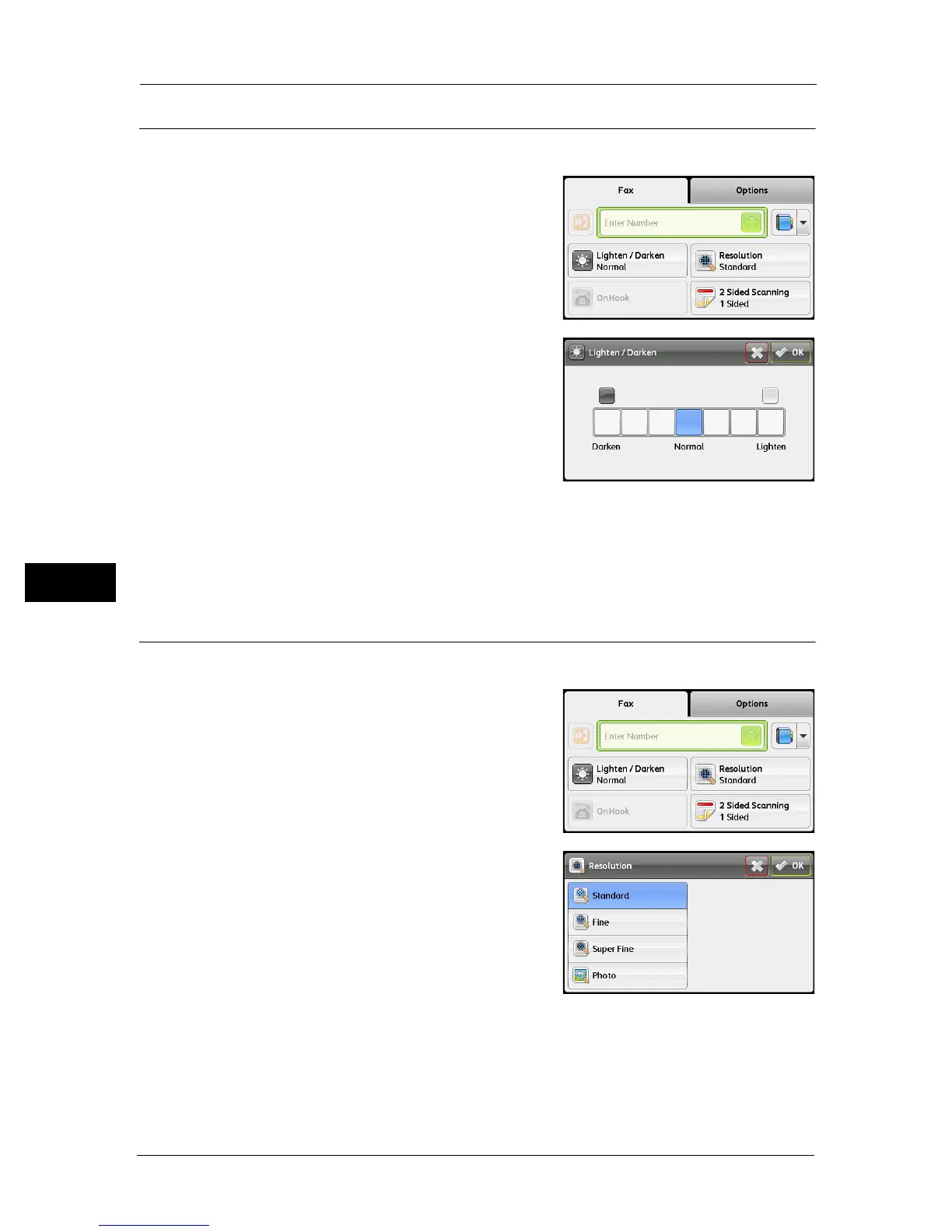6 Fax
102
Fax
6
Lighten / Darken
You can set the density from seven levels.
1 Select [Lighten / Darken] on the [Fax] tab.
2 Select the density level, and then click [OK].
Darken +1, +2, and +3
Creates copies with a dark density. Use this setting
to scan document containing light objects.
Normal
Creates copies with the same density as
document.
Lighten +1, +2, and +3
Creates copies with a light density. Use this setting to scan document containing dark
objects.
Resolution
Sets the scan resolution.
1 Select [Resolution] on the [Fax] tab.
2 Select the resolution, and then select [OK].
Standard
Suitable for documents with normal sized
characters.
Fine
Suitable for documents containing small
characters or thin lines or documents printed using a dot-matrix printer.
Superfine
Suitable for documents containing extremely fine detail. The Super Fine mode is enabled
only if the remote machine also supports the Super Fine resolution.
