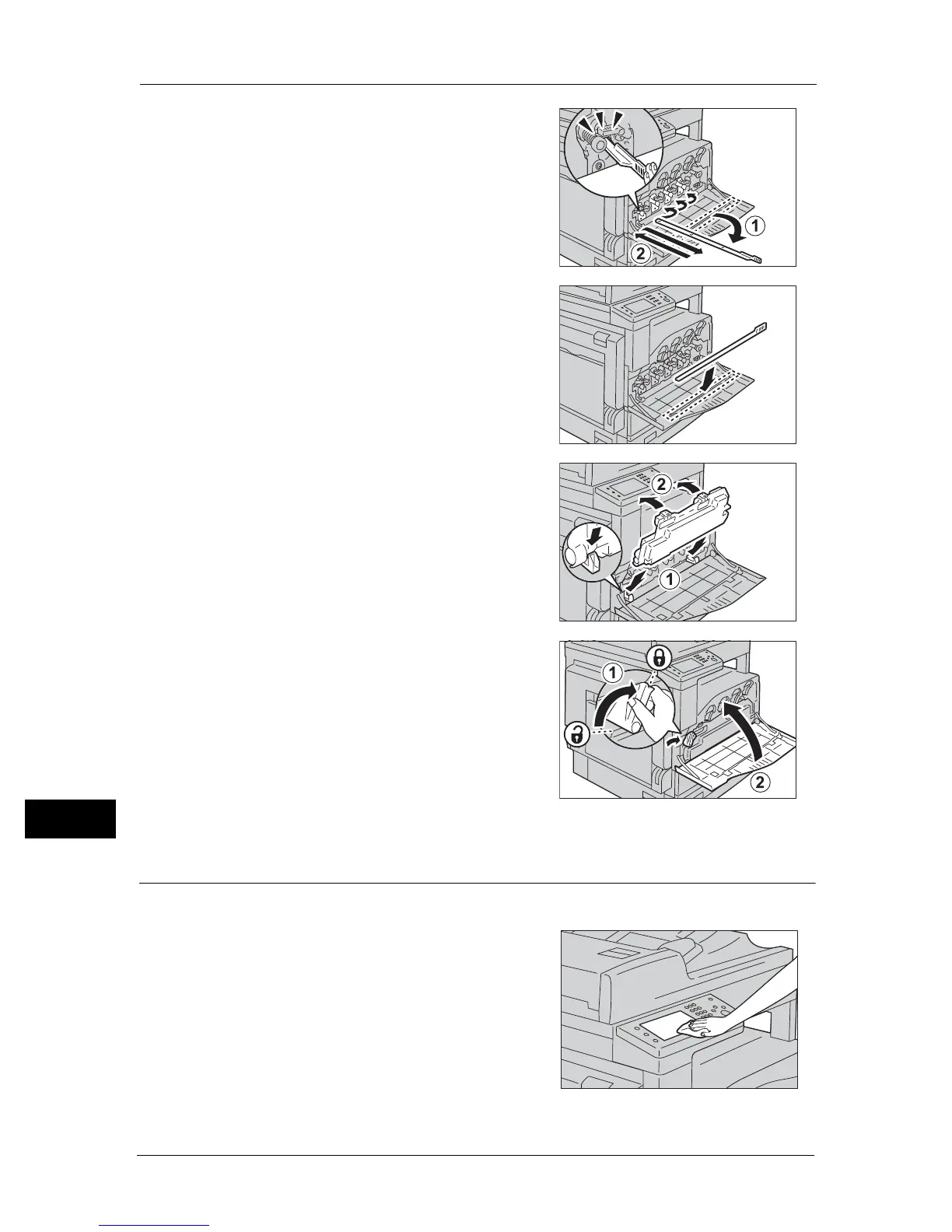12 Maintenance
238
Maintenance
12
4 Remove the cleaning bar from the back side of
the front cover, and then clean each of the LED
Print Heads once with the bar.
Insert the cleaning bar into each slot until it stops,
and then slowly slide the bar back out.
5 Return the cleaning bar to the back side of the
front cover.
6 Install the waste toner container, and then lock
it.
7 Turn the lock lever clockwise, and then close the
front cover.
Note • If the front cover is not completely closed, an
error code will appear and the machine will
remain paused.
Cleaning the Touch Screen
The following describes how to clean the touch screen.
1 Wipe only the LCD area with a soft cloth
moistened with neutral detergent or alcohol.
Important • When you moisten the cloth with neutral
detergent or alcohol, do not allow the excess
liquid to drip down from the cloth. If the cloth is
moistened with the excess liquid, wring the
cloth gently before wiping the LCD area.
• Do not use any volatile liquids on the machine
such as benzene and paint thinner, or insect
repellent as these may discolor, deform, or crack
the machine exterior.