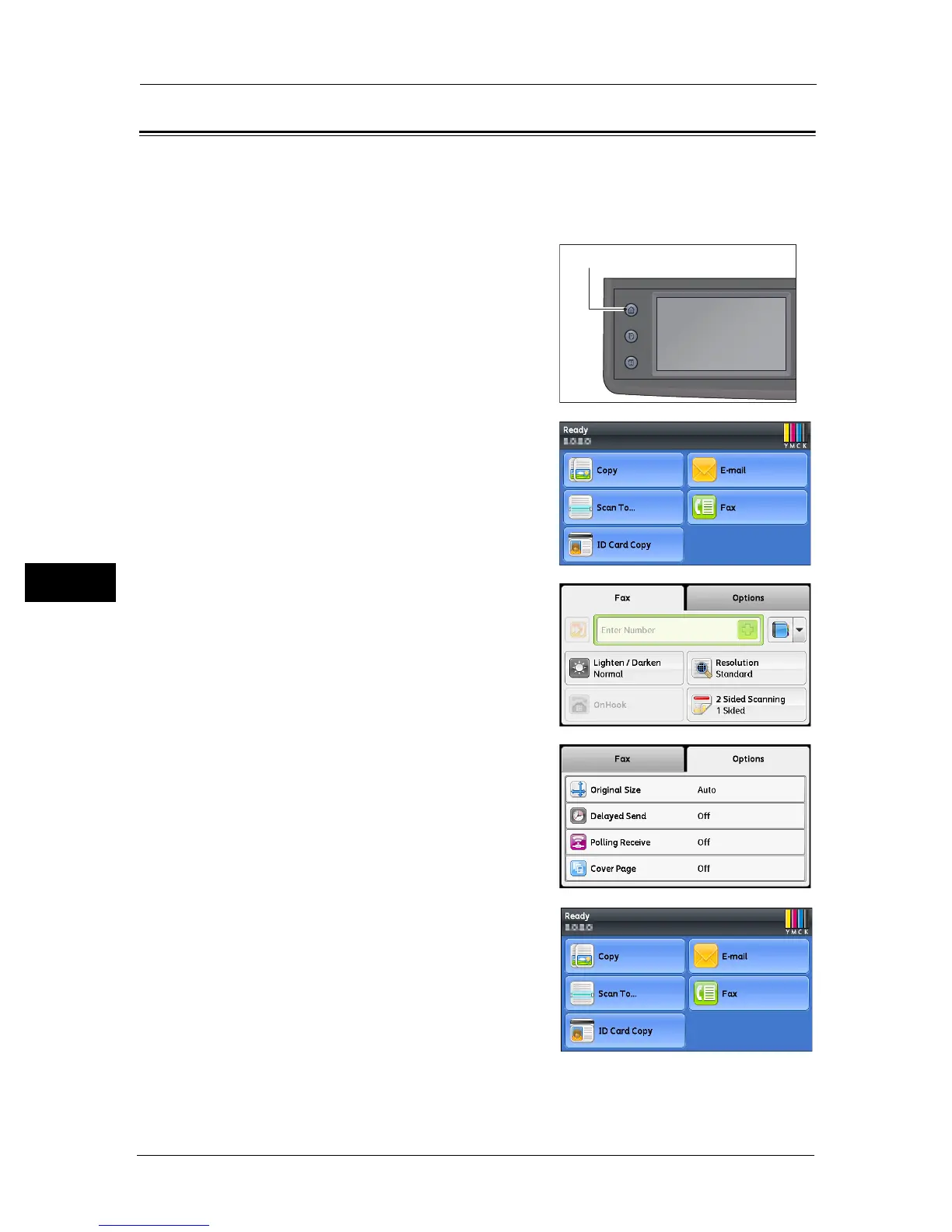6 Fax
108
Fax
6
Sending a Delayed Fax
The Delayed Start mode can be used to save scanned documents for transmission at a
specified time to take advantage of lower long distance rates.
1 Place document in the machine.
2 Press the <Services Home> button.
3 Select [Fax].
4 Adjust the document resolution to suit your fax
needs.
For more information, refer to "Resolution" (P.102).
For more information, refer to "Lighten / Darken" (P.102).
5 Select the [Options] tab, and then select
[Delayed Send].
6 Select [On].
Services Home
Job Status
Machine Status
