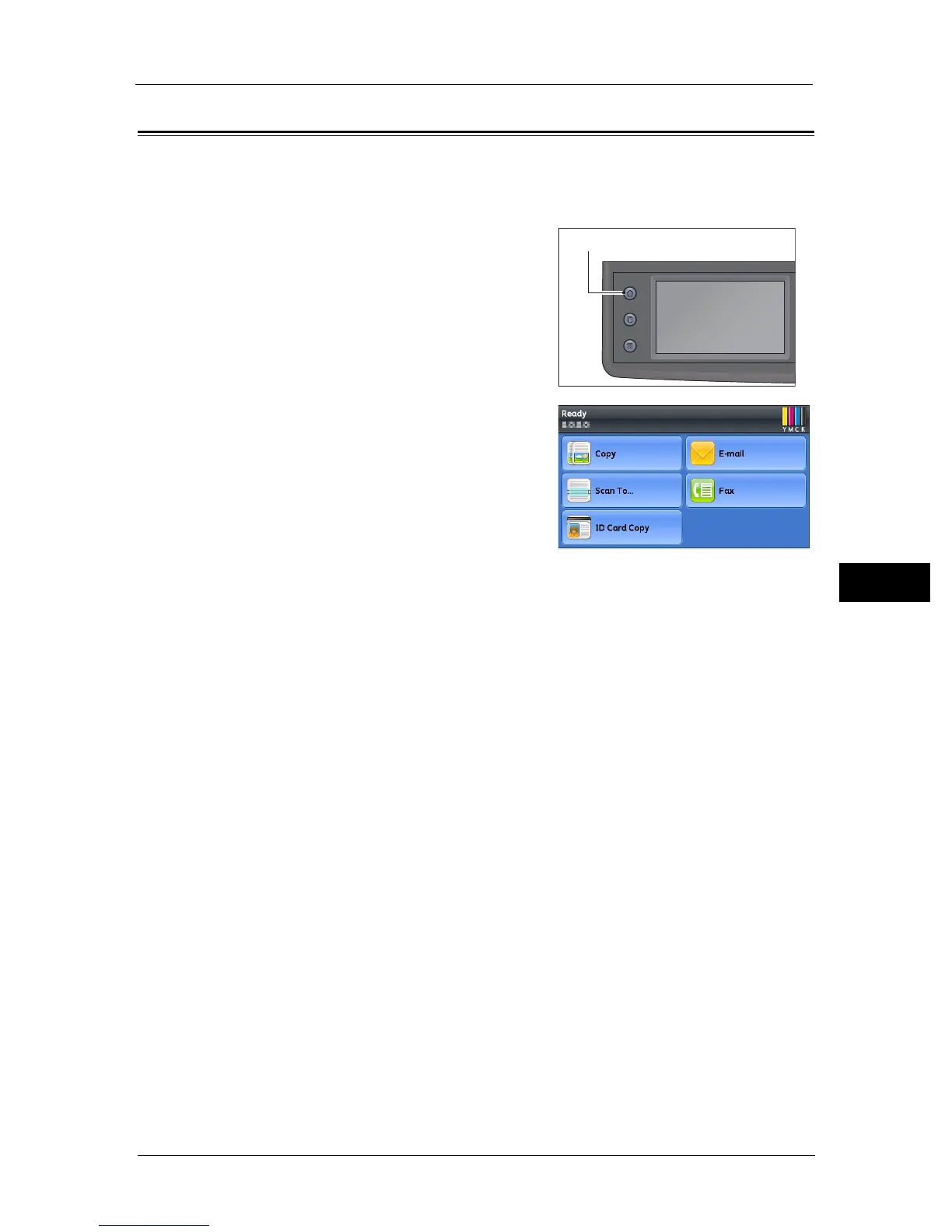Sending a Fax Manually
107
Fax
6
Sending a Fax Manually
This section describes how to send a fax manually.
1 Place document in the machine.
2 Press the <Services Home> button.
3 Select [Fax].
4 Adjust the document resolution to suit your fax needs.
For more information, refer to "Resolution" (P.102).
For more information, refer to "Lighten / Darken" (P.102).
5 Select [OnHook], and then select [Manual Send].
Note • [OnHook] can be selected when [Original Size] is set to other than [Auto].
6 Enter the remote fax machine's fax number using the number pad.
You can also select the recipient by using speed dial number or address book.
Note • You can enter a fax number using the ten key, *, and #.
• Pressing the <Redial/Pause> button enables you to enter a pause in the fax number.
• Entering "=" in the fax number enables dial tone detection.
• Entering ":" enables you to switch dialing type from dial pulse (DP) to push button (PB).
7 Press the <Start> button to begin sending the fax.
Note • By pressing the <Stop> button, you can cancel the fax job at any time while sending the fax.
Services Home
Job Status
Machine Status
