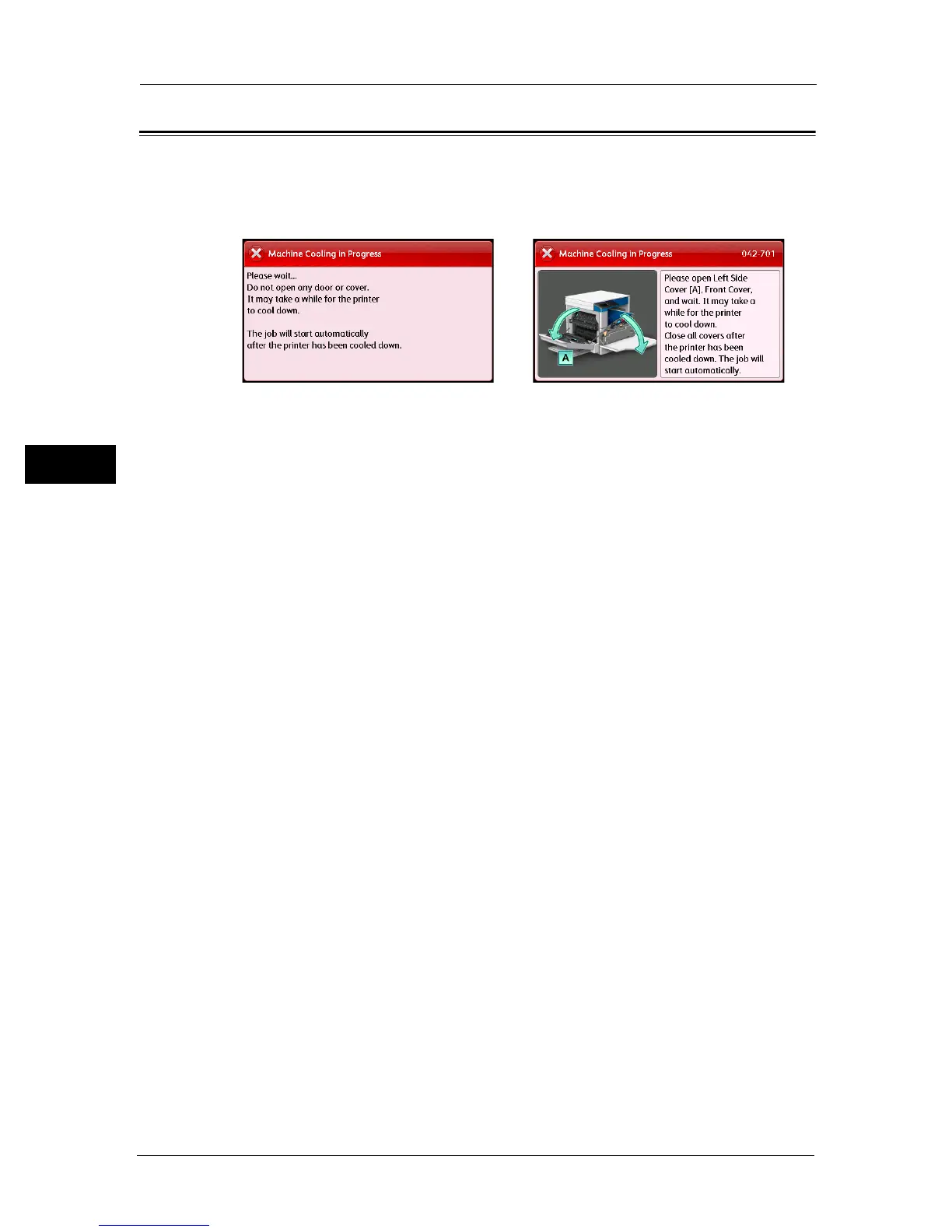3 Product Overview
58
Product Overview
3
Cooling Mode
The machine enters the Cooling mode if its internal temperature rises too high. During this
mode, either of the following screen is displayed on the touch screen.
This screen disappears when the internal temperature has cooled down. Wait until the
screen disappears.
If the room temperature is high, lower the room temperature because it may take longer
time for the machine to cool down.
Important • For screen A: During the Cooling mode, the fan inside the machine is working to release heat. Do not
open the front cover or switch off the machine during the mode.
• For screen B: During the Cooling mode, open the cover illustrated on the screen to reduce the time
for cooling.
