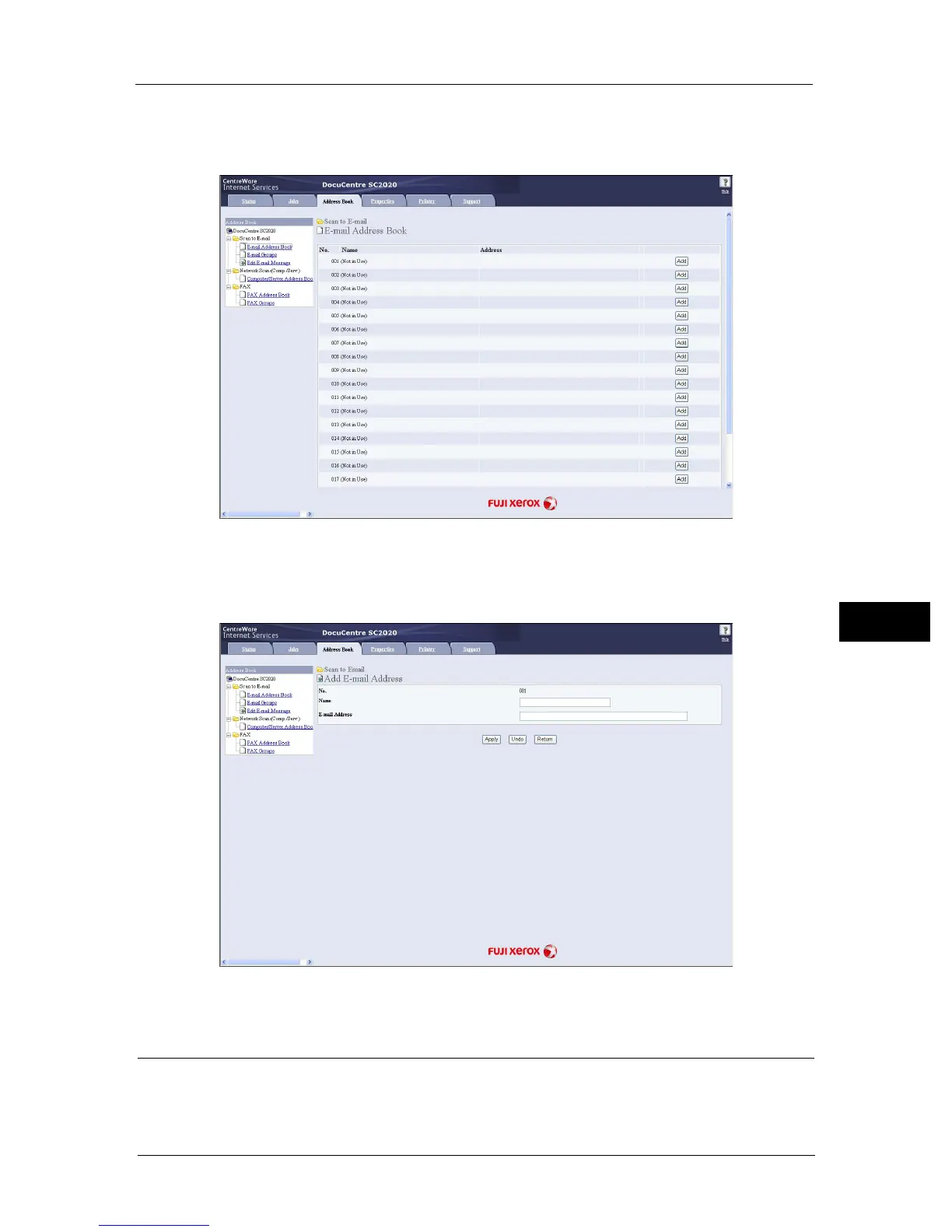Sending an E-Mail With the Scanned Image
141
Scan
7
3 Click the [Address Book] tab.
If user name and password are required, enter the correct user name and password.
Note • The default user name is "11111", and the default password is "x-admin".
4 Click [Email Address Book].
5 Select any unused number and click [Add].
The [Add Email Address] page appears.
6 Enter a name in the [Name] field and e-mail address in the [E-mail Address] field.
7 Click the [Apply] button.
Sending an E-mail With the Scanned File
1
Place document in the machine.
2 Press the <Services Home> button.
