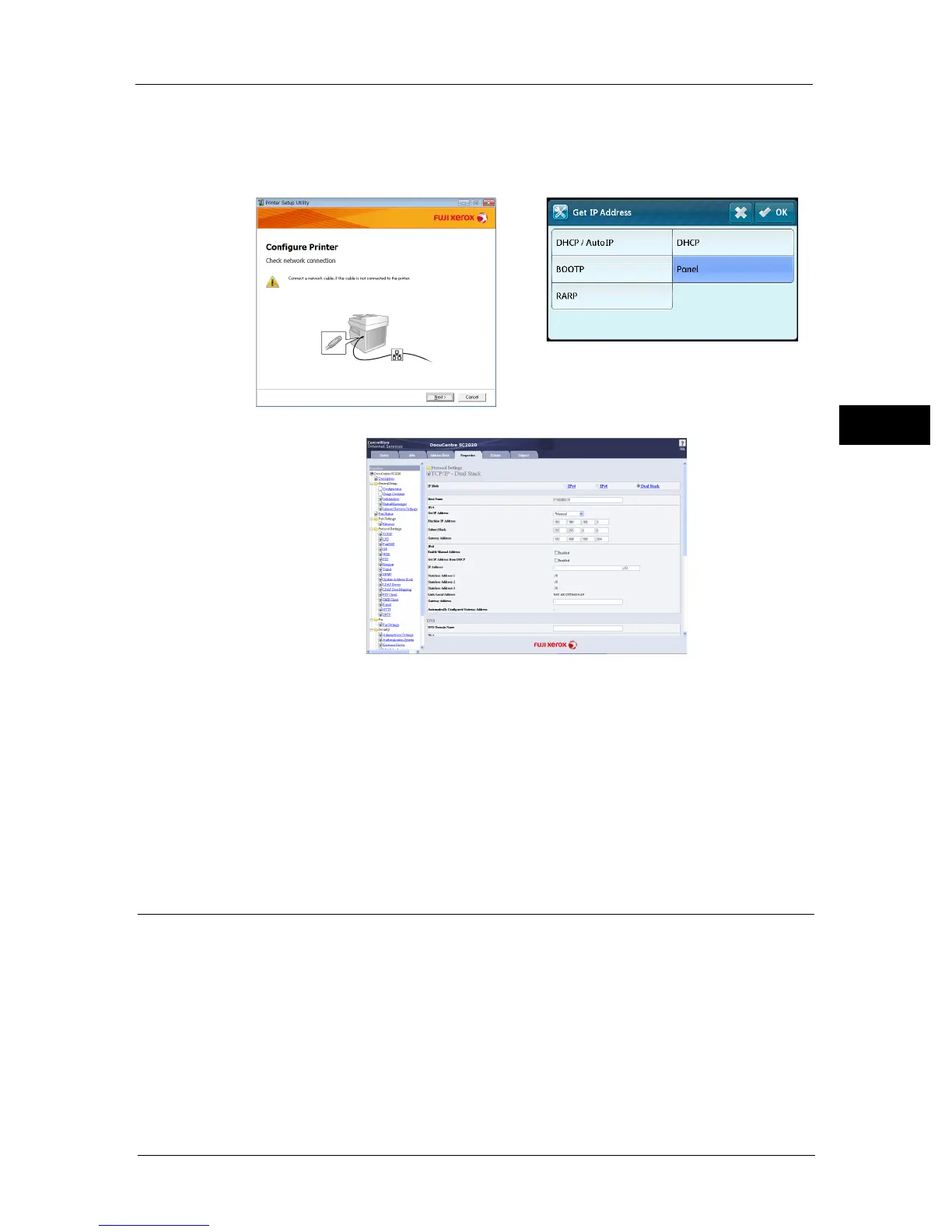Setting the Network Environment
35
Environment Settings
2
If the machine's IP address has not been set, set the IP address by using the Printer Setup
Utility for Setting IP Address included in the Driver CD Kit, using the control panel to change
the [Get IP Address] setting to [Panel], or using CentreWare Internet Services.
Note • If the network has a DHCP server, the machine's IP address may be changed, so check the address
periodically.
• The machine can acquire address information automatically by using a BOOTP or RARP server. To
use a BOOTP or RARP server to acquire the machine's IP address, use the control panel to change the
[Get IP Address] setting to [BOOTP] or [RARP].
For information on how to use the Printer Setup Utility for Setting IP Address, refer to "When Using the Printer Setup Utility
for Setting the IP Address" (P.36).
For information on how to set the IP address from the control panel, refer to "TCP/IP" (P.159).
For information on how to set the IP address using CentreWare Internet Services, refer to the online Help of CentreWare
Internet Services.
Setting the Machine's IP Address (IPv6)
The machine supports IPv6 addresses in an IPv6 network environment.
The machine's IP address type is set to IPv4 by factory default. To use the machine in an
IPv6 network environment, set the IP address type to IPv6 or both types. The IPv6 address
is set automatically when the machine is restarted.
Print the System Settings Report to check the IPv6 address.
You can also check the IP address in the following methods:
z
On the [About This MFP] screen
z
Using CentreWare Internet Services
For information on how to print the System Settings Report, refer to "Printing Reports/Lists" (P.220).
Printer Setup Utility for Setting IP Address Control Panel
CentreWare Internet Services
