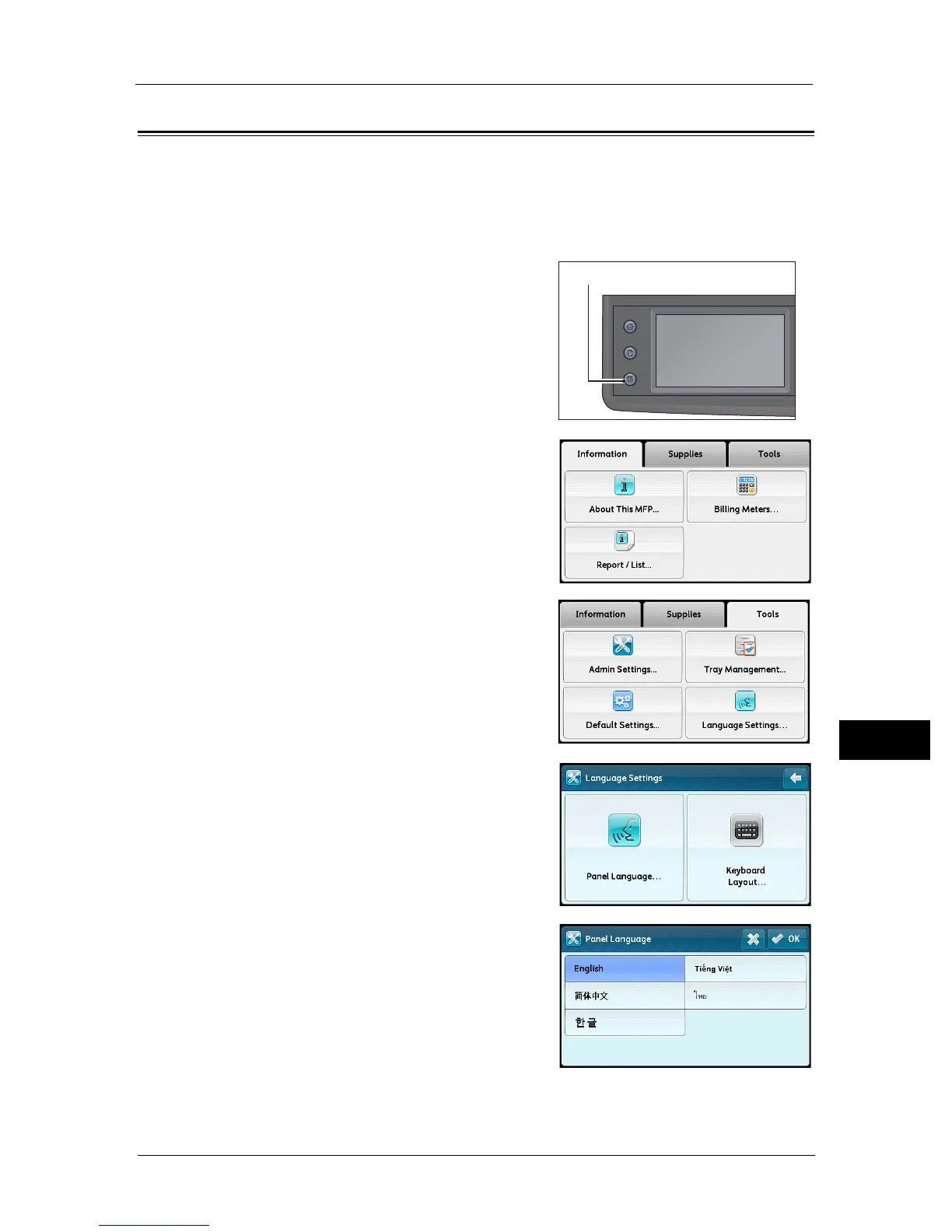Selecting Language
217
Machine Status
10
Selecting Language
You can select from five languages, English, Simplified Chinese, Korean, Vietnamese, and
Thai, for the user interface language used in the control panel display.
Note • The default language may vary depending on the region of purchase.
Follow the steps below to select the language.
1 Press the <Machine Status> button.
2 Select the [Tools] tab.
3 Select [Language Settings].
4 Select [Panel Language].
5 Select the display language from the [Panel
Language] screen.
6 Select [OK].
Services Home
Job Status
Machine Status
