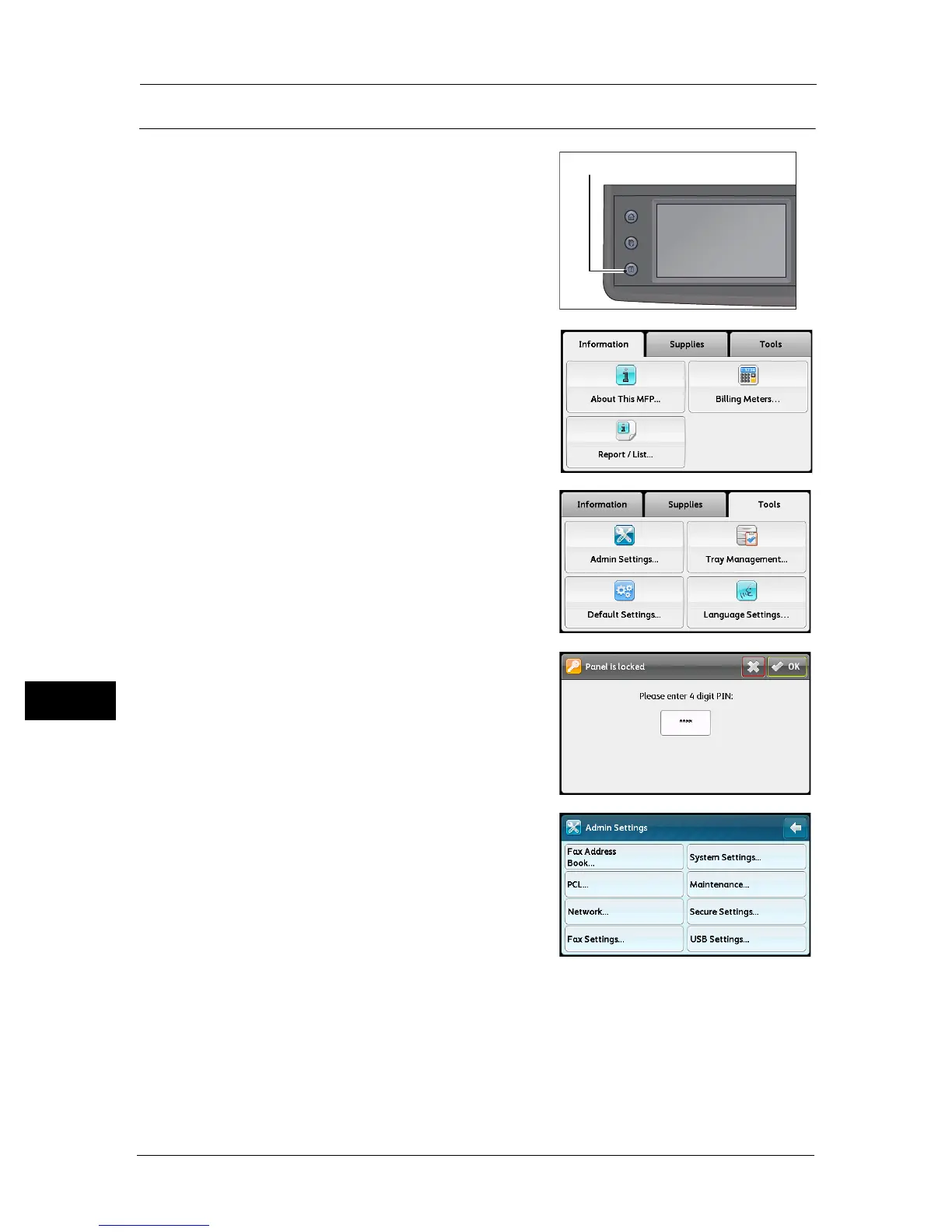9 Tools
204
Tools
9
Disabling the Panel Lock
1
Press the <Machine Status> button.
2 Select the [Tools] tab.
3 Select [Admin Settings].
4 Enter the passcode, and then select [OK].
Note • The factory-default panel passcode is 0000.
5 Select [Secure Settings].
Services Home
Job Status
Machine Status
