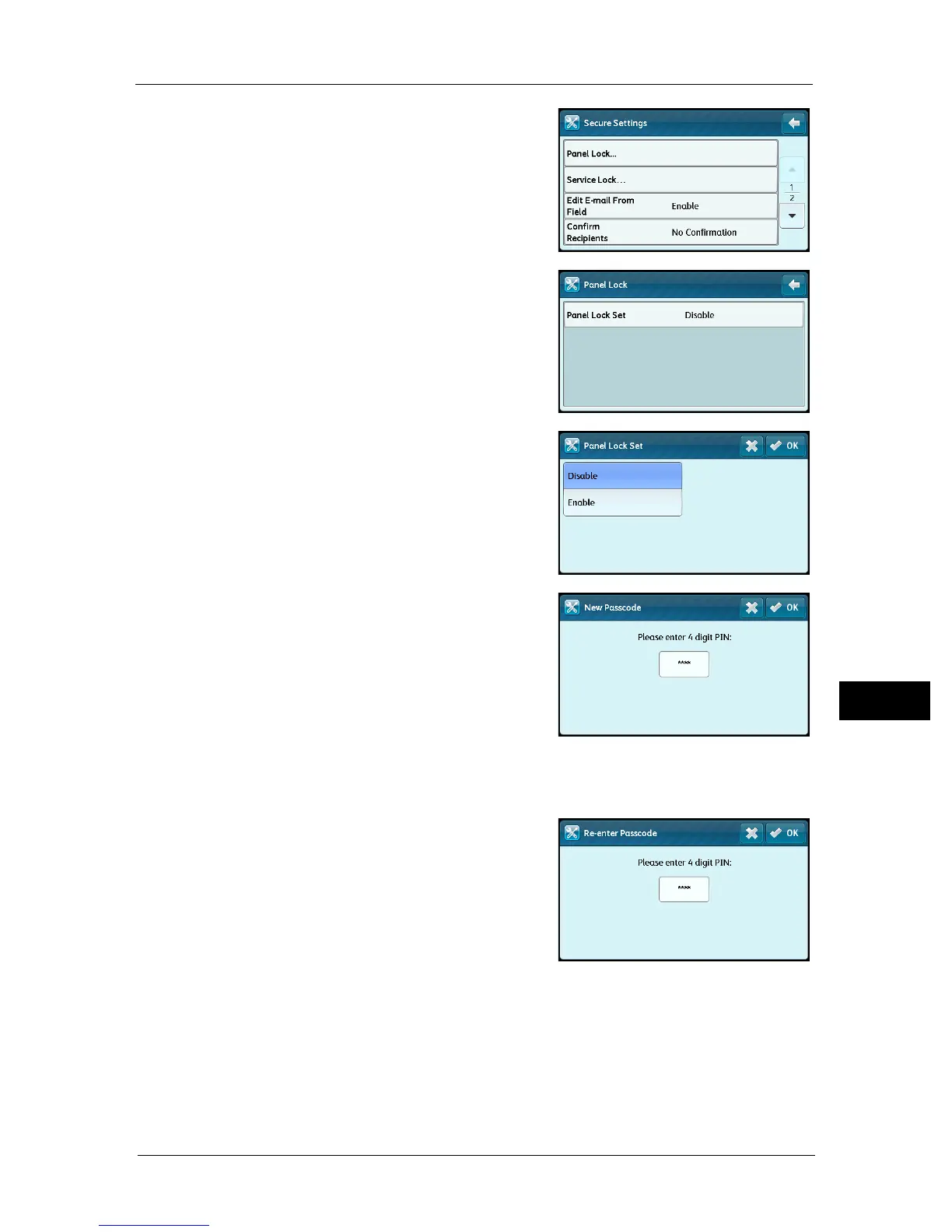Panel Lock Function
203
Tools
9
5 Select [Panel Lock].
6 Select [Panel Lock Set].
7 Select [Enable], and then select [OK].
8 Enter the new passcode, and then select [OK].
Note • The factory-default panel passcode is 0000.
• Be sure to remember the passcode. The
procedure described below allows you to reset
the passcode, but the settings for Address Book
are cleared.
- Turn off the machine. Then, while holding the
<Machine Status> button, turn on the
machine.
• If you change the passcode while [Panel Lock
Set] is [Enable], perform steps 1 to 3. Enter the current passcode, and then select [OK]. Perform steps
4 and 5. Select [Change Passcode], and then select [OK]. Enter the current passcode, and then select
[OK]. Perform steps 8 and 9. This will change the passcode.
9 Re-enter the passcode to confirm the passcode
that you entered, and then select [OK].
