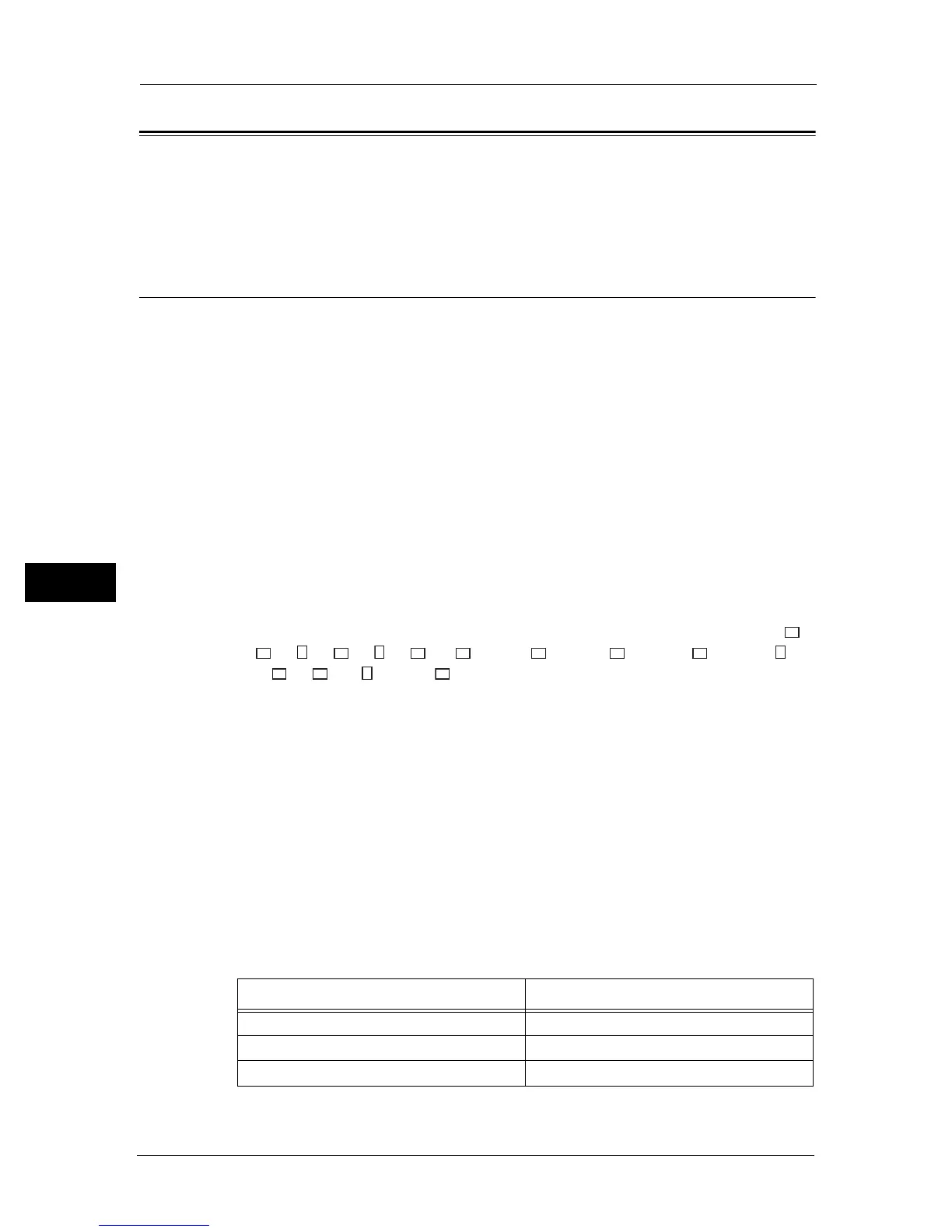6 Fax
94
Fax
6
Overview of Fax Operations
This section describes the basic flow of fax operations including placing document in the
machine, setting the recipient address, and making advanced settings.
Important • You must set the [Region] and [Date & Time] items to use the Fax feature. For more information,
refer to "Region" (P.162) and "Date & Time" (P.171).
Placing Document
The following two methods are available to place document:
Document feeder
z
Single sheet
z
Multiple sheets
Document glass
z
Single sheet
z
Bound documents, such as books
Document Feeder
Supported document sizes
You can place standard size document in the document feeder.
When document is placed in the document feeder, the machine detects the document size
automatically. The following standard size documents are detected automatically: A3 ,
B4 , A4 , A4 , B5 , B5
*
, A5 , 11 × 17" , 8.5 × 14"
*
, 8.5 × 13"
*
, 8.5 × 11" , 8.5
× 11" , 8K , 16K , and 16K
*
.
The maximum supported document size is 297 x 431.8 mm (long).
Note • The document sizes with an asterisk can be automatically detected depending on the settings. You
can select one of the following alternative document sizes. For more information, refer to "Original
Size Detected" (P.172).
- B5 (default) or 16K
- 8.5 × 14" (default) or 8.5 × 13"
• When document containing pages of different sizes is placed in the machine, the machine uses the
largest document size to scan the document.
• The paper size for fax transmissions is different from the document sizes supporting automatic
detection. For more information, refer to "Original Size" (P.103).
Supported documents types (weights)
Documents with weights from 38 to 128 gsm (50 to 128 gsm for 2 Sided documents) can
be placed in the document feeder and scanned.
The document feeder accepts the following number of sheets.
Document Type (gsm) Number of Sheets
Lightweight (38 to 49 gsm) 110 sheets
Plain (50 to 80 gsm) 110 sheets
Heavyweight (81 to 128 gsm) 75 sheets
