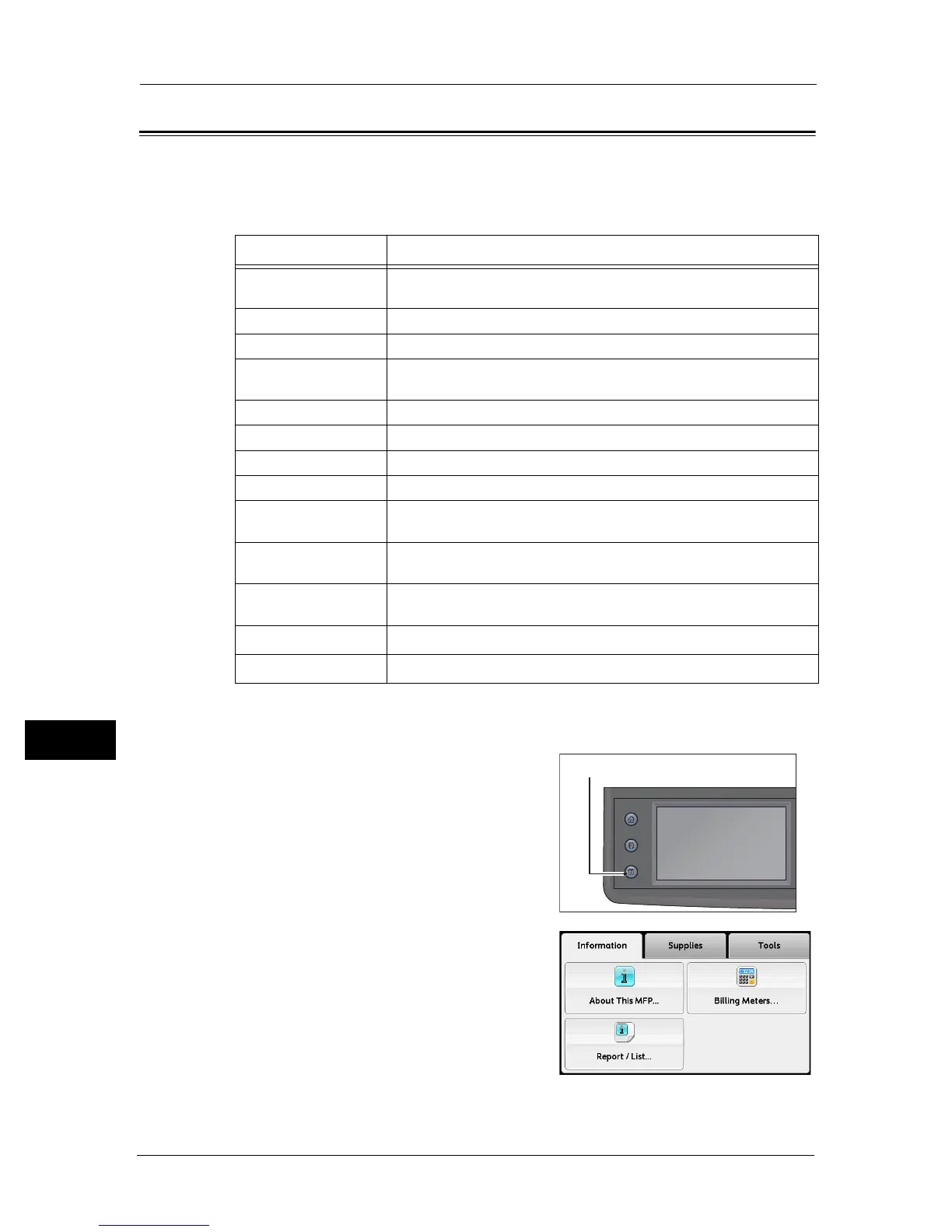10 Machine Status
220
Machine Status
10
Printing Reports/Lists
The machine can print the following reports/lists:
The reports and lists with an asterisk can be printed only when the Fax Kit (optional) is
installed.
Follow the steps below to print a report or list.
1 Press the <Machine Status> button.
2 Select [Report / List].
Report/List Purpose
System Settings To print a list of the current user default values, the installed options, the
amount of installed print memory, and the status of machine supplies.
Panel Settings To print a detailed list of all the settings on the control panel menus.
PCL Fonts List To print a sample of the available PCL fonts.
Job History To print a detailed list of the print, copy, fax, or scan jobs that have been
processed. This list contains the last 20 jobs.
Error History To print a detailed list of paper jams and fatal errors.
Printer Meter To print the reports for the total number of pages printed.
Demo Page To print a page for testing colors.
Protocol Monitor To print a detailed list of monitored protocols.
Fax Address Book
*
To print the list of all fax addresses stored as Fax Address Book
information.
Email Address Book To print the list of all e-mail addresses stored as Email Address Book
information.
Server Address To print the list of all server addresses stored as Server Address
information.
Fax Activity
*
To print the report of faxes you recently received or sent.
Fax Pending
*
To print the list of status of pending faxes.
Services Home
Job Status
Machine Status