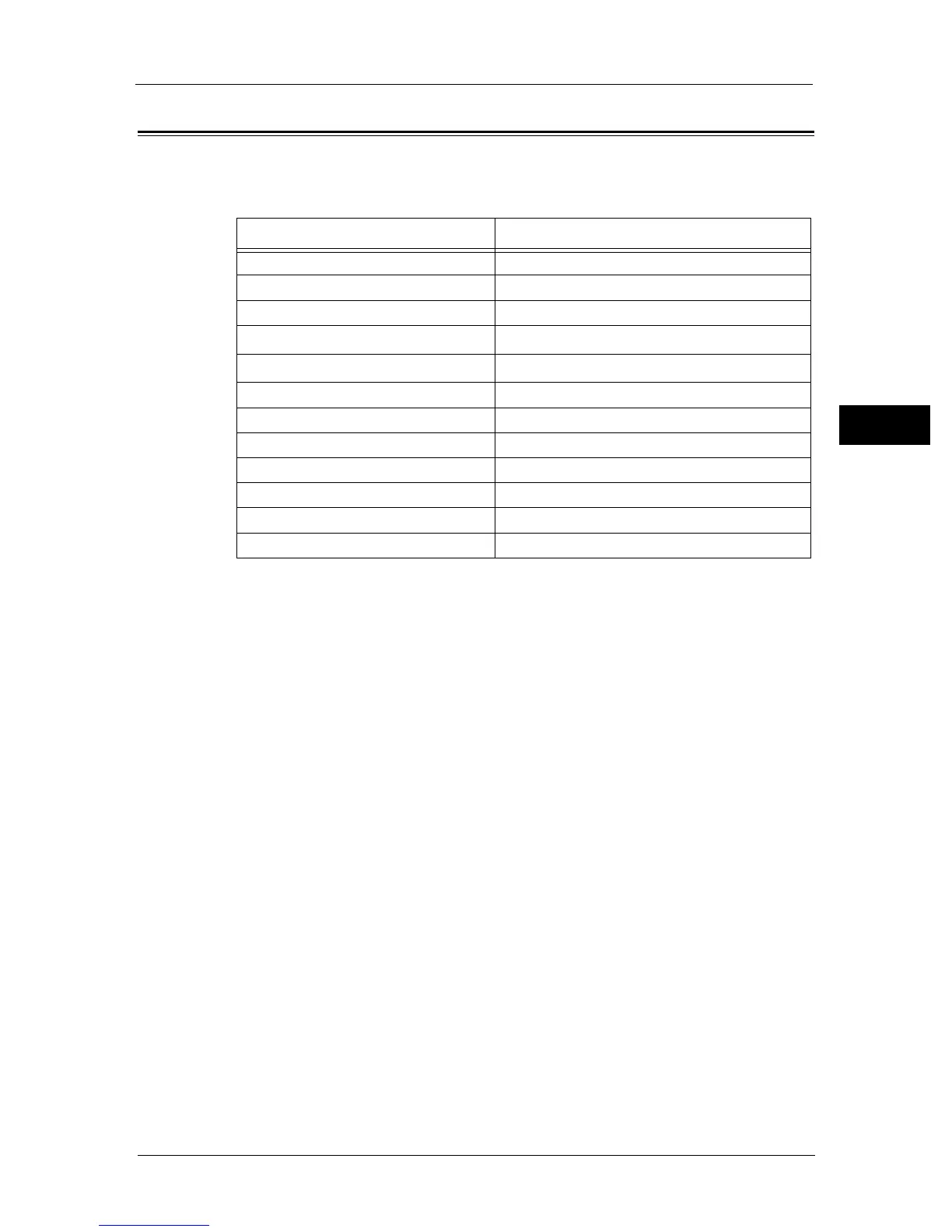Activating the Communication Port To Use
39
Environment Settings
2
Activating the Communication Port To Use
Use CentreWare Internet Services to activate the communication port you want to use.
You can activate the following ports:
* : WSD stands for Web Services on Devices.
For information on how to make settings from CentreWare Internet Services, refer to the online Help of CentreWare Internet
Services.
Port Description
LPD Select [Enabled] to use the LPD port.
Port9100 Select [Enabled] to use the Port9100 port.
IPP Select [Enabled] to use the IPP port.
WSD
*
Print Select [Enabled] to use the WSD
*
Print port.
WSD
*
Scan Select [Enabled] to use the WSD
*
Scan port.
FTP Select [Enabled] to use the FTP port.
Bonjour Select [Enabled] to use Bonjour.
Telnet Select [Enabled] to use Telnet.
SNMP Select [Enabled] to use SNMP.
Update Address Book Select [Enabled] to use Update Address Book.
StatusMessenger Select [Enabled] to use StatusMessenger.
SNTP Select [Enabled] to use SNTP.
