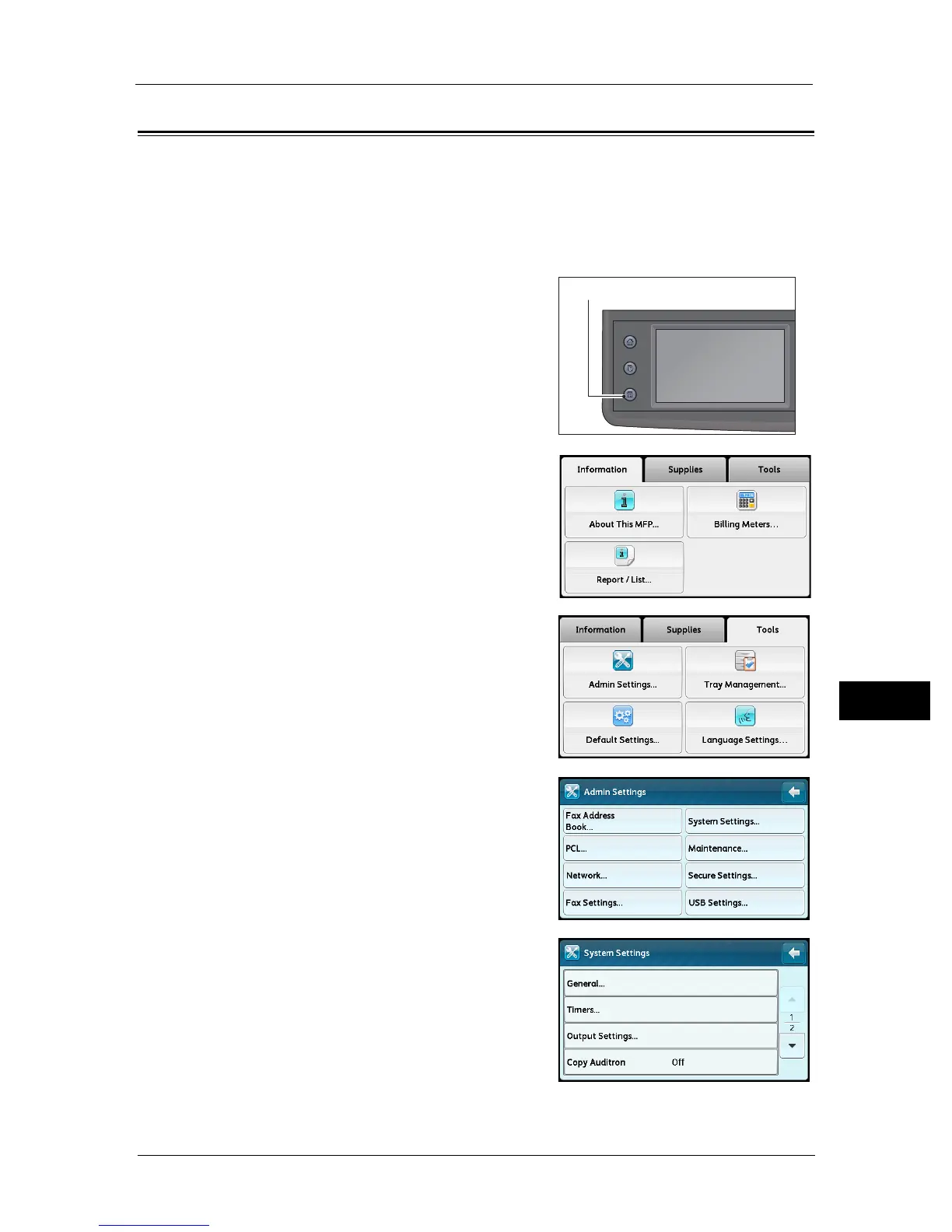Setting the Power Saver Option
209
Tools
9
Setting the Power Saver Option
You can set the Power Saver for the machine. The machine switches to the Power Saver
mode after the specified time.
Note • If [Panel Lock Set] is set to [Enable], you need to enter the four digit passcode to enter the [Admin
Settings] menu.
To set the Power Saver:
1 Press the <Machine Status> button.
2 Select the [Tools] tab.
3 Select [Admin Settings].
4 Select [System Settings].
5 Select [General].
Services Home
Job Status
Machine Status
