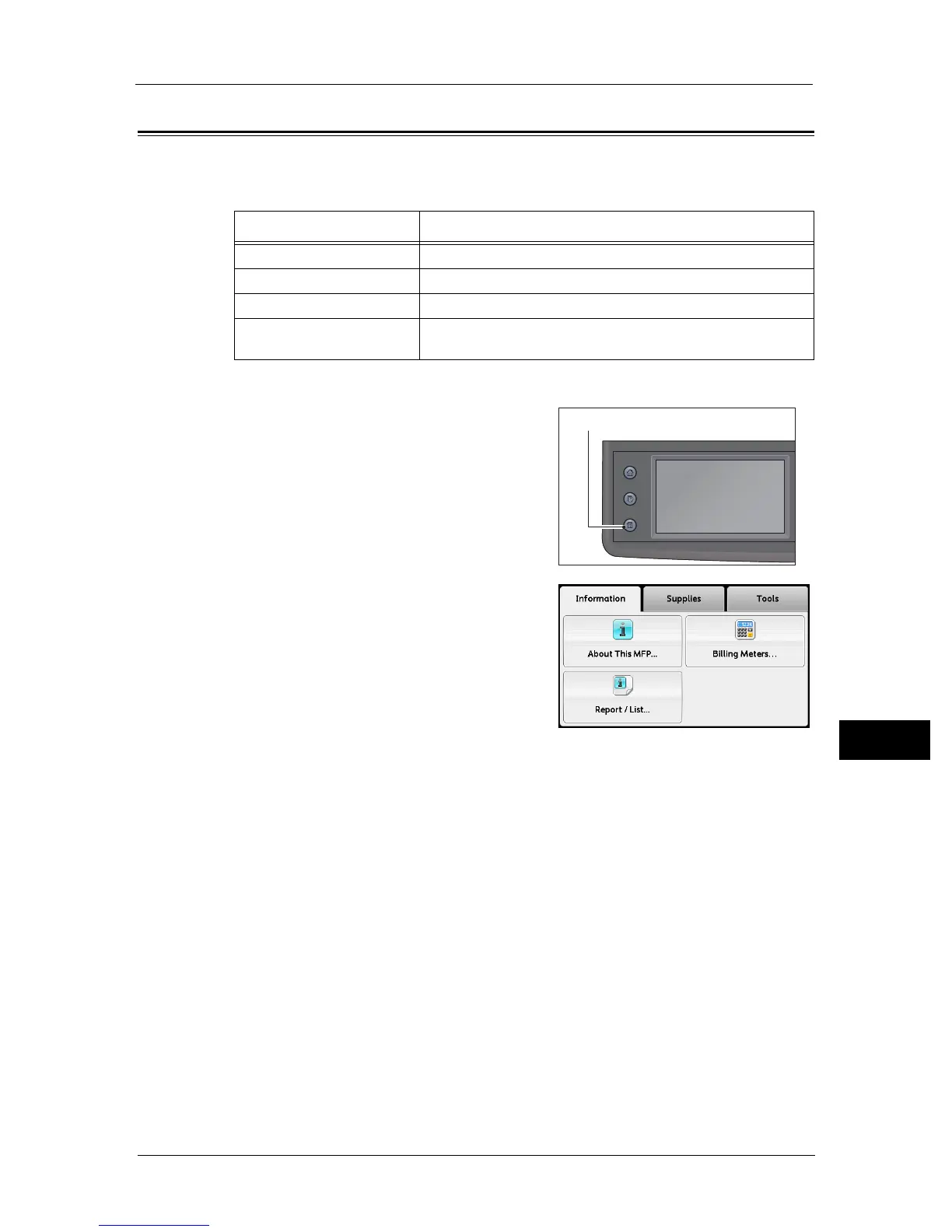Checking the Meter
219
Machine Status
10
Checking the Meter
The Billing Meter screen shows the total number of printed pages (including the number of
the pages of the copied documents and received fax documents).
Follow the steps below to view information on the Billing Meter screen.
1 Press the <Machine Status> button.
2 Select [Billing Meters].
Item Description
Meter1 Displays the total number of color prints.
Meter2 Displays the total number of monochrome prints.
Meter3 Displays the total number of large size color prints.
Meter4 Displays the total number of color and monochrome prints (Meter
1 + Meter 2).
Services Home
Job Status
Machine Status
