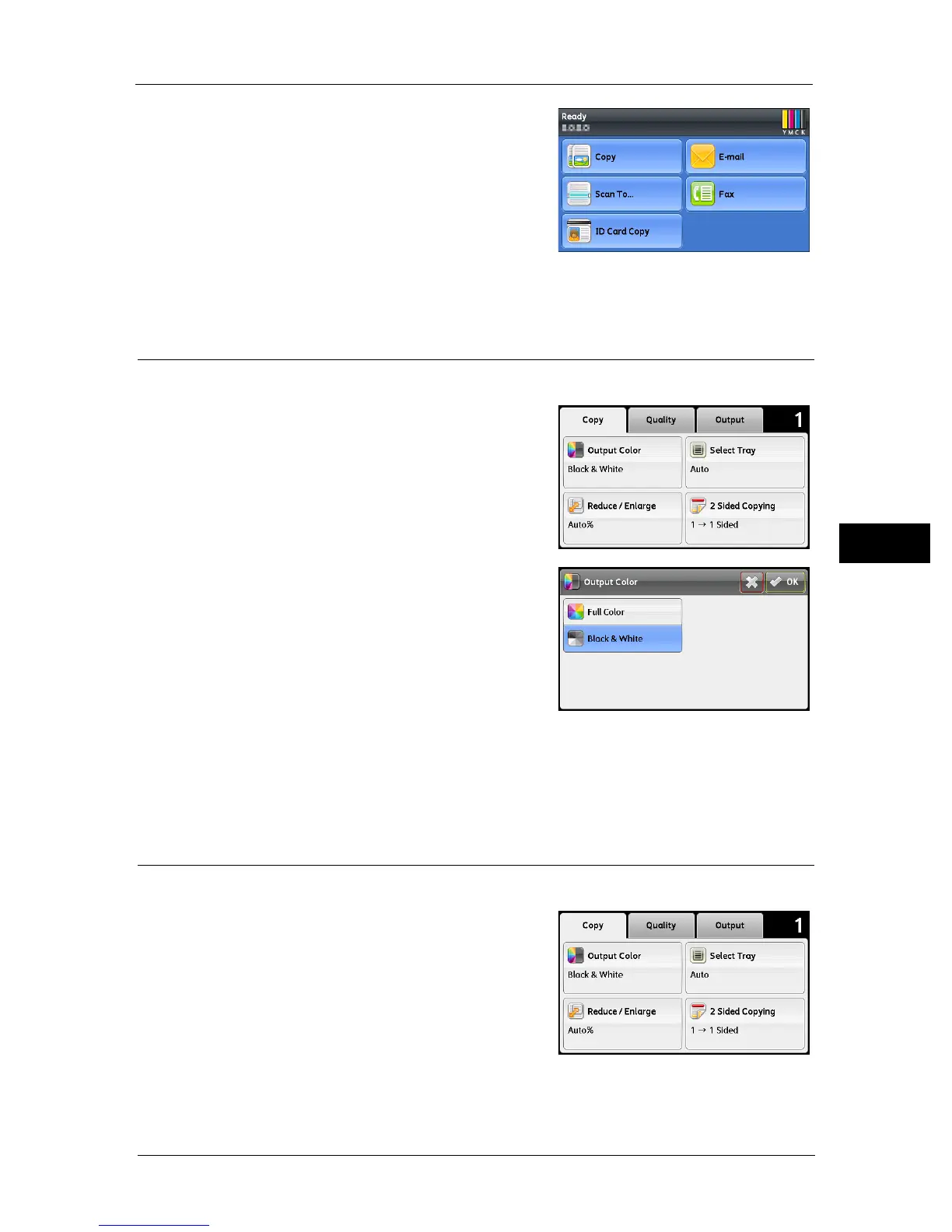Advanced Copy Settings
83
Copy
5
2 Select [Copy].
3 Select the desired setting item as needed.
Output Color
To select the mode for color or black and white copying.
1 Select [Output Color] on the [Copy] tab.
2 Select [Full Color] or [Black & White], and then
select [OK].
Note • Color copy is secured with a passcode if the [Service Lock] setting for [Copy] is set to [On] (Color
Password Locked). If you set [Output Color] to [Full Color] and the [Service Lock] setting for [Copy] to
[On] (Color Password Locked), you will need to enter the four digit passcode after pressing the
<Start> button.
Select Tray
To select a tray.
1 Select [Select Tray] on the [Copy] tab.
