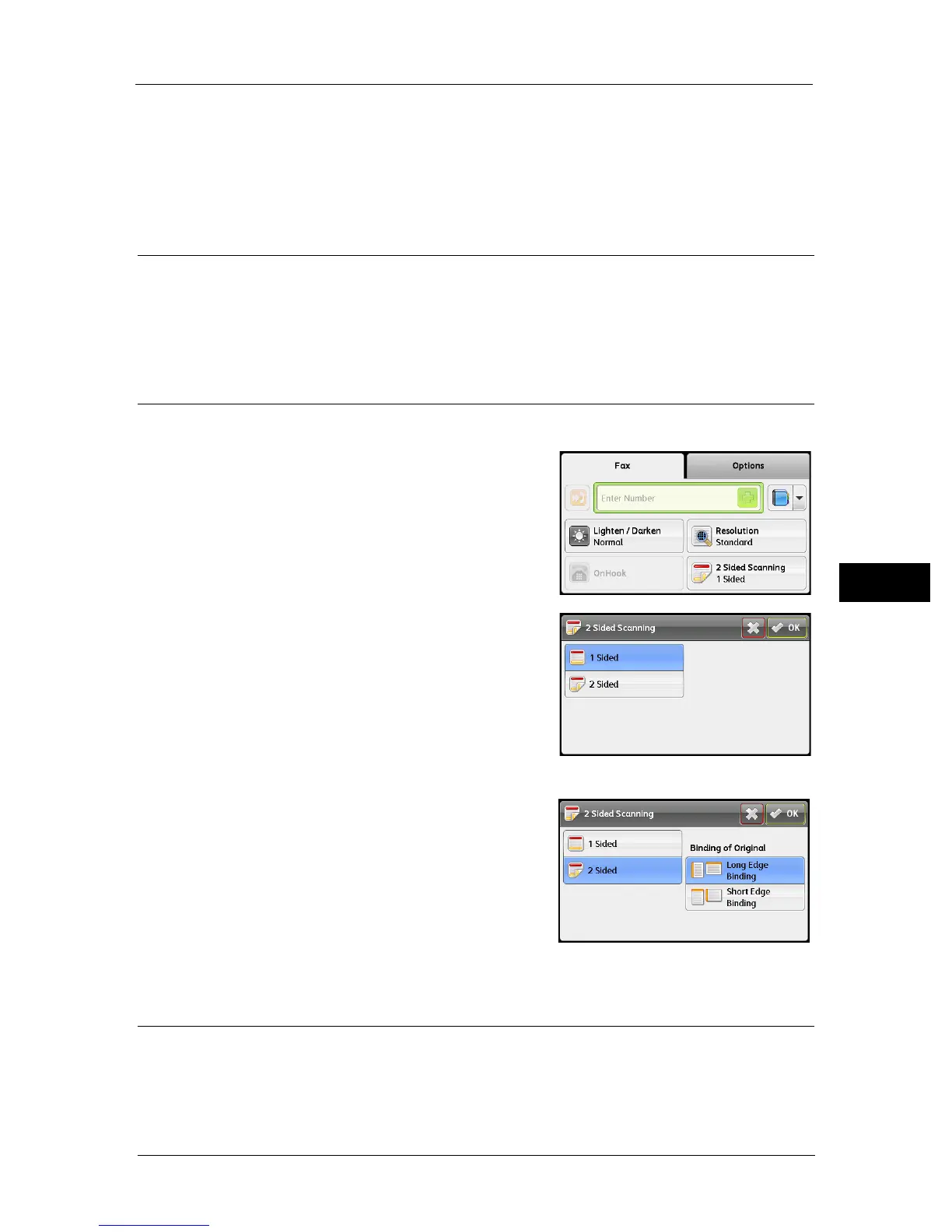Advanced Fax Settings
103
Fax
6
Note • Faxes scanned in the Super Fine mode transmit at the highest resolution supported by the receiving
device.
Photo
Suitable for documents containing photographic images.
OnHook
Use this function to send or receive faxes manually.
For information on how to send a fax manually, refer to "Sending a Fax Manually" (P.107).
For information on how to receive a fax manually, refer to "Receiving a Fax Manually in the TEL Mode" (P.113) or "Receiving
a Fax Manually Using an External Telephone" (P.114).
2 Sided Scanning
You can set to scan a 1 Sided or 2 Sided.
1 Select [2 Sided Scanning] on the [Fax] tab.
2 Select the copy method, and then select [OK].
1 Sided
Select [1 Sided] for a one-sided document.
2 Sided
Select [2 Sided] for a two-sided document.
You can select the edge to be bound from the
following.
z
Long Edge Binding
z
Short Edge Binding
Original Size
Sets the size of document for fax transmission. The transmission size is automatically
specified by the document size.
