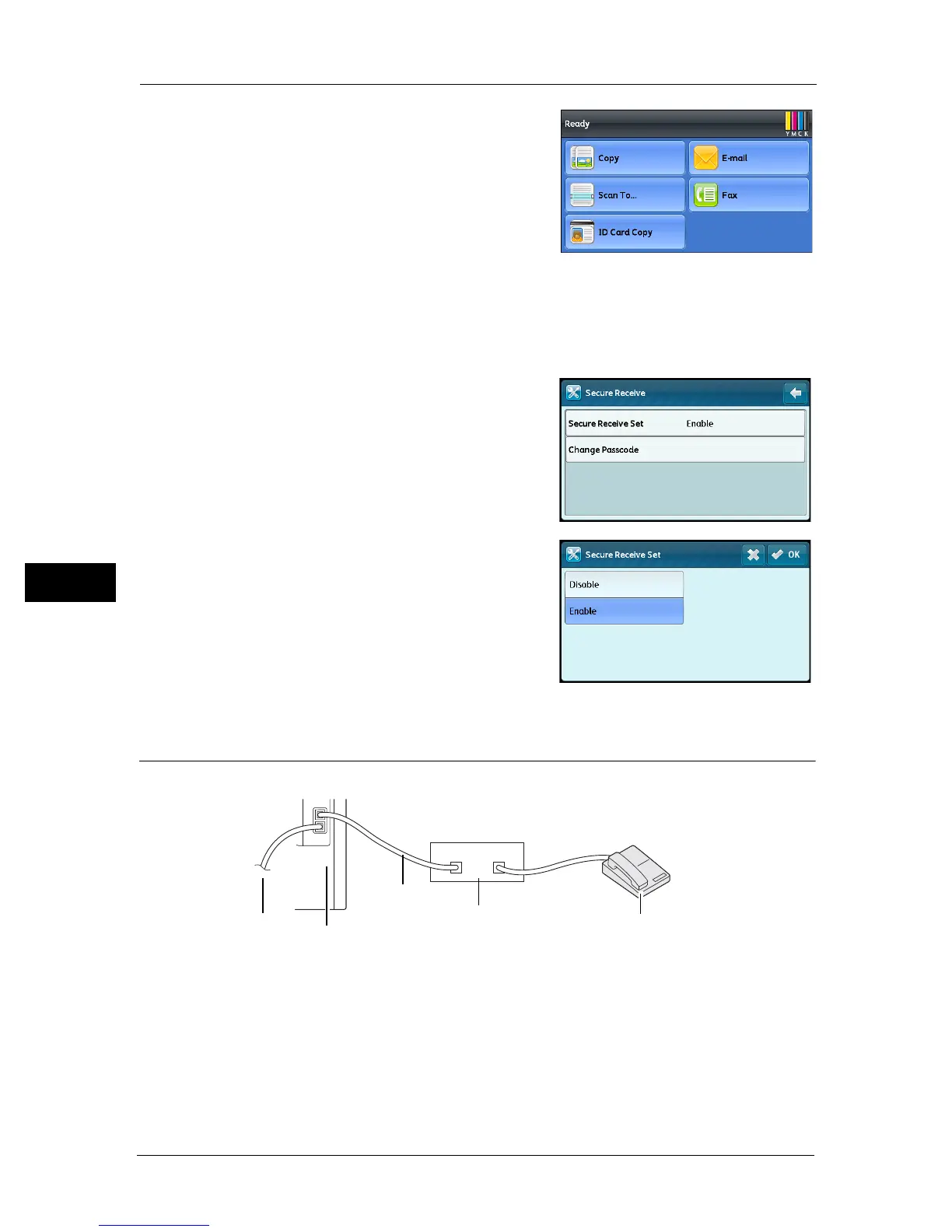6 Fax
118
Fax
6
2 Select [Secure Fax Receive].
3 Enter the passcode, and then select [OK].
The faxes stored in memory are printed.
To turn the secure receiving mode off:
1 Access the [Secure Receive Set] menu by
following steps from 1 to 6 in "To turn the secure
receiving mode on:" (P.116).
2 Select [Disable], and then select [OK].
To return to the top level of the System menu,
press the <Clear All> button.
Using an Answering Machine
You can connect a telephone answering device (TAD) directly to the rear of the machine as
shown above.
z
Set the machine to [Ans / Fax Mode] and set [Auto Answer Ans / Fax] to specify the time
for the TAD.
z
When the TAD picks up the call, the machine monitors and takes the line if fax tones are
received and then starts receiving the fax.
z
If the answering device is off, the machine automatically goes into the FAX Mode after
the ring tone sounds for a predefined time.
Phone
Telephone Answering Device
Line
Machine
To the wall
jack
