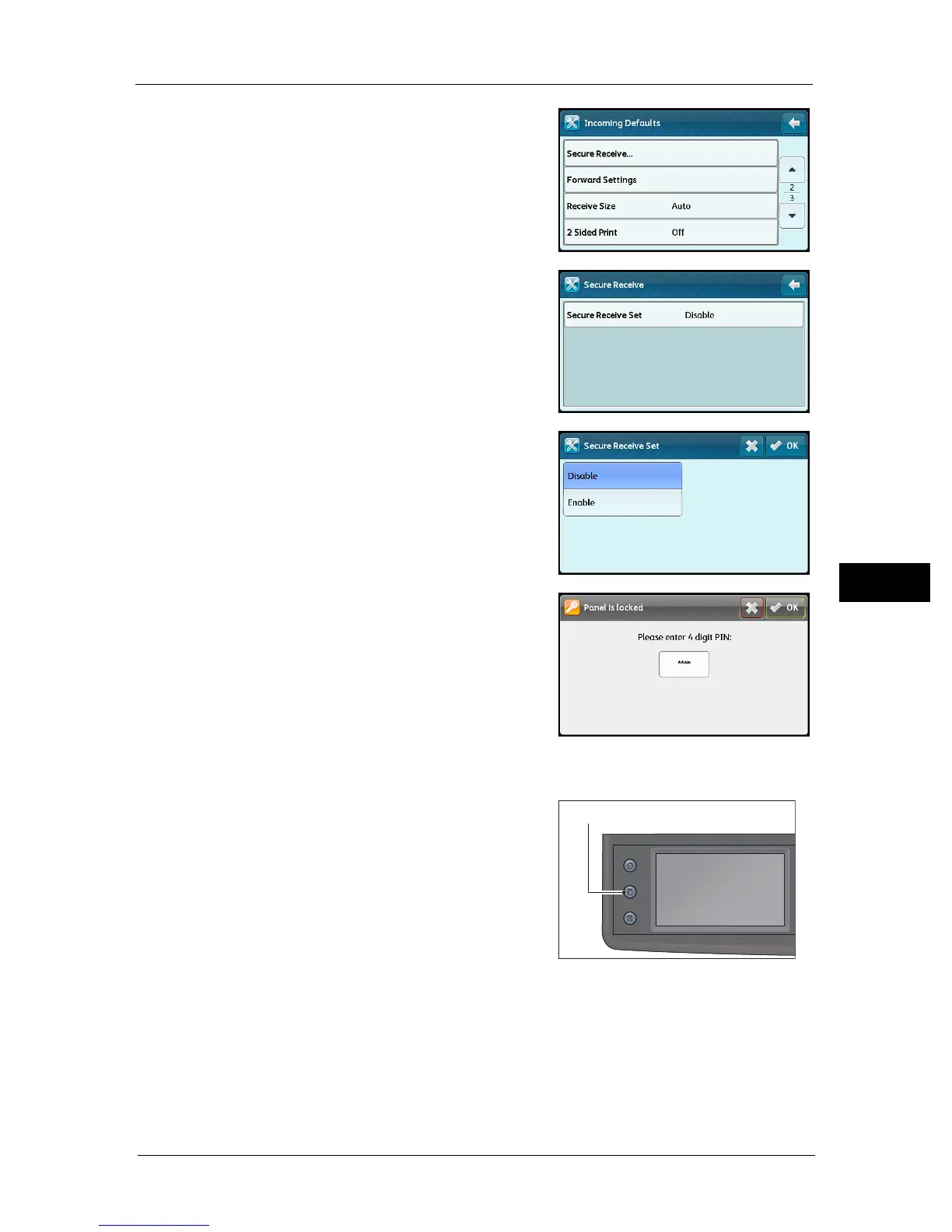Other Ways to Fax
117
Fax
6
5 Select [Secure Receive].
6 Select [Secure Receive Set].
7 Select [Enable], and then select [OK].
8 Enter a four-digit password using the number
pad, and then select [OK].
To return to the top level of the System menu,
press the <Clear All> button.
When a fax is received in the secure receiving
mode, the machine stores it into memory and the
[Active Jobs] screen displays [Secure Receive] to
let you know that there is a fax stored.
To print received documents:
1 Press the <Job Status> button.
Services Home
Job Status
Machine Status
