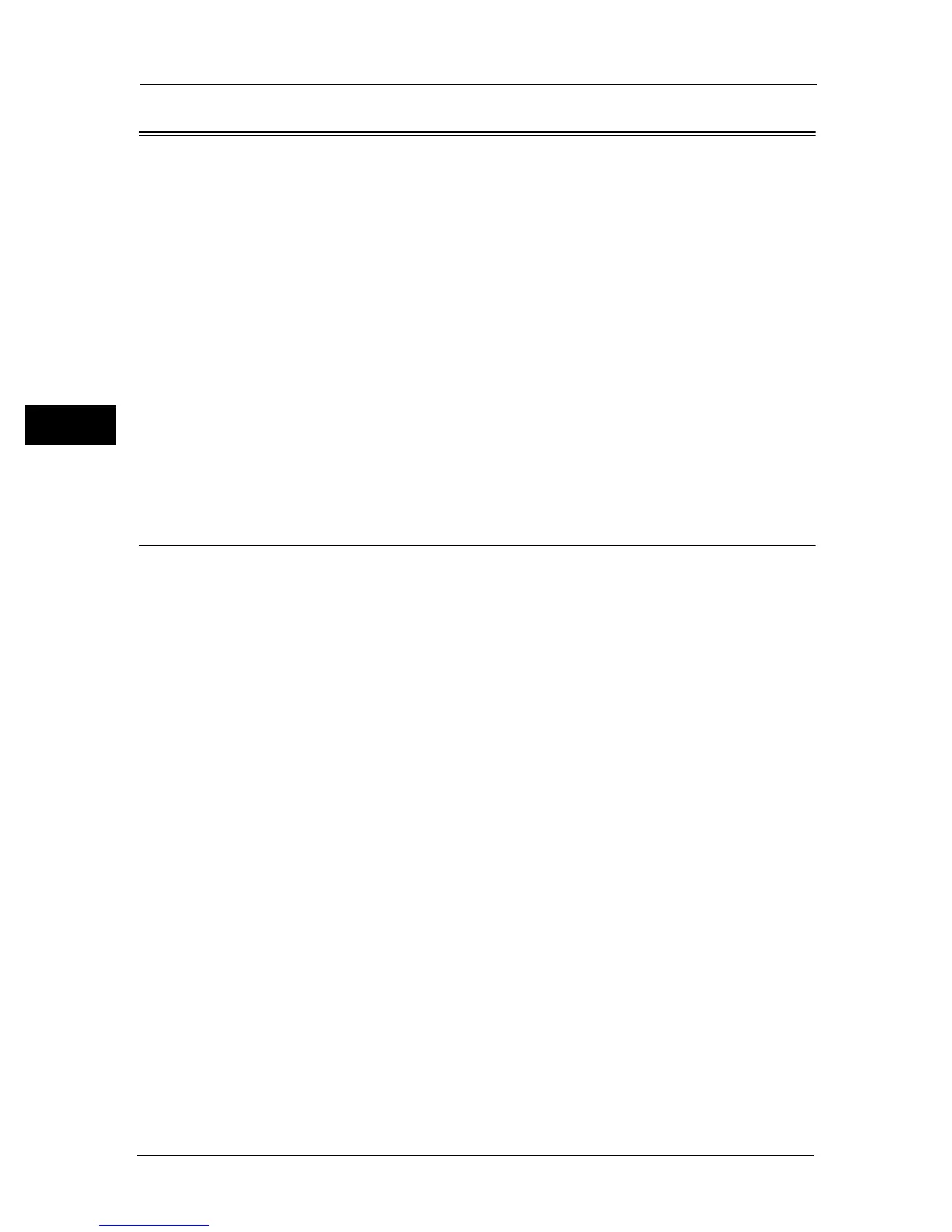2 Environment Settings
34
Environment Settings
2
Setting the Network Environment
This section describes how to make the settings needed to use the TCP/IP protocol.
Note • The machine supports IPv6 addresses in an IPv6 network environment. For more information, refer
to "Setting the Machine's IP Address (IPv6)" (P.35).
Configuration on the Machine
z
IP addresses are managed for the entire system. Configure the settings only after
consulting your network administrator.
z
The setting of subnet mask and gateway addresses may be required depending on the
network environment. Consult your network administrator and configure the required
settings.
Configuration on the Computer
z
IP addresses are managed for the entire system. Configure the settings only after
consulting your network administrator.
z
When setting the network such as IP addresses with a host used under the Network
Information Service (NIS), consult your NIS administrator.
Setting the Machine's IP Address (IPv4)
To use the TCP/IP protocol, you must set the machine's IP address.
By default, the machine is set to obtain its IP address automatically.
This setting automatically sets the machine's IP address when the machine is connected to
a network containing a DHCP server.
Print the System Settings Report to check whether the machine's IP address has already
been set.
You can also check the IP address in the following methods:
z
On the message field of the touch screen
z
On the [About This MFP] screen
z
Using CentreWare Internet Services
For information on how to print the System Settings Report, refer to "Printing Reports/Lists" (P.220).
For information on the message field of the touch screen, refer to "Touch Screen - Services Home Screen" (P.53).
For information on how to check on the [About This MFP] screen, refer to "Checking the Machine’s IP Address" (P.218).
For information on how to check using CentreWare Internet Services, refer to the online Help of CentreWare Internet
Services.
