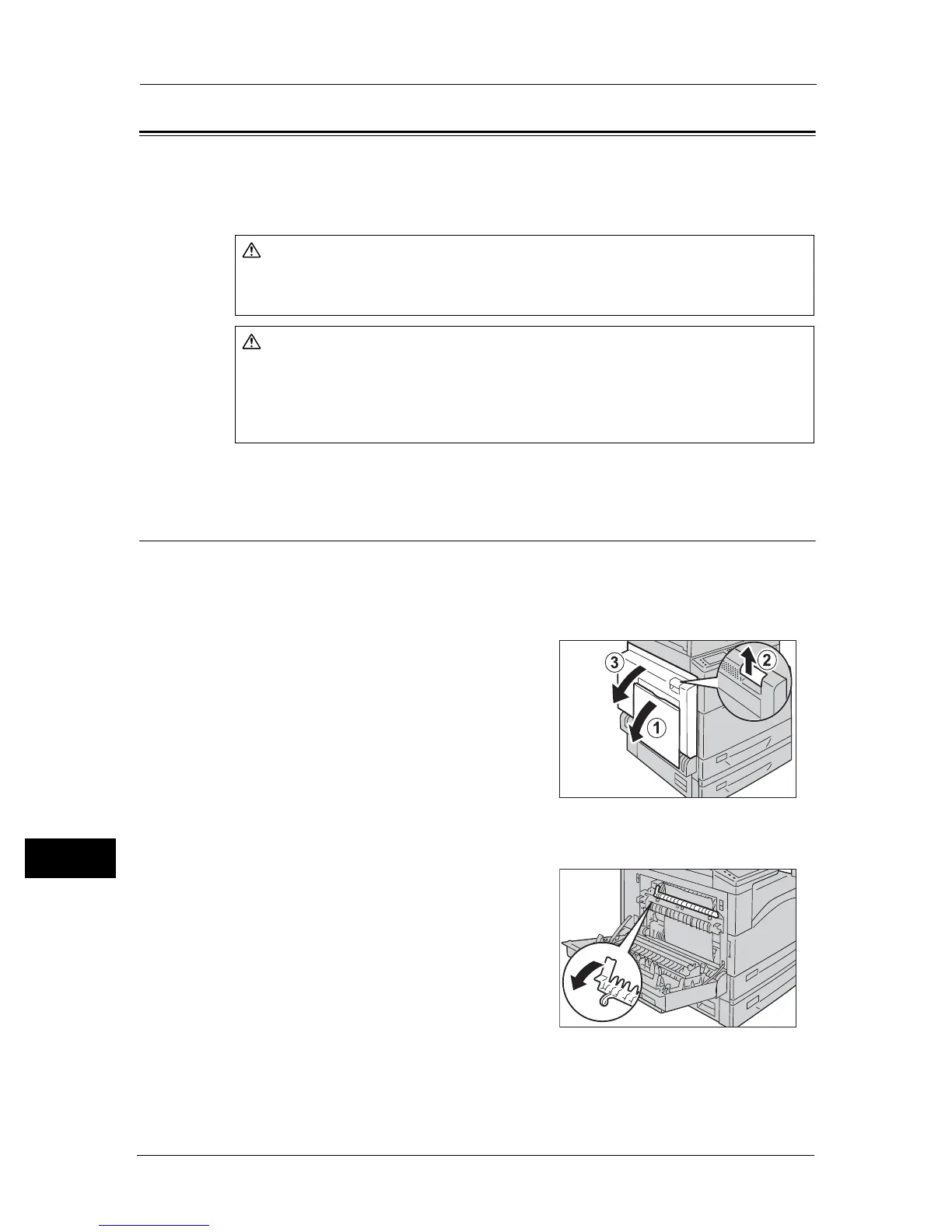13 Problem Solving
274
Problem Solving
13
Paper Jams
This section describes procedures to clear paper jams.
Carefully remove the jammed paper without tearing it. Do not leave any pieces of paper in
the machine.
Important • Do not attempt to clear any jams using tools or instruments. This may permanently damage the
machine.
Paper Jam in Left Side Cover [A]
Follow the steps below to clear paper jams inside the machine's left side cover [A].
Important • When removing paper, there may be an image on the machine's Transfer Belt (the black film belt)
inside the left side cover [A]. Do not touch the Transfer Belt. Image quality may be affected, or the
Transfer Belt may be damaged and need replacement.
1 Open Tray 5 (1), and then while lifting up the
release lever (2) gently open the top left cover
(3).
If the paper is jammed around the fusing unit
1) Pull down the handle [A1].
If you need to pull out a tray to remove paper jam, contact your local Fuji Xerox
representative. Do not pull out a tray, otherwise it may cause injuries.
Do not attempt to remove a paper deeply jammed inside the product, particularly
a paper wrapped around the fusing unit or the heat roller. Otherwise, it may cause
Injuries or burns. Switch off the product immediately and contact your local Fuji
Xerox representative.
