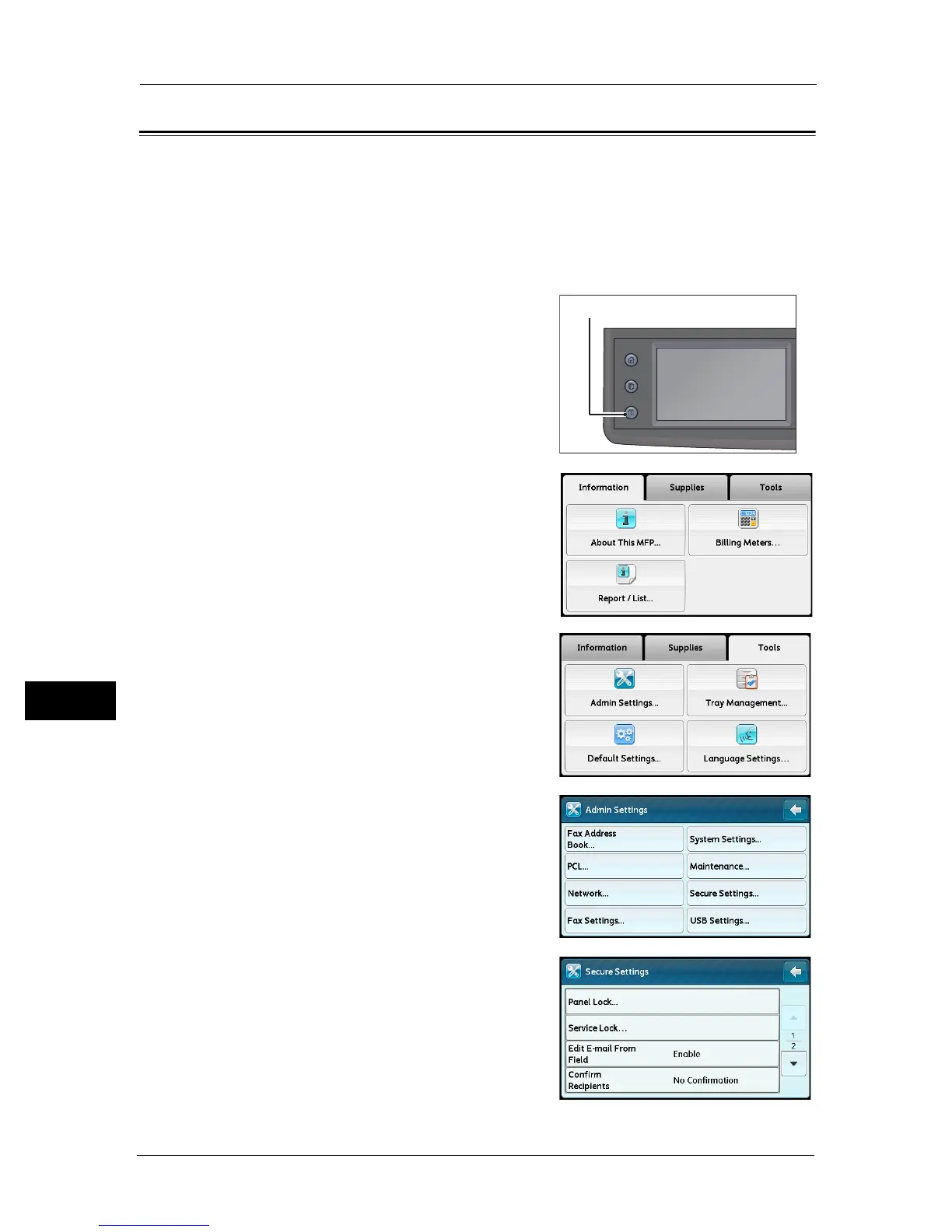9 Tools
206
Tools
9
Limiting Access to Copy, Fax, and Scan
Enabling the Copy Lock, Fax Lock, and Scan Lock options limits access to copy, fax, and scan
operations by requiring a passcode to be entered before copying, scanning, faxing, or
printing.
Taking Fax Lock as an example, the following procedure explains how to enable or disable
the option. Use the same procedure to enable or disable Copy Lock, or Scan Lock.
Note • The Service Lock feature cannot be used simultaneously with the Copy Auditron feature.
1 Press the <Machine Status> button.
2 Select the [Tools] tab.
3 Select [Admin Settings].
4 Select [Secure Settings].
5 Select [Panel Lock].
Services Home
Job Status
Machine Status
