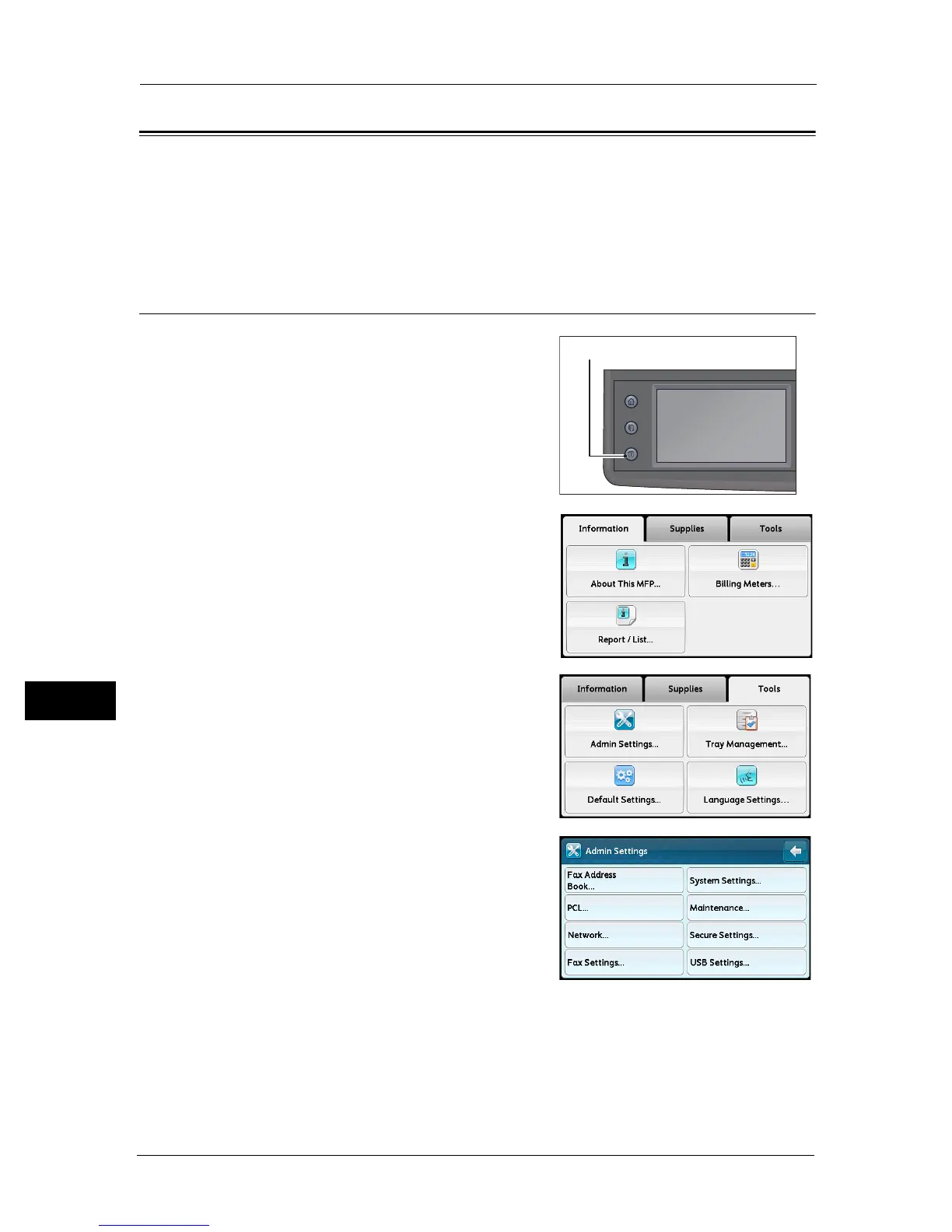9 Tools
202
Tools
9
Panel Lock Function
This feature prevents unauthorized personnel from changing the settings made by the
administrator. However, you can select settings for individual print jobs using the print
driver.
Note • Disabling the control panel menus does not prevent access to the [Secure Print], [Sample Print] and
[Tray Settings] menus.
Enabling the Panel Lock
1
Press the <Machine Status> button.
2 Select the [Tools] tab.
3 Select [Admin Settings].
4 Select [Secure Settings].
Services Home
Job Status
Machine Status
