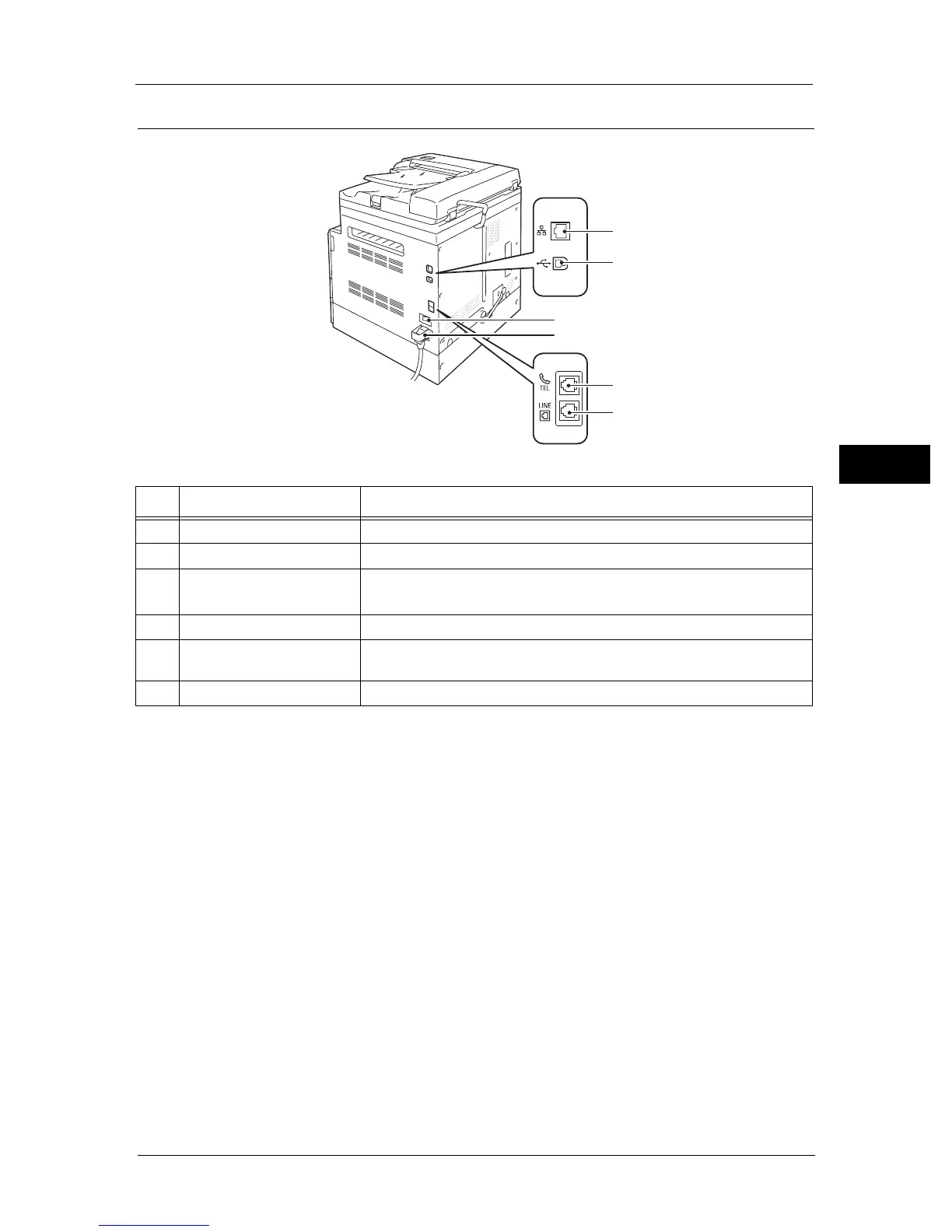Machine Components
47
Product Overview
3
Right Side, Rear
Note • LINE 1 and the TEL connectors are available when the Fax Kit (optional) is installed.
2
1
6
5
3
4
No. Component Description
1 Ethernet Port Connect a network cable.
2 USB Port Connect a USB 2.0 cable.
3 Power switch Switches the power of the machine on and off.
For more information, refer to "Power Source" (P.50).
4 Power cord connector Connects the power cord.
5 TEL Connects to a telephone device. Do not connect any device (fax system)
other than a telephone.
6 LINE 1 Connects to a telephone line.
