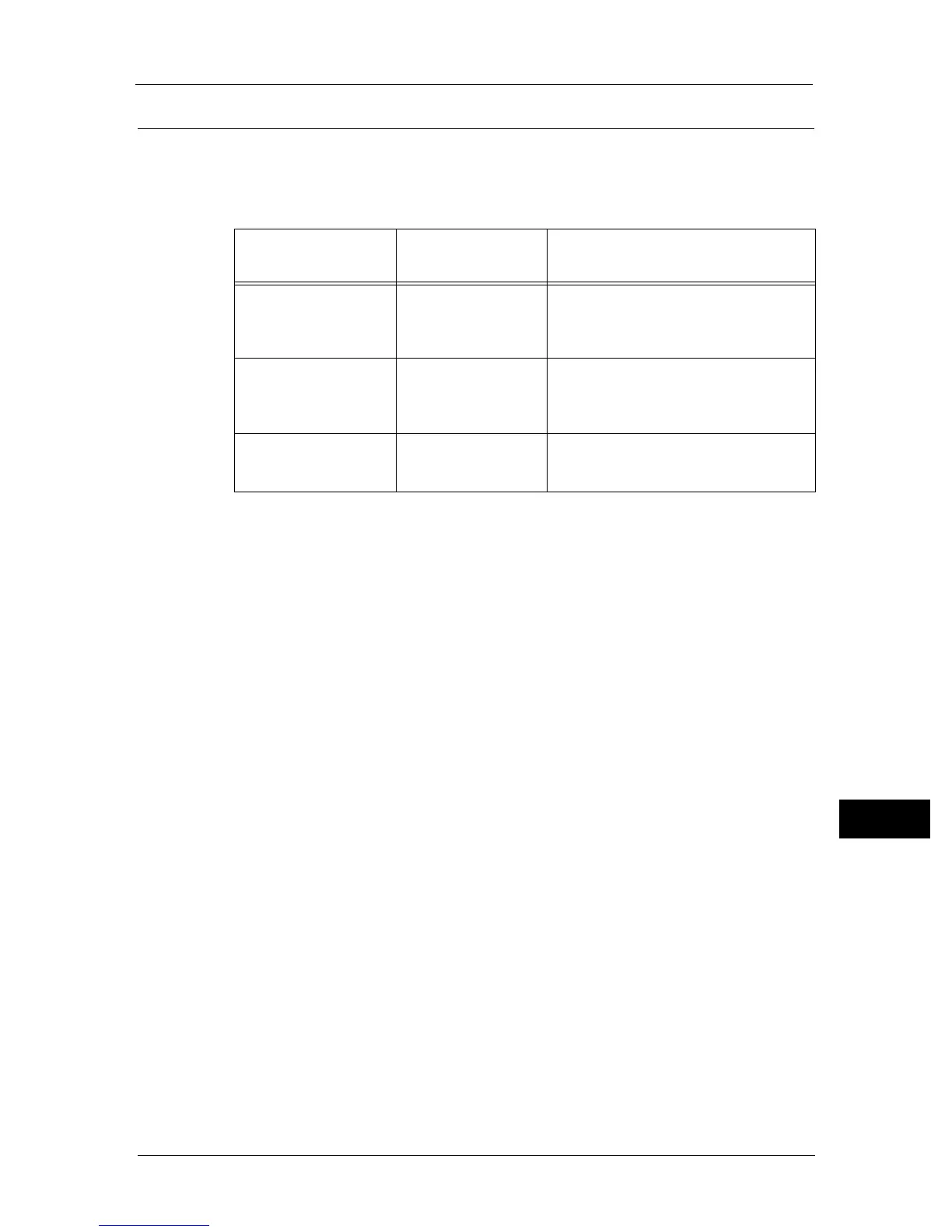Replacing Consumables
235
Maintenance
12
Replacing the Drum Cartridge
The messages below appear in the control panel display when the drum cartridge is near the
end of its service life. Follow the instructions in the message to take the required action.
Important • When replacing the drum cartridge, refer to replacement instructions provided with each new
consumable box.
* : The remaining page yield differs depending on printing conditions, contents of the documents, and frequency of turning on/
off the machine.
Important • The use of drum cartridges not recommended by Fuji Xerox may lower the machine's output quality
or performance. Always use drum cartridges recommended by Fuji Xerox in the machine.
Note • Do not expose drum cartridges to direct sunlight or strong indoor fluorescent lights. Do not touch or
scratch the drum surface. Print quality may be affected.
Message
Remaining Page
Yield
*
Machine Status and Action
Reorder Drum Cartridge
XXXX.
Black: Approx. 2,000
pages
Other than Black:
Approx. 1,600 pages
The drum cartridge is near the end of its life.
Prepare a new one.
Replace Drum Cartridge
XXXX soon.
Black: Approx. 600
pages
Other than Black:
Approx. 500 pages
It is time to replace the drum cartridge soon.
Replace Drum Cartridge
XXXX.
- The drum cartridge has reached the end of
its life. Replace the old drum cartridge with a
new one.