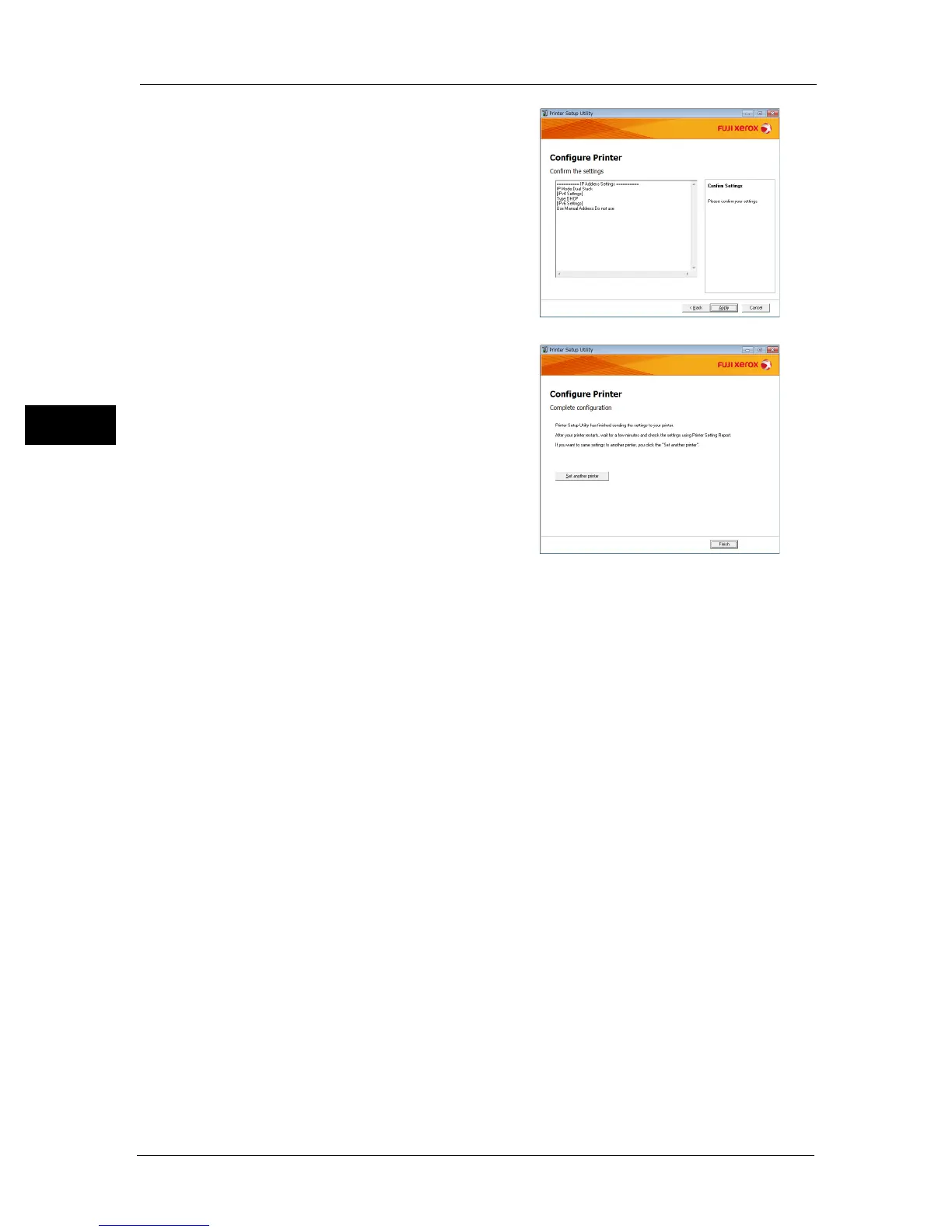2 Environment Settings
38
Environment Settings
2
6 After confirming information displayed, click
[Apply].
The specified settings are applied.
7 Click [Finish] to exit the Printer Setup Utility
for Setting IP Address.
When the settings are properly configured, the
machine reboots automatically.
8 Confirm the assigned IP address after completing the setting process by one of the
following methods.
z
For information on how to print the System Settings Report, refer to "Printing Reports/
Lists" (P.220).
z
For information on how to check on the About This MFP screen, refer to "Checking the
Machine’s IP Address" (P.218).
z
For information on how to check using CentreWare Internet Services, refer to the online
Help of CentreWare Internet Services.
