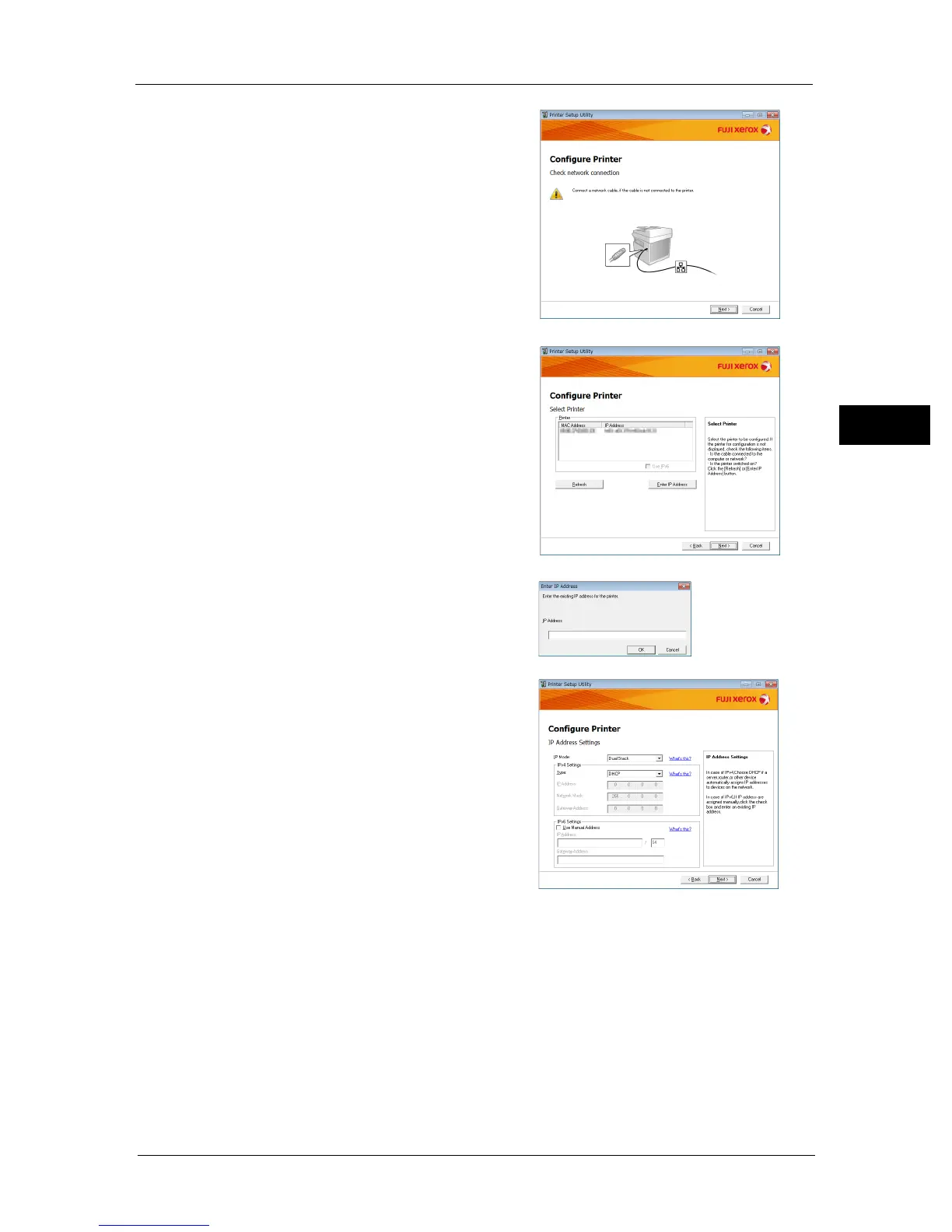Setting the Network Environment
37
Environment Settings
2
3 Make sure that the network cable is
connected to the machine, and then click
[Next].
4 As a list of available IP addresses and Mac
addresses appears, select the machine and
click [Next].
If you already have the IP address of the
machine, click [Enter IP Address] and directly
enter the IP address on the displayed window.
5 Make advanced settings as needed, and then
click [Next].
