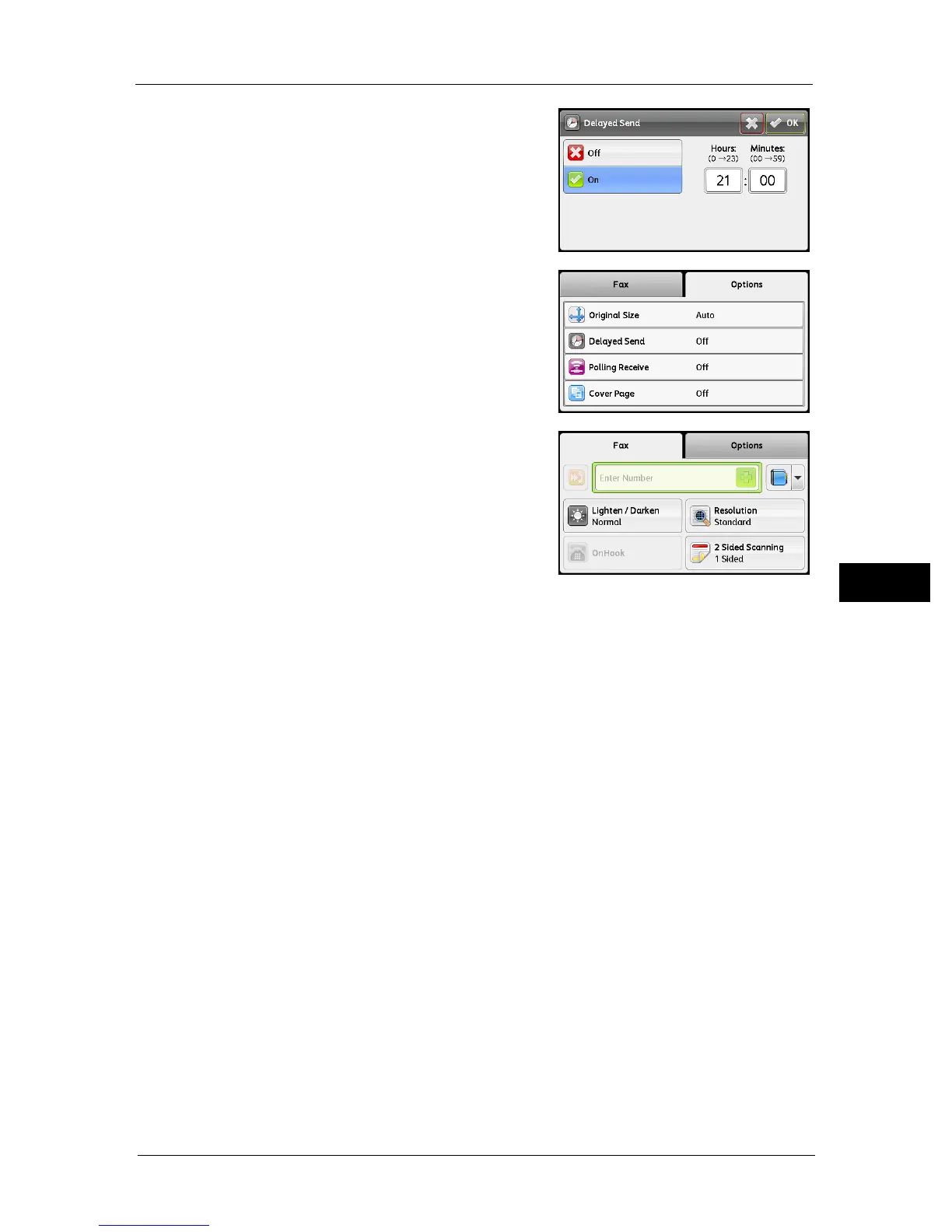Sending a Delayed Fax
109
Fax
6
7 Enter the start time using the number pad, and
then select [OK].
8 Select the [Fax] tab.
9 Enter the fax number of the recipient using the
number pad.
You can also use speed or group dial numbers.
10 Press the <Start> button to scan data.
Once Delayed Start mode is activated, the machine stores all of the documents to be faxed
into its memory and sends them at the specified time. After faxing in the Delayed Start
mode is complete, the data in the memory is cleared.
Note • If you turn off and on the machine, the stored documents are sent as soon as the machine is
activated.
