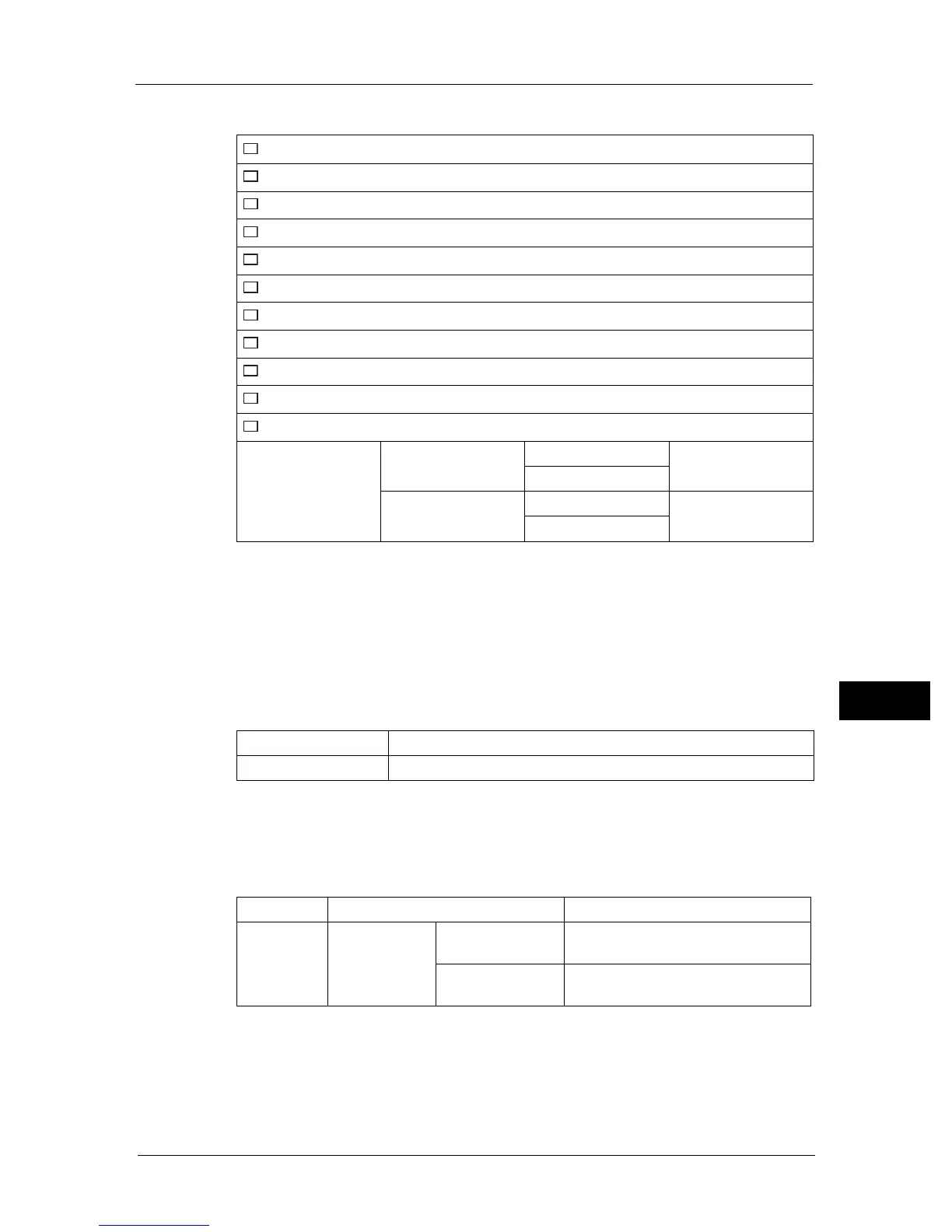Understanding the Machine Menus
155
Tools
9
inch series
* : The default for [Output Size] varies depending on region-specific factory.
Note • Selecting [Custom Size] for the paper size prompts you to enter a custom length and width.
• When using a non-standard size envelope, specify the size without the flap in [Custom Size].
Orientation
Purpose:
To specify how text and graphics are oriented on the page.
Values:
2 Sided Print
Purpose:
To specify whether to print on both sides of a sheet of paper.
Values:
Font
Purpose:
To specify the default font from the fonts registered in the machine.
Tabloid (11 x 17")
*
Legal (8.5 x 14")
Folio (8.5 x 13")
Letter (8.5 x 11")
A3 (297 x 420 mm)
B4 (257 x 364 mm)
A4 (210 x 297 mm)
B5 (182 x 257 mm)
A5 (148 x 210 mm)
8K (270 x 390 mm)
16K (195 x 270 mm)
Custom Size Length (x) 11.7 inch Specifies the length of
the custom size paper.
3.9-17.0 inches
Width (y) 8.3 inch Specifies the width of
the custom size paper.
3.5-11.7 inches
Portrait Prints text and graphics parallel to the short edge of the paper.
Landscape Prints text and graphics parallel to the long edge of the paper.
1 Sided - Sets the value in increments of 1.
2 Sided Binding Edge Long Edge Flip Prints on both sides of a sheet of paper
to be bound by long edge.
Short Edge Flip Prints on both sides of a sheet of paper
to be bound by short edge.
