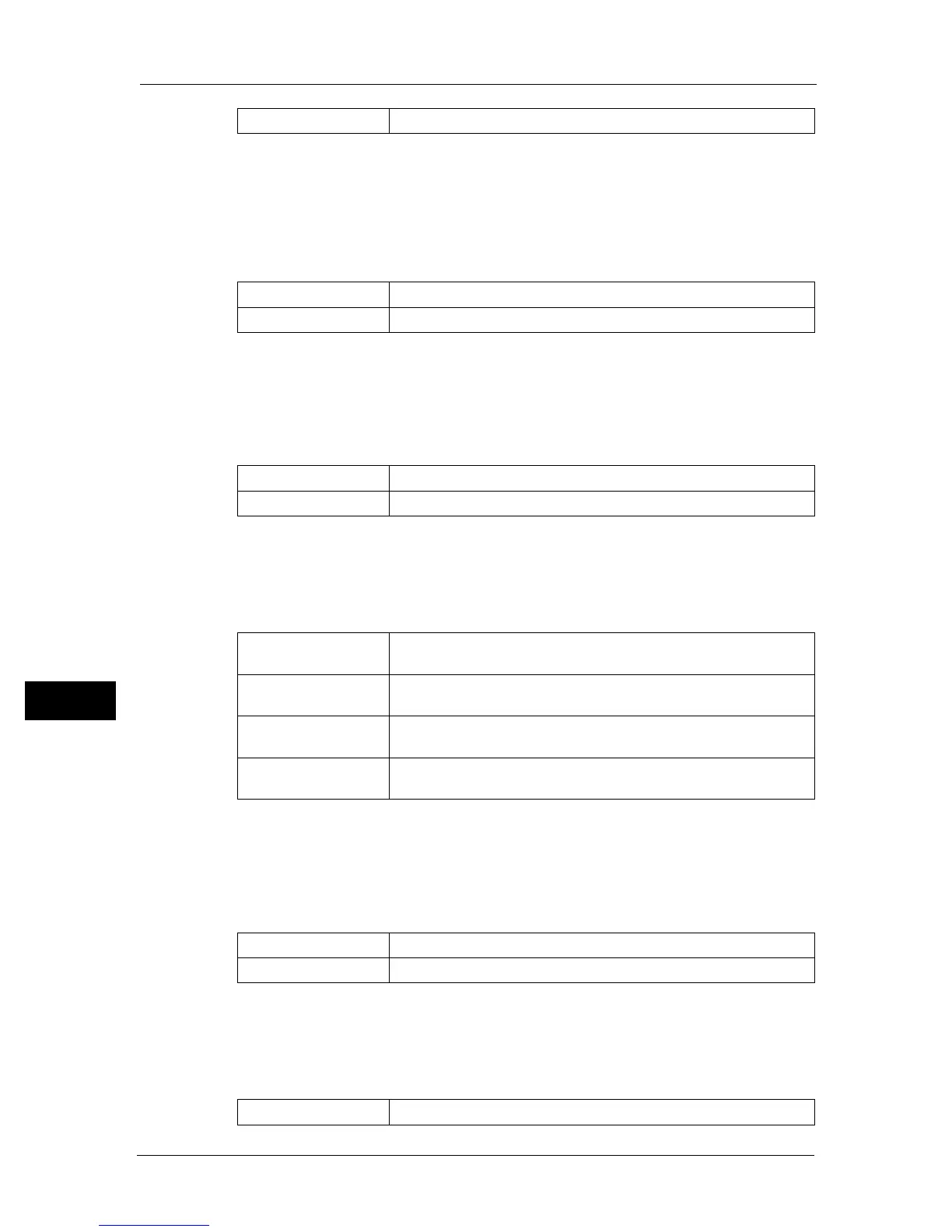9 Tools
158
Tools
9
Hex Dump
Purpose:
To help isolate the source of a print job problem. With [Hex Dump] selected, all data sent to
the machine is printed in hexadecimal and character representation. Control codes are not
executed.
Values:
Draft Mode
Purpose:
To save toner by printing in the draft mode. The print quality is reduced when you print in
the draft mode.
Values:
Line Termination
Purpose:
To add the line termination commands.
Values:
Output Color
Purpose:
To specify the color mode to Color or Black and White. This setting is used for a print job that
does not specify a print mode.
Values:
Ignore Form Feed
Purpose:
To specify whether to ignore blank pages that only contain Form Feed control codes.
Values:
On Enables the Image Enhance feature.
Disable Disables the Hex Dump feature.
Enable Enables the Hex Dump feature.
Disable Does not print in the draft mode.
Enable Prints in the draft mode.
Off The line termination command is not added.
CR=CR, LF=LF, FF=FF
Add-LF The LF command is added.
CR=CR-LF, LF=LF, FF=FF
Add-CR The CR command is added.
CR=CR, LF=CR-LF, FF=CR-FF
CR-XX The CR and LF commands are added.
CR=CR-LF, LF=CR-LF, FF=CR-FF
Black and White Prints in the black and white mode.
Color Prints in the color mode.
Off Disables the Ignore Form Feed feature.
