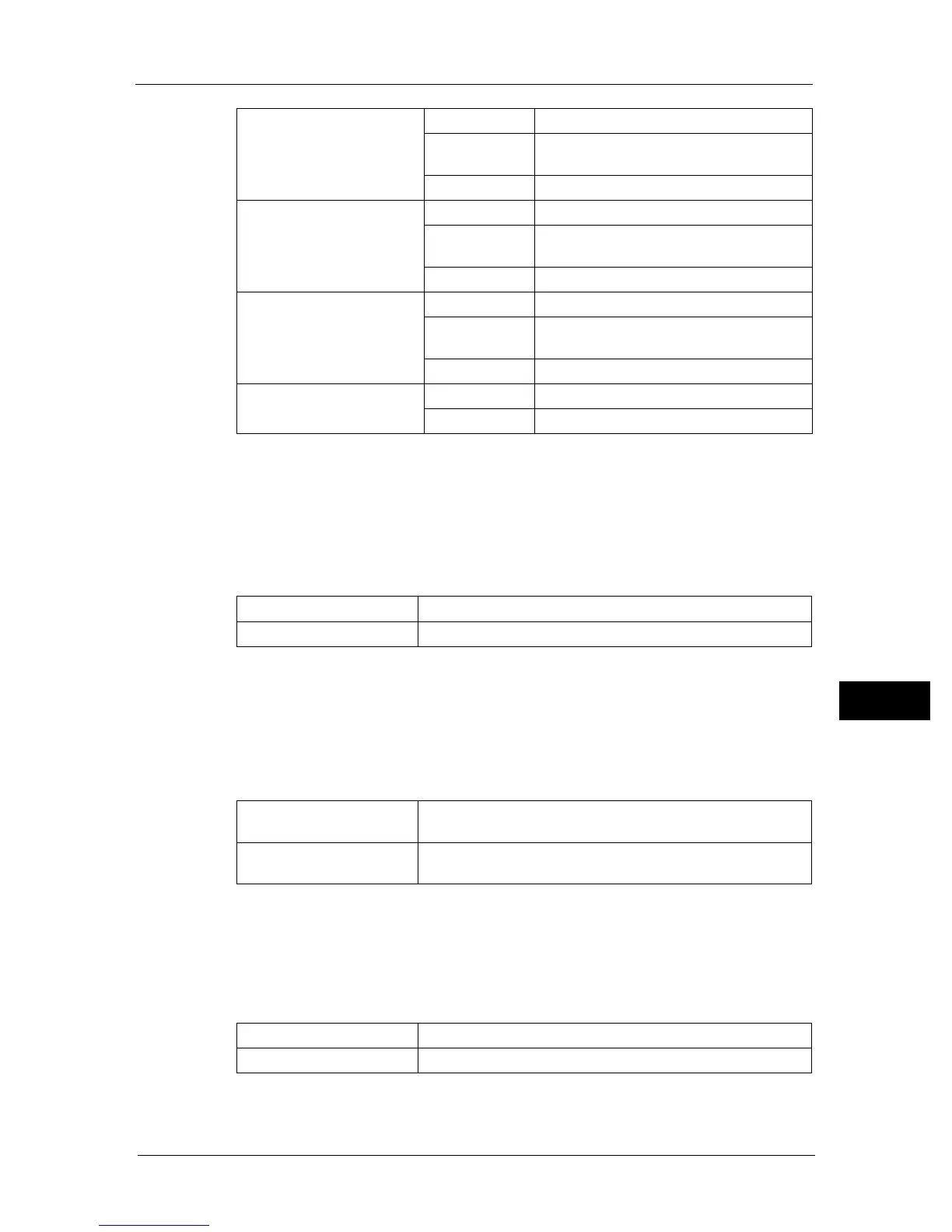Understanding the Machine Menus
183
Tools
9
* : WSD stands for Web Services on Devices.
Edit E-mail From Field
Purpose:
To specify whether to enable editing of the transmission source when you use Scan to E-
mail.
Values:
Confirm Recipients
Note • If [Confirm Recipients] menu is set to [Confirm Recipient], recipients can only be selected from the
address book. You cannot directly enter an address or fax number.
Purpose:
To specify whether to confirm the recipient before sending a fax or scan.
Values:
Domain Filtering
Note • Set the domains from SMTP Domain Filtering on CentreWare Internet Services.
Purpose:
To specify whether to only send e-mails to specified domains.
Values:
Scan To Network Enabled Enables the Scan To Network service.
Password Locked Enables the Scan To Network service, but
requires a passcode to use the service.
Disabled Disables the Scan To Network service.
Scan To WSD
*
Enabled Enables the Scan To WSD Scan service.
Password Locked Enables the Scan To WSD Scan service, but
requires a passcode to use the service.
Disable Disables the Scan To WSD Scan service.
PC Scan Enabled Enables the PC Scan service.
Password Locked Enables the PC Scan service, but requires a
passcode to use the service.
Disabled Disables the PC Scan service.
ID Card Copy Enable Enables the ID Card Copy service.
Disable Disables the ID Card Copy service.
Disable Disables editing of the transmission source.
Enable Enables editing of the transmission source.
No Confirmation Does not display a screen to reconfirm the recipient before the job
is actually sent.
Confirm Recipient Displays a screen to reconfirm the recipient before the job is
actually sent.
Disable Disables Domain Filtering.
Enable Only allows e-mails to be sent to specified domains.
