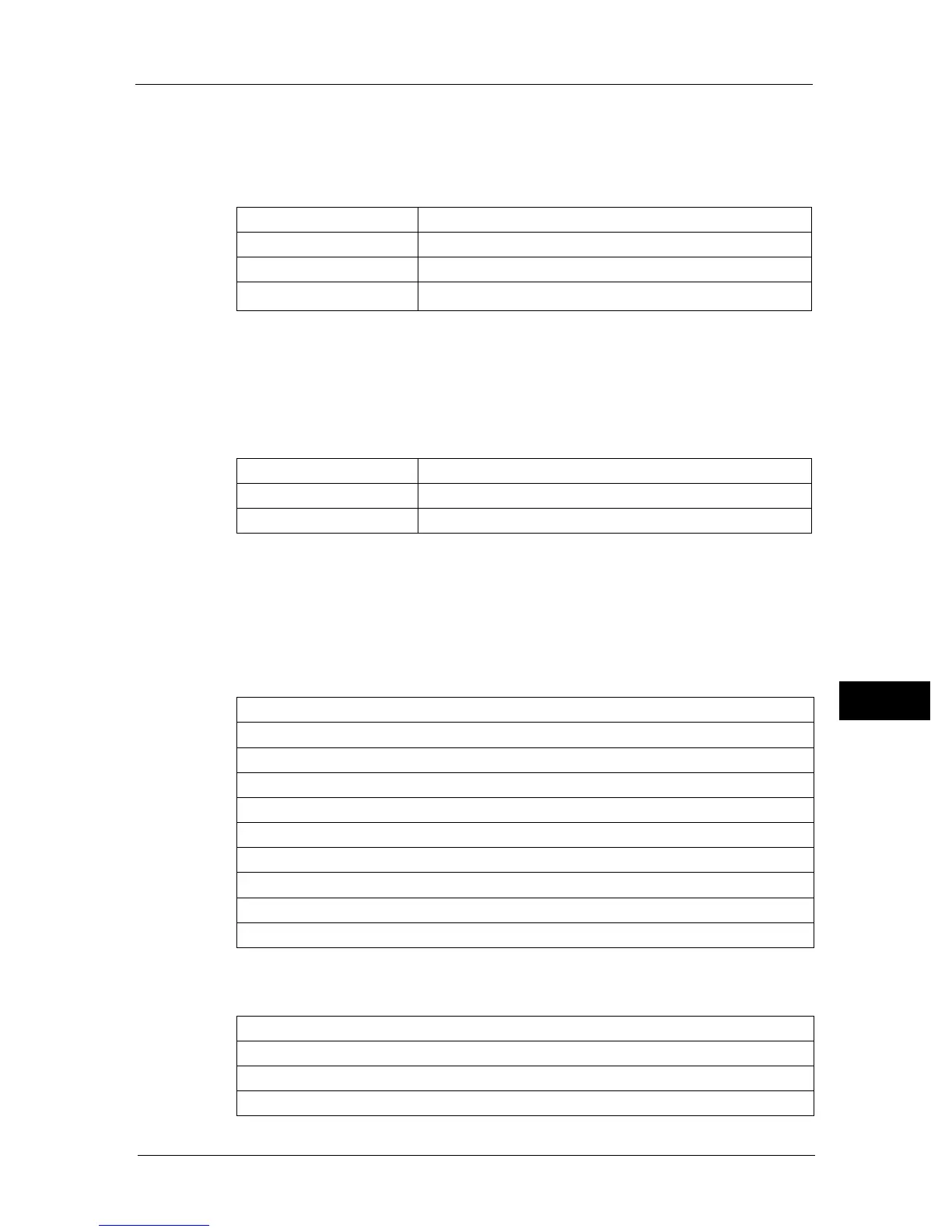Understanding the Machine Menus
185
Tools
9
Select Tray
Purpose:
To specify the input tray.
Values:
* : [Tray2] is available only when the One Tray Module (optional) is installed.
Collation
Purpose:
To sort the copy job.
Values:
Reduce / Enlarge
Purpose:
To set the default copy reduction/enlargement ratio.
Values:
mm series
inch series
Auto The paper is fed from an automatically selected tray.
Tray5 (Bypass) The paper is fed from Tray 5 (bypass).
Tray1 The paper is fed from Tray 1.
Tray2
*
The paper is fed from Tray 2.
Auto Automatically determines which output mode for the copy job.
Collated Sorts the copy job.
Uncollated Does not sort the copy job.
100%
Auto%
50% A3 J A5
70% A3 J A4, B4 J B5
81% B4 J A4, B5 J A5
86% A3 J B4, A4 J B5
115% B4 J A3, B5 J A4
122% A4 J B4, A5 J B5
141% A4 J A3, B5 J B4
200% A5 J A3
100%
Auto%
64% 8.5 x 11" J 5.5 x 8.5"
70% A3 J A4, B4 J B5
