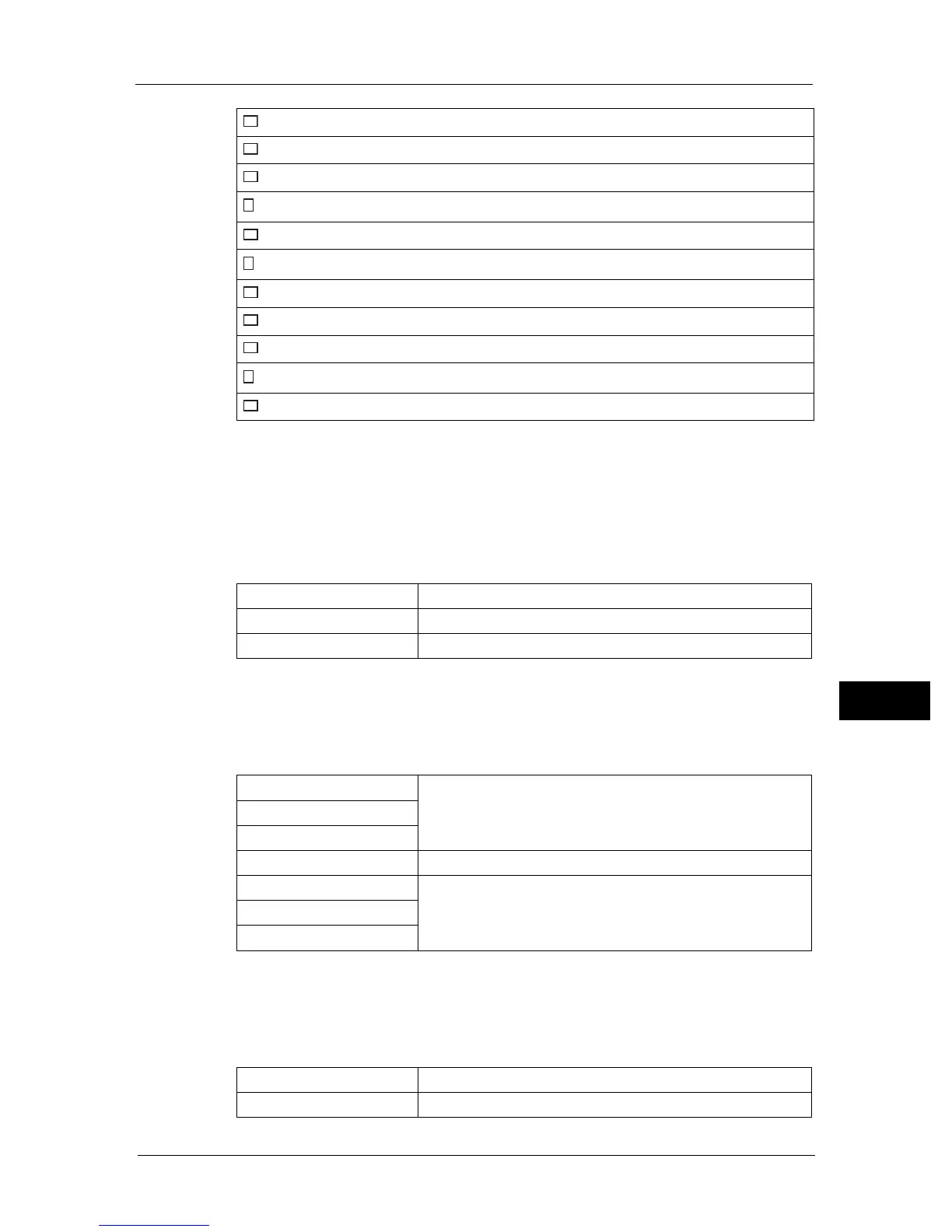Understanding the Machine Menus
187
Tools
9
Note • When [Auto] is selected, the machine assumes that the document size is the size of the print media
loaded in Tray 1 or Tray 5 (bypass).
Original Type
Purpose:
To select the copy image quality.
Values:
Lighten / Darken
Purpose:
To set the default copy density level.
Values:
Sharpness
Purpose:
To set the default sharpness level.
Values:
Letter (8.5 x 11")
A3 (297 x 420 mm)
B4 (257 x 364 mm)
A4 (297 x 210 mm)
A4 (210 x 297 mm)
B5 (257 x 182 mm)
B5 (182 x 257 mm)
A5 (148 x 210 mm)
8K (270 x 390 mm)
16K (270 x 195 mm)
16K (195 x 270 mm)
Photo & Text Suitable for documents with both text and photos/gray tones.
Text Suitable for documents with text.
Photo Suitable for documents with photos.
Darken +3 Makes the copy darker than the original. Works well with light
print or faint pencil markings.
Darken +2
Darken +1
Normal Works well with standard typed or printed documents.
Lighten +1 Makes the copy lighter than the original. Works well with dark
print.
Lighten +2
Lighten +3
Sharpen Makes the copy sharper than the original.
Normal Does not make the copy sharper or softer than the original.
