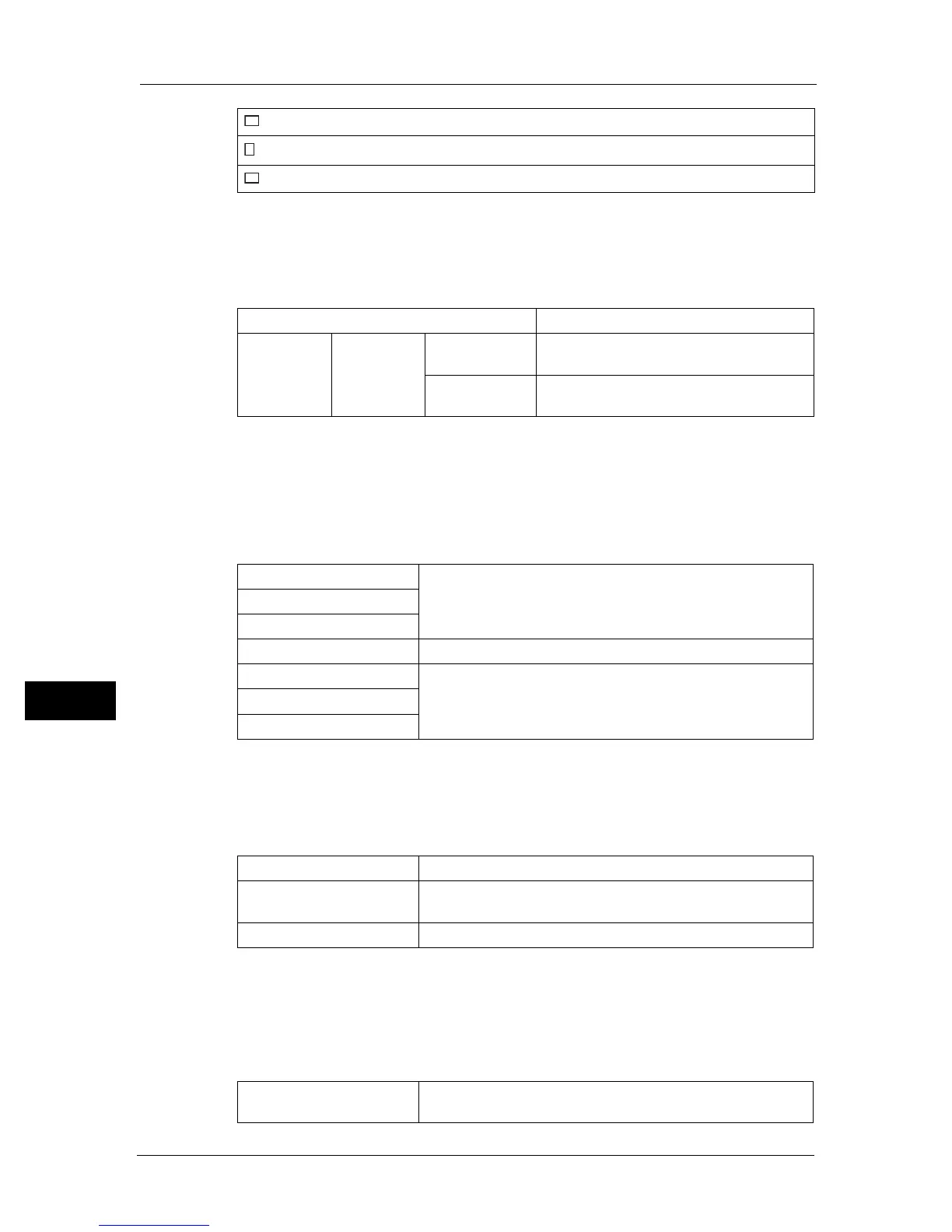9 Tools
192
Tools
9
2 Sided Scanning
Purpose:
To scan both sides of a sheet of paper.
Values:
* : This item is available only when [2 Sided Scanning] is set to [2 Sided] in the [Scan Defaults] menu.
Lighten / Darken
Purpose:
To set the default scan density level.
Values:
Sharpness
Purpose:
To set the default sharpness level.
Values:
Contrast
Purpose:
To adjust the amount of colors to make the contrast of colors darker or lighter than the
original.
Values:
8K (270 x 390 mm)
16K (270 x 195 mm)
16K (195 x 270 mm)
1 Sided Scans one side of a document.
2 Sided Binding of
Original
*
Long Edge
Binding
Scans both sides of a document to be bound
by long edge.
Short Edge
Binding
Scans both sides of a document to be bound
by short edge.
Darken +3 Makes the scanned image darker than the original. Works well
with light print or faint pencil markings.
Darken +2
Darken +1
Normal Works well with standard typed or printed documents.
Lighten +1 Makes the scanned image lighter than the original. Works well
with dark print.
Lighten +2
Lighten +3
Sharpen Makes the scanned image sharper than the original.
Normal Does not make the scanned image sharper or softer than the
original.
Soften Makes the scanned image softer than the original.
More Adjusts the amount of colors to make the contrast of colors darker
than the original.
