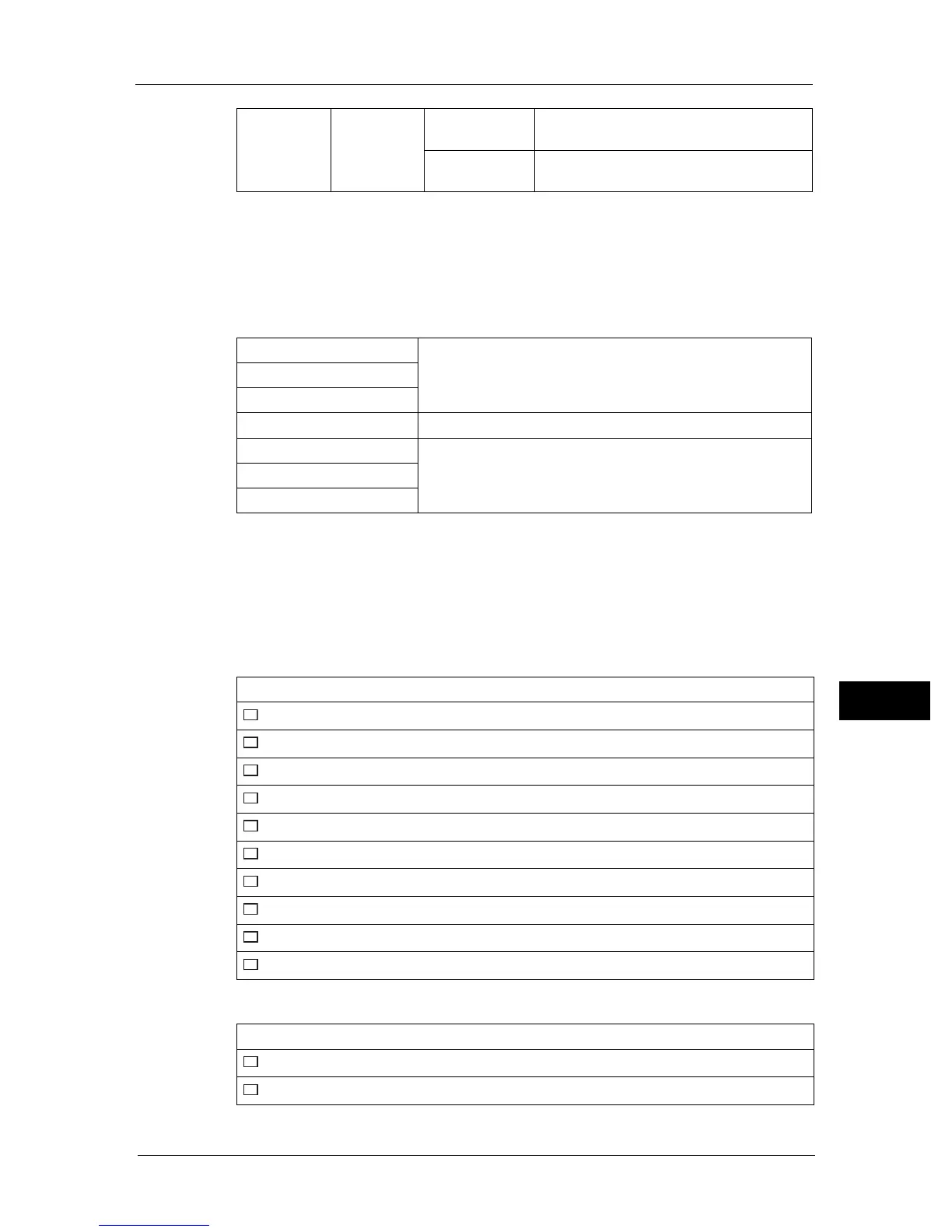Understanding the Machine Menus
195
Tools
9
* : This item is available only when [2 Sided Scanning] is set to [2 Sided Printing] in the [Scan Defaults] menu.
Lighten / Darken
Purpose:
To adjust the density to make the copy lighter or darker than the original.
Values:
Original Size
Purpose:
To specify the default document size.
Values:
mm series
inch series
2 Sided Binding of
Original
*
Long Edge
Binding
Scans both sides of a document to be bound
by long edge.
Short Edge
Binding
Scans both sides of a document to be bound
by short edge.
Darken +3 Works well with light print or faint pencil markings.
Darken +2
Darken +1
Normal Works well with standard typed or printed documents.
Lighten +1 Works well with dark print.
Lighten +2
Lighten +3
Auto
A3 (297 x 420 mm)
B4 (257 x 364 mm)
A4 (210 x 297 mm)
B5 (182 x 257 mm)
A5 (148 x 210 mm)
8K (270 x 390 mm)
Tabloid (11 x 17")
Legal (8.5 x 14")
Folio (8.5 x 13")
Letter (8.5 x 11")
Auto
Tabloid (11 x 17")
Legal (8.5 x 14")
