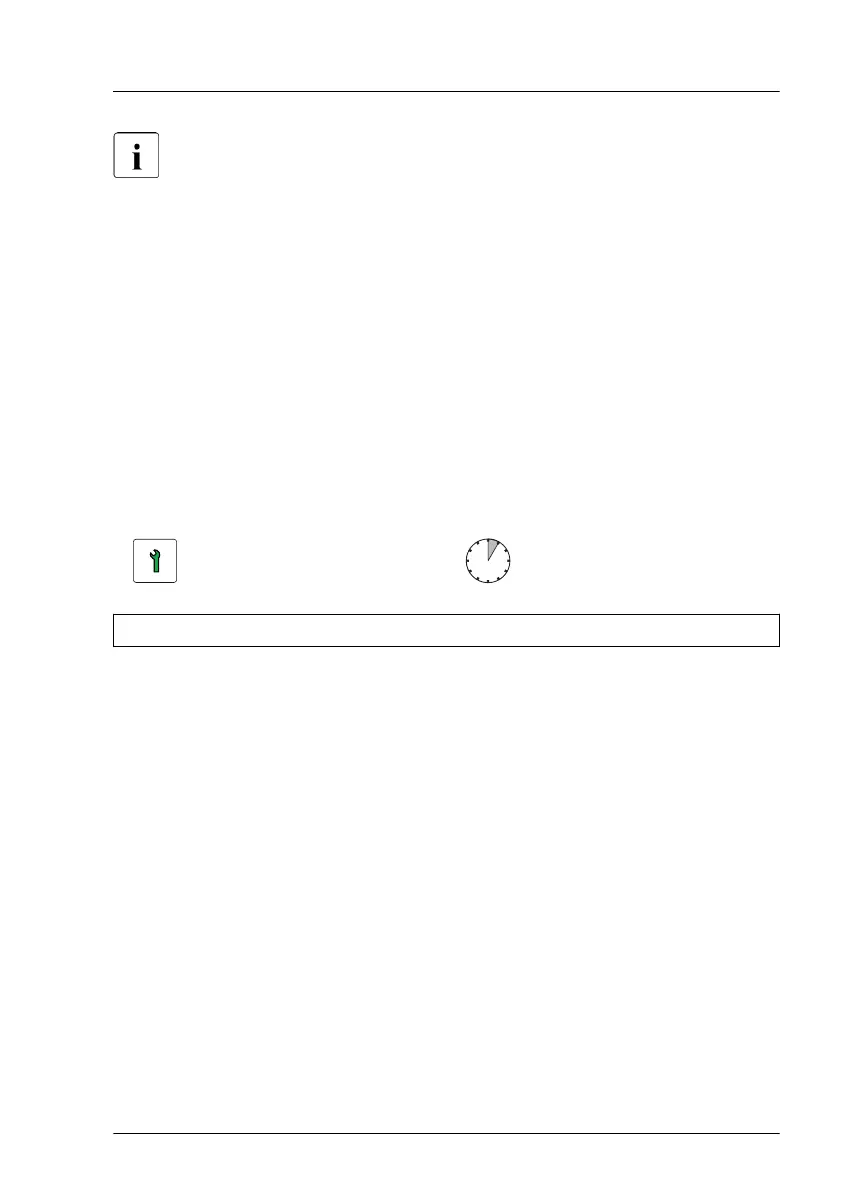If a hot-plug PSU should be removed from a redundant configuration,
while the system is in operation, proceed the following:
Disconnect the power cord from the dedicated PSU, see
"Disconnecting the power cord" on page 46.
A CSS error is detected and the message "redundancy lost" is displayed
using the iRMC web interface. Your configuration is now non-redundant.
The CSS error is only an information. After removing the PSU out of its
bay, the CSS error will be cleared automatically.
Concluding steps
▶
No steps needed.
6.3.3
Replacing a hot-plug PSU
Customer Replaceable
Unit (CRU)
Hardware: 5 minutes
Tools: tool-less
Preliminary steps
▶
"Locating the defective server" on page 43.
▶
"Locating the defective component" on page 44.
▶
Check which PSU is defective.
A PSU is defective when the PSU status indicator lights orange. For more
information, see "Indicator on hot-plug PSU" on page 429.
▶
Remove the power cord from the defective PSU, see "Disconnecting the
power cord" on page 46.
Note for servers using CMA (Cable Management Arm)
Regarding of removing PSUs, additional tasks are needed, due to an
interference between CMA stopper and the PSUs.
Power supply unit (PSU)
RX4770 M5 Upgrade and Maintenance Manual 129
