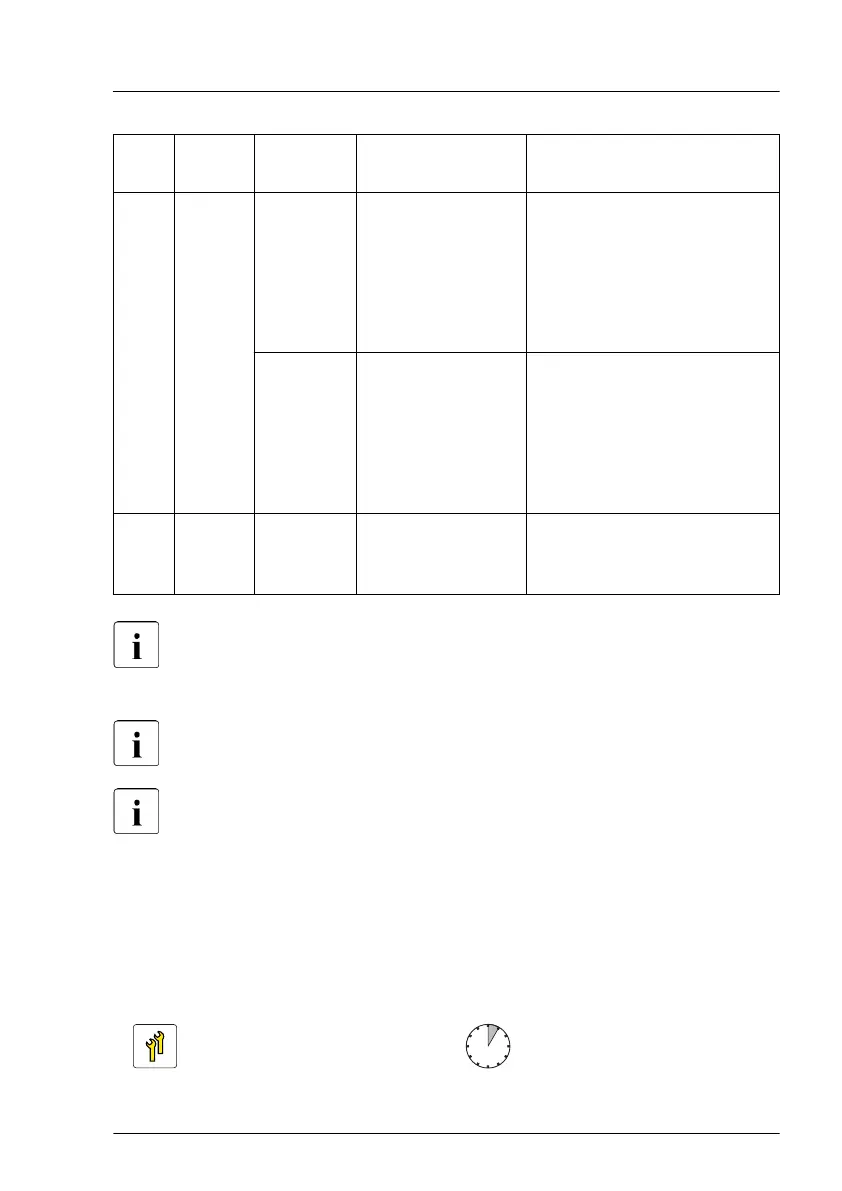No. Riser
module
Slot
offered
Type Description
5 Riser
module
6/7
Slot 6 PCIe Gen3 x16
(CPU 3)
full height slot; additional
external RAID controller as
option
used for flexible tubes
bracket installed by LC
configuration if chosen
Slot 7 PCIe Gen3 x16
(CPU 3)
full height slot; additional
external RAID controller as
option
used for flexible tubes
bracket installed by LC
configuration if chosen
6 none Slot 8 PCIe Gen3 x16
(CPU 2)
low profile slot; dedicated
slot for internal modular
RAID controller
Note for 2-CPU-configurations (CPUs <= 165 W)
If only CPU 1 and CPU 2 is installed, you can not use the Slot 3, 4, 6,
and 7.
If you use CPUs with > 165 W (4 CPUs as default) air cooling system,
you can not use the Slot 1 and 2 due to thermal limitation.
Depending on the length of the PCIe adapter in the riser card the
appropriate riser holder must be chosen.
9.3 Handling slot brackets
9.3.1
Installing slot brackets
Upgrade and Repair Unit
(URU)
Hardware: 5 minutes
Expansion cards and backup units
RX4770 M5 Upgrade and Maintenance Manual 171
