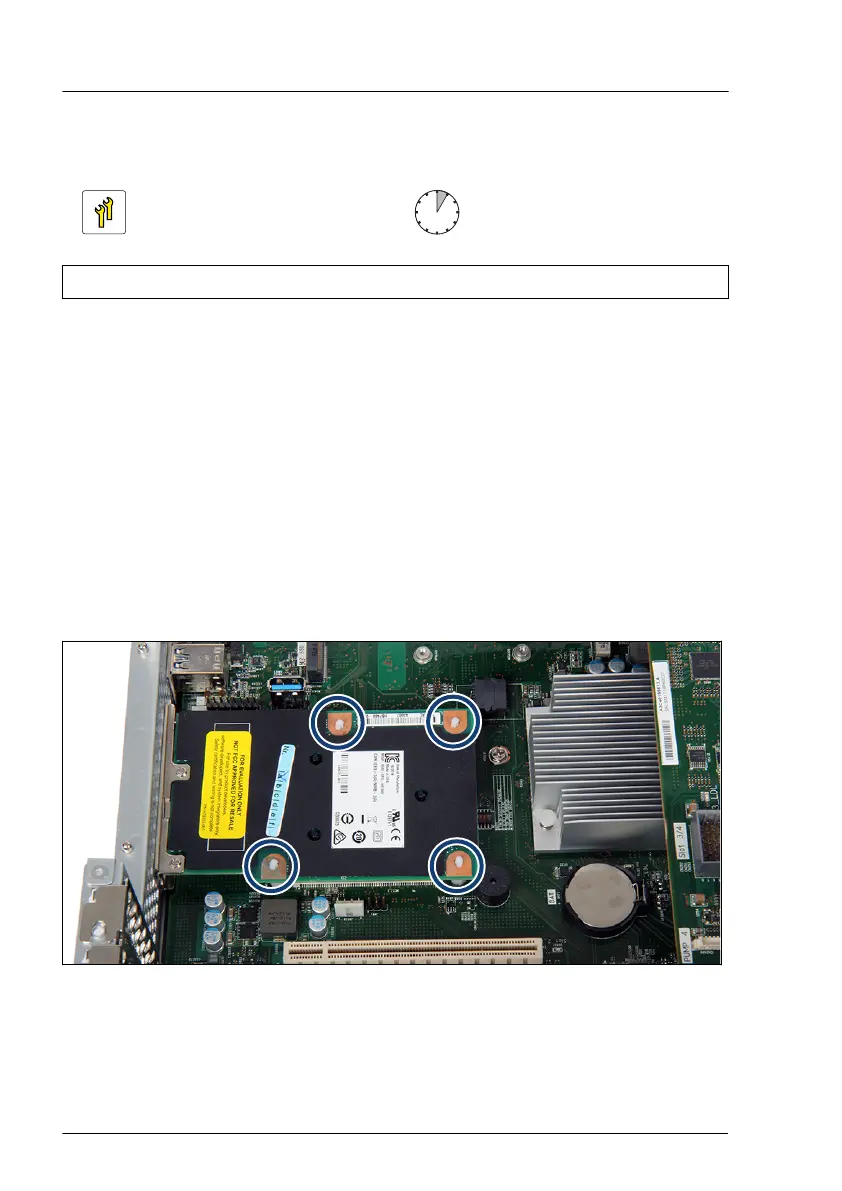9.5.2 Installing an OCP module
Upgrade and Repair Unit
(URU)
Hardware: 5 minutes
Tools: Phillips PH2 / (+) No. 2 screw driver (for housing cover)
Preliminary steps
▶
"Shutting down the server" on page
45.
▶
"Disconnecting the power cord" on page 46.
▶
"Getting access to the component" on page 47.
▶
Remove riser module 3/4, see "Removing the riser module 3/4 and 6/7" on
page 61.
▶
(→ TARGET NOT FOUND).
Installing the OCP module
Figure 87: Installing the OCP module
▶
Install the OCP module with the bottom side above on the four bolts (see
circles). Ensure that the connectors are correctly positioned in the rear side.
Expansion cards and backup units
184 Upgrade and Maintenance Manual RX4770 M5
