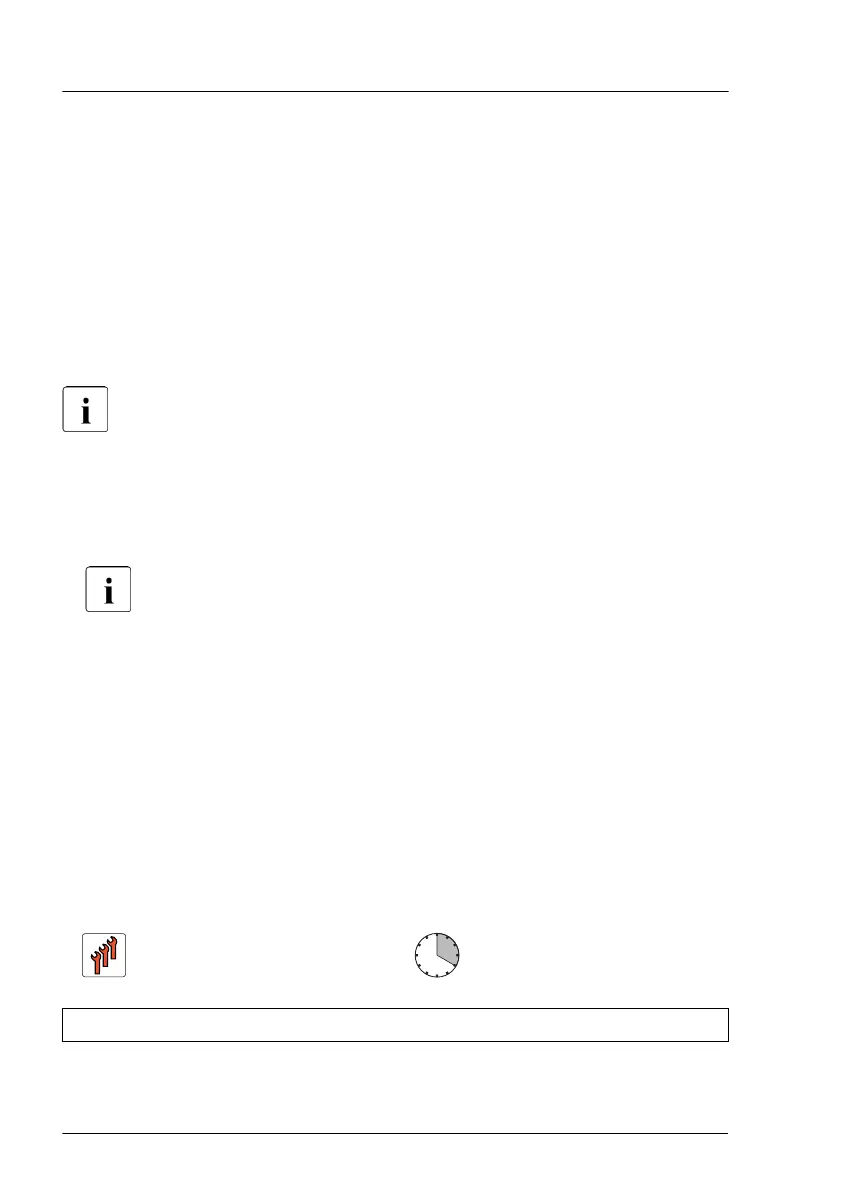5 blue marked SAS cable from SAS expander to connector "SAS 3" and
"SAS 4" on the HDD backplane
6 mini-SAS cable (red marked) from CPU 4 to connector "Slimline 1"
and "Slimline 2" on the HDD backplane
7 mini-SAS cable (blue marked) from CPU 3 to connector "Slimline 3"
and "Slimline 4" on the HDD backplane
8 mini-SAS cable (not marked) from CPU 2 to connector "Slimline 5"
and "Slimline 6" on the HDD backplane
For the cable plan, see "Appendix B" on page 435.
Concluding steps
▶
Insert all HDD/SSD modules, see "Installing 2.5-inch HDD/SSD modules"
on page
147.
Ensure that you reinstall the HDD/SSD module in the bay it was
located before the HDD backplane replacement.
▶
"Installing the fan cage" on page
71.
▶
Install the air duct on the top system board, see "Installing the CPU air duct"
on page 74.
▶
"Reassembling" on page 53.
▶
"Connecting the power cord (AC PSU)" on page 58.
▶
"Switching on the server" on page 59.
7.4.6 Replacing the SAS expander board
Field Replaceable Unit
(FRU)
Hardware: 20 minutes
Tools: Phillips PH2 / (+) No. 2 screw driver
Hard disk drive (HDD) / solid state disk (SSD)
158 Upgrade and Maintenance Manual RX4770 M5
