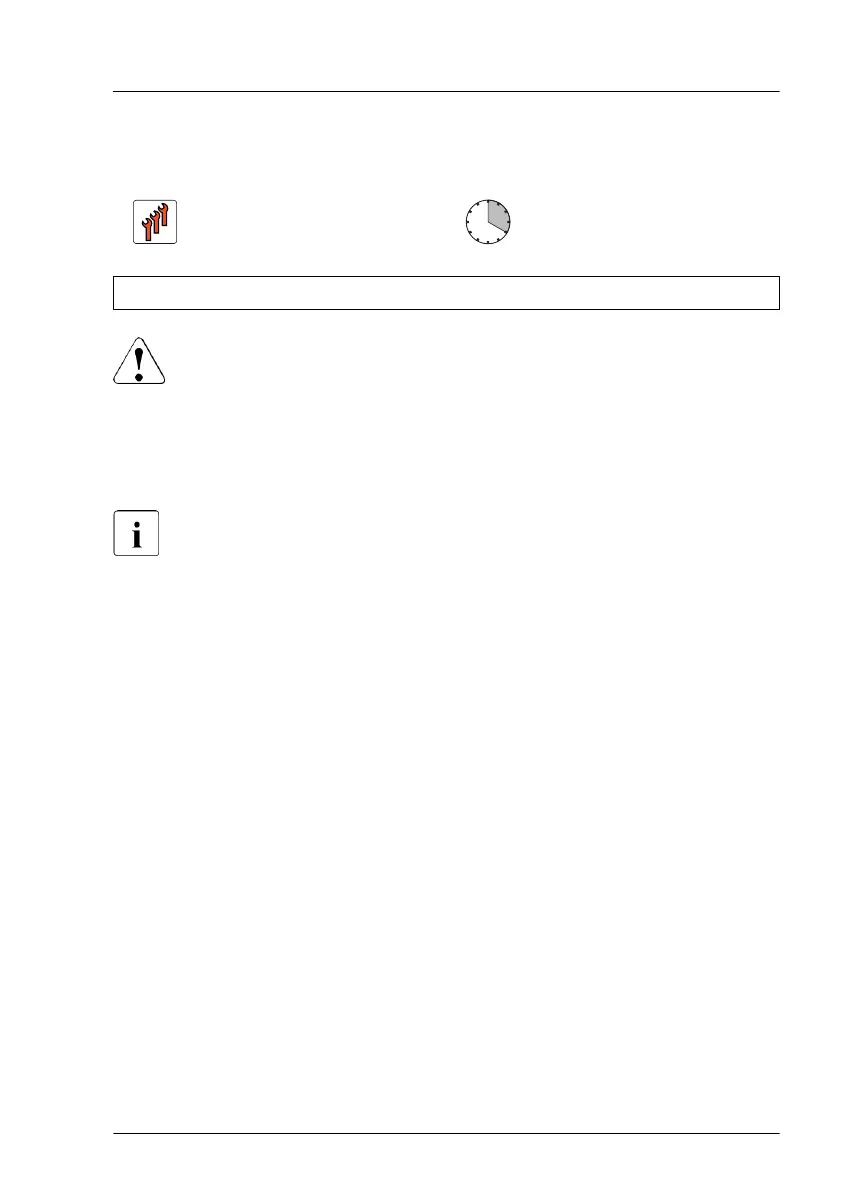11.4 Replacing a CPU or heat sink
Field Replaceable Unit
(FRU)
Hardware: 15 minutes
Software: 5 minutes
Tools: Phillips PH2 / (+) No. 2 screw driver
CAUTION
CPUs are extremely sensitive to electrostatic discharge and therefore
must always be handled with care.
▶
After a CPU has been removed from its protective sleeve or from its
socket, place it upside down on a nonconducting, antistatic surface.
▶
Never push a CPU over a surface.
In case of dealing with CPUs in a liquid cooling configuration, see
chapter "Liquid cooling (LC)" on page
371.
Preliminary steps
For CPU 1 and 2 (bottom system board)
▶
"Suspending BitLocker functionality" on page
85.
▶
"Shutting down the server" on page 45.
▶
"Disconnecting the power cord" on page 46.
▶
"Removing the server from the rack" on page 49.
▶
"Getting access to the component" on page 47.
▶
Remove the air duct from the top system board, see "Removing the CPU
air duct" on page 72.
▶
"Removing the riser module 3/4 and 6/7" on page 61.
▶
"Removing the fan cage" on page 69.
▶
"Removing the top system board holder" on page 74.
▶
Remove the air duct from the bottom system board, see "Removing the
CPU air duct" on page 72.
Processor (CPU)
RX4770 M5 Upgrade and Maintenance Manual 281
