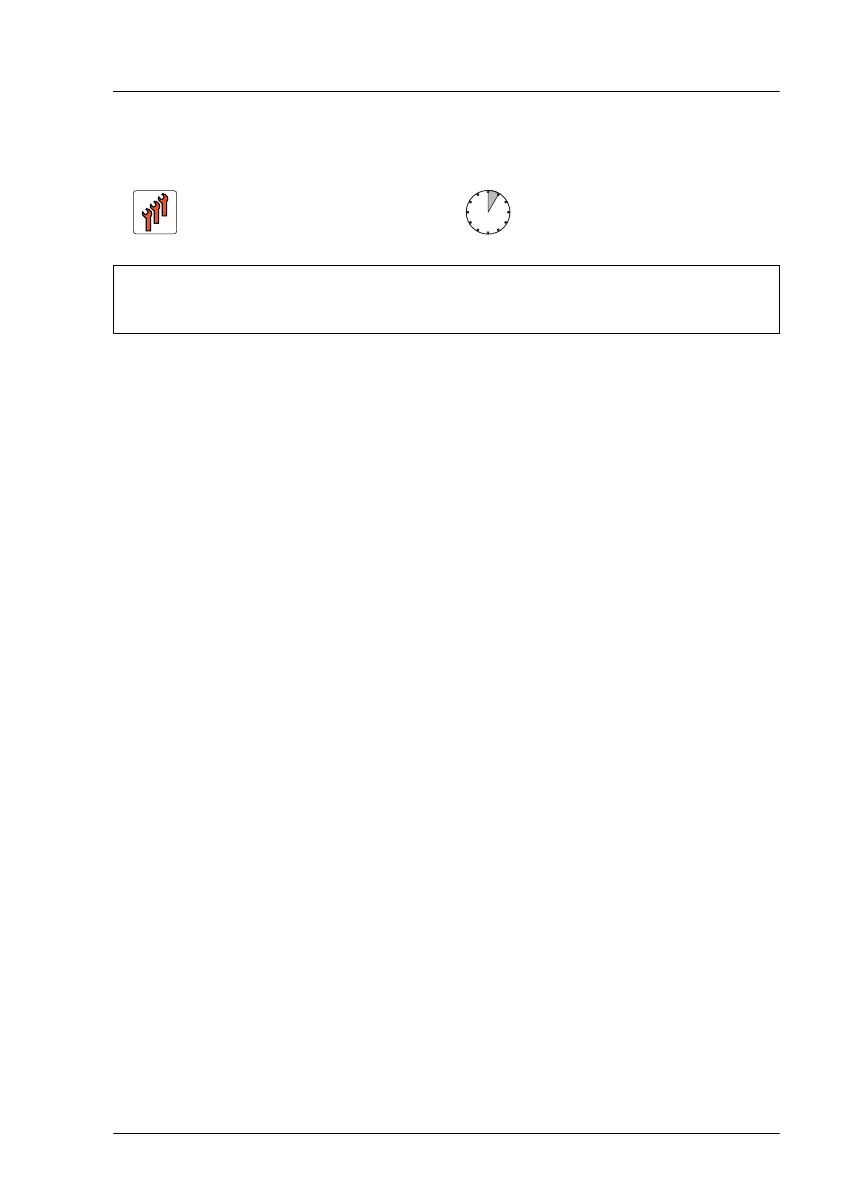9.7.5 Replacing a riser card
Field Replaceable Unit
(FRU)
Hardware: 5 minutes
Tools:
– Phillips PH1 / (+) No. 1 screw driver
–
Phillips PH2 / (+) No. 2 screw driver (for housing cover)
Preliminary steps
▶
"Locating the defective server" on page
43.
▶
"Suspending BitLocker functionality" on page 85.
▶
If applicable, "Disabling the boot watchdog" on page 86.
▶
"Shutting down the server" on page 45.
▶
"Disconnecting the power cord" on page 46.
▶
Remove all external cables from the expansion card to be replaced.
▶
"Getting access to the component" on page 47.
▶
"Locating the defective component" on page 44.
▶
Remove the corresponding riser module, see "Handling riser modules" on
page 60.
Removing the defective riser card
▶
Remove the expansion card from the defective riser card, see "Removing
the expansion card" on page 209.
Expansion cards and backup units
RX4770 M5 Upgrade and Maintenance Manual 213
