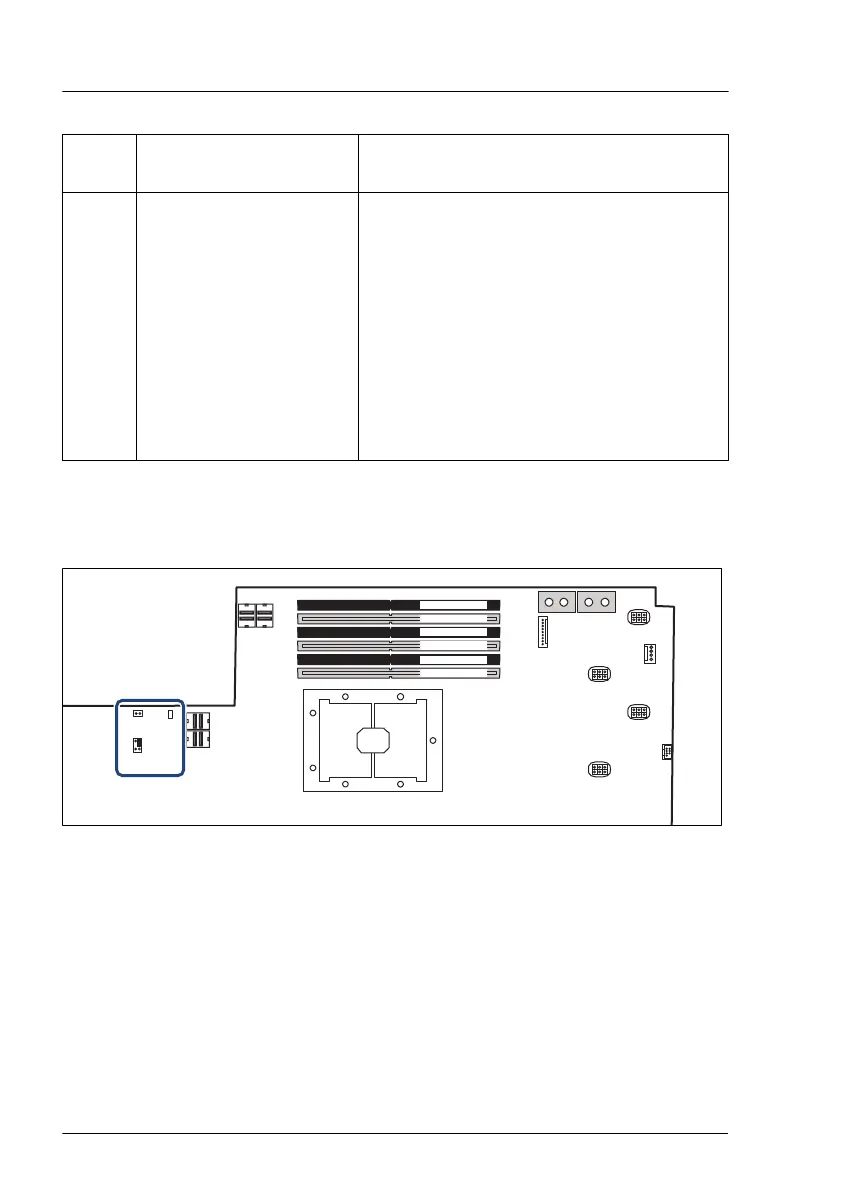# of
Beep
Description Action
8 Platform PCI resource
requirements cannot be
met
▶
Check the connection of your
expansion card whether it is installed in
a correct slot.
▶
Enter the BIOS setup menu.
▶
Open the Advanced menu.
▶
Check in the PCI Subsystem Settings
the parameter Above 4G Decoding.
This parameter must be set to
Enabled.
16.3 Onboard settings
CPU 2 DIMM 2J
CPU 2 DIMM 1H
CPU 2 DIMM 1G
CPU 2 DIMM 2G
CPU 2 DIMM 1J
CPU 2 DIMM 2H
CPU 2
JP3
JP2
JP1
1
12
PUMP2
Slimline6
FAN 9/10 SYS
FAN 11/12 SYS
Expander I2C
Expander PWR
Slimline5
HDD LED
Figure 256: Jumper
Appendix A
432 Upgrade and Maintenance Manual RX4770 M5
