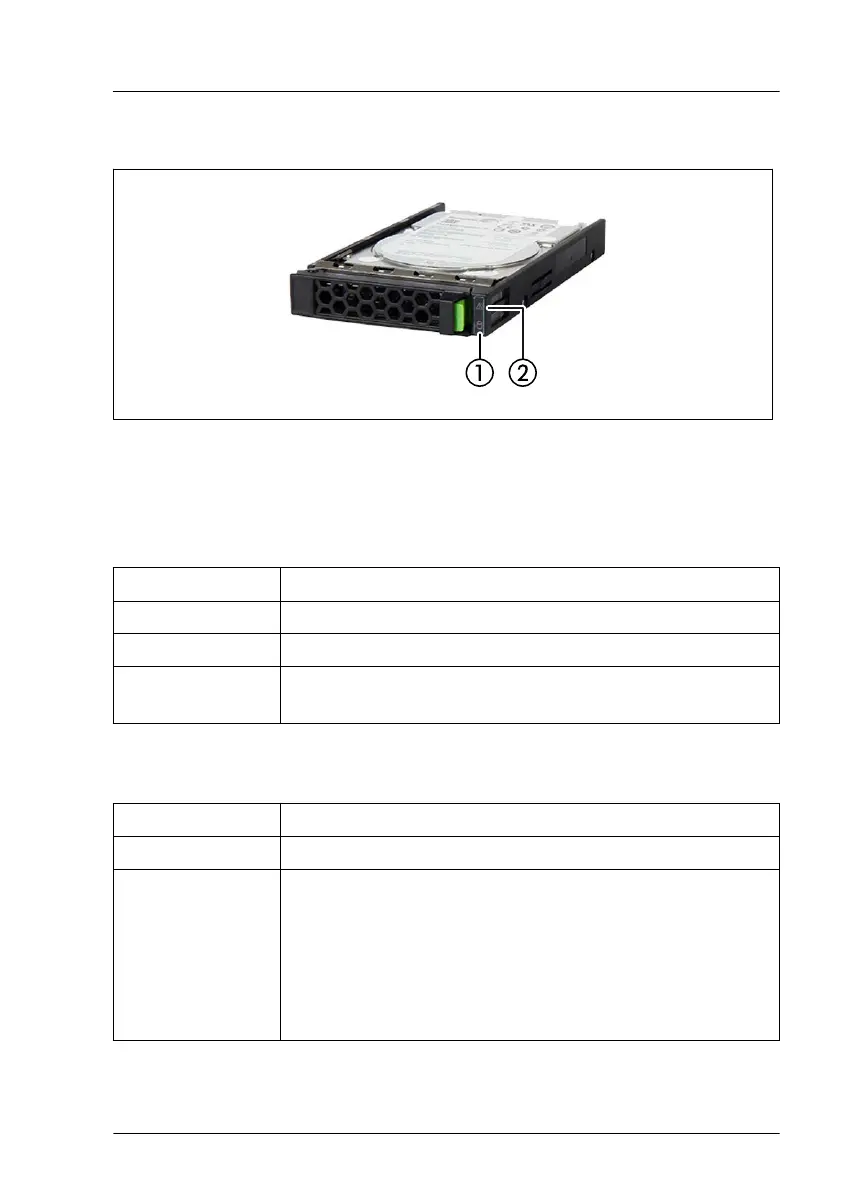16.2.2.4 Indicators on hot-plug HDD / SSD / PCIe SSD modules
Figure 250: Indicators on an HDD / SSD / PCIe SSD module
1 Access indicator 2 Error indicator
Access indicator (1)
Status Description
off The HDD/SSD is inactive.
green on The HDD/SSD being accessed.
continuous green
flashing
The PCIe SSD has been detected.
Error indicator (2)
Status Description
off No HDD/SSD error detected.
orange on An HDD/SSD error has been detected.
Possible causes:
–
The drive is defective and needs replacing.
– A RAID rebuild process has failed.
– The HDD/SSD module has not been inserted correctly.
Appendix A
RX4770 M5 Upgrade and Maintenance Manual 421
