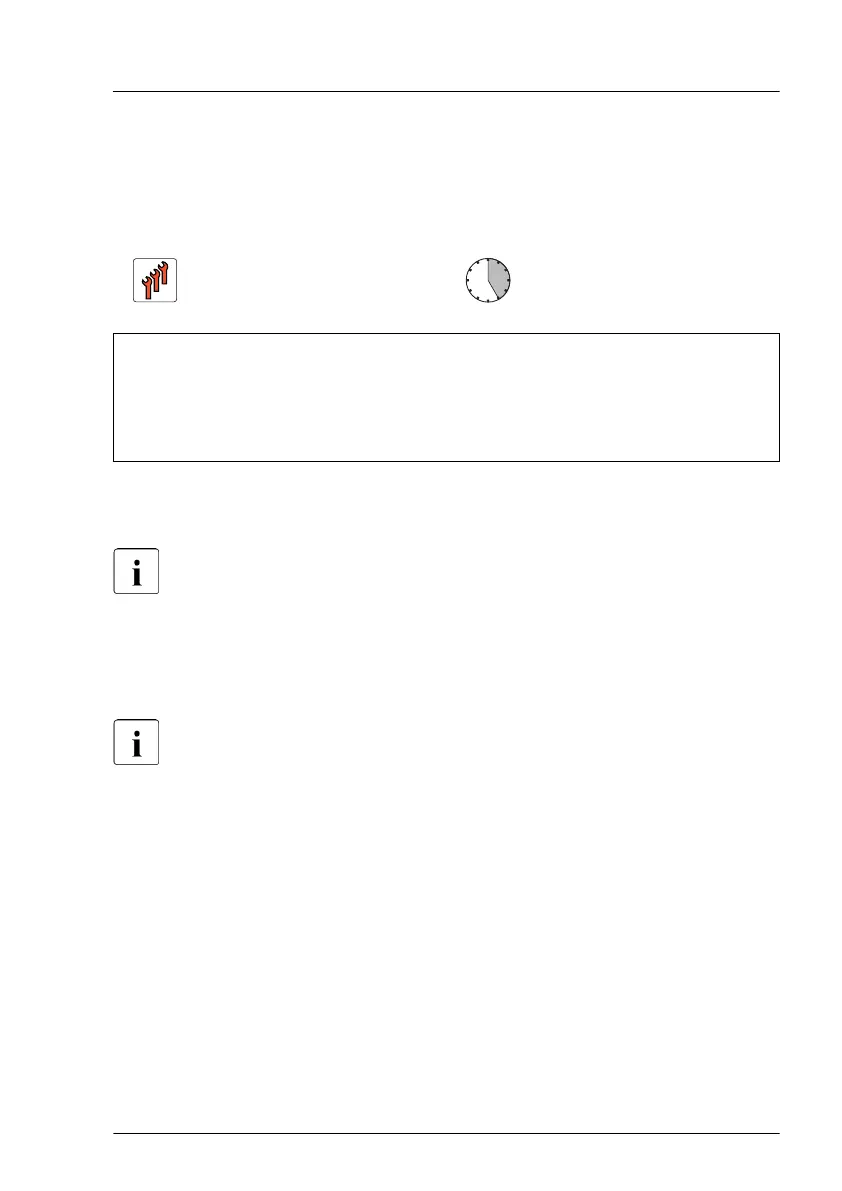14.8 System board
14.8.1
Replacing the top system board
Field Replaceable Unit
(FRU)
Hardware: 25 minutes
Tools: Replacing the top system board:
–
Phillips PH2 / (+) No. 2 screw driver
– Magnifying glass for inspecting CPU socket springs
(recommended)
Note on BIOS settings recovery
For replacing the system board, the BIOS has an automatic restore
function for the BIOS settings. If the BIOS settings could not be restored
after replacing the system board, you must manually change the
settings.
Ensure to note down your current BIOS settings before replacing the
system board.
When the system board is replaced, the settings in the Security tab on
the BIOS setup menu are not automatically transferred, so you must
manually restore the BIOS settings.
The settings related to Security
block all data writing in order to prevent
data tampering from external sources such as applications. Restoring
BIOS settings is also blocked according to this specification.
Ensure to note down your current BIOS settings before replacing the
system board.
Preliminary steps
▶
"Locating the defective server" on page
43.
▶
"Suspending BitLocker functionality" on page 85.
▶
"Shutting down the server" on page 45.
System board and components
RX4770 M5 Upgrade and Maintenance Manual 353
