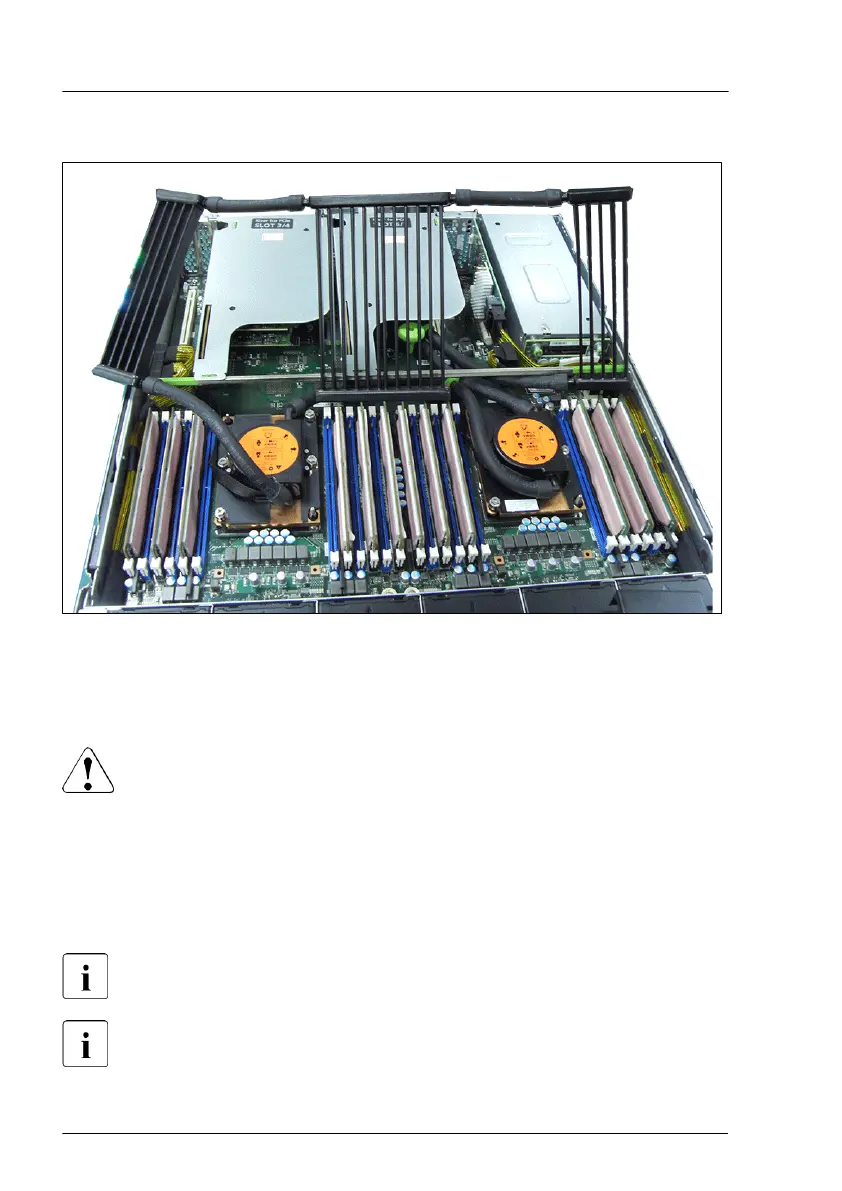Installing a memory module
Figure 235: Memory cooling units - lift up
▶
Lift up the memory cooling units first.
▶
Install the memory modules, see "Installing memory modules" on page
257.
CAUTION
▶
For keeping the memory cooling units in a vertical position support
them by hand.
15.5 Installing a memory spacer
For general information on the main memory, see "Main memory" on
page 239.
For an easier installation of the memory spacer, install the memory
spacers between empty memory slots.
Liquid cooling (LC)
398 Upgrade and Maintenance Manual RX4770 M5
