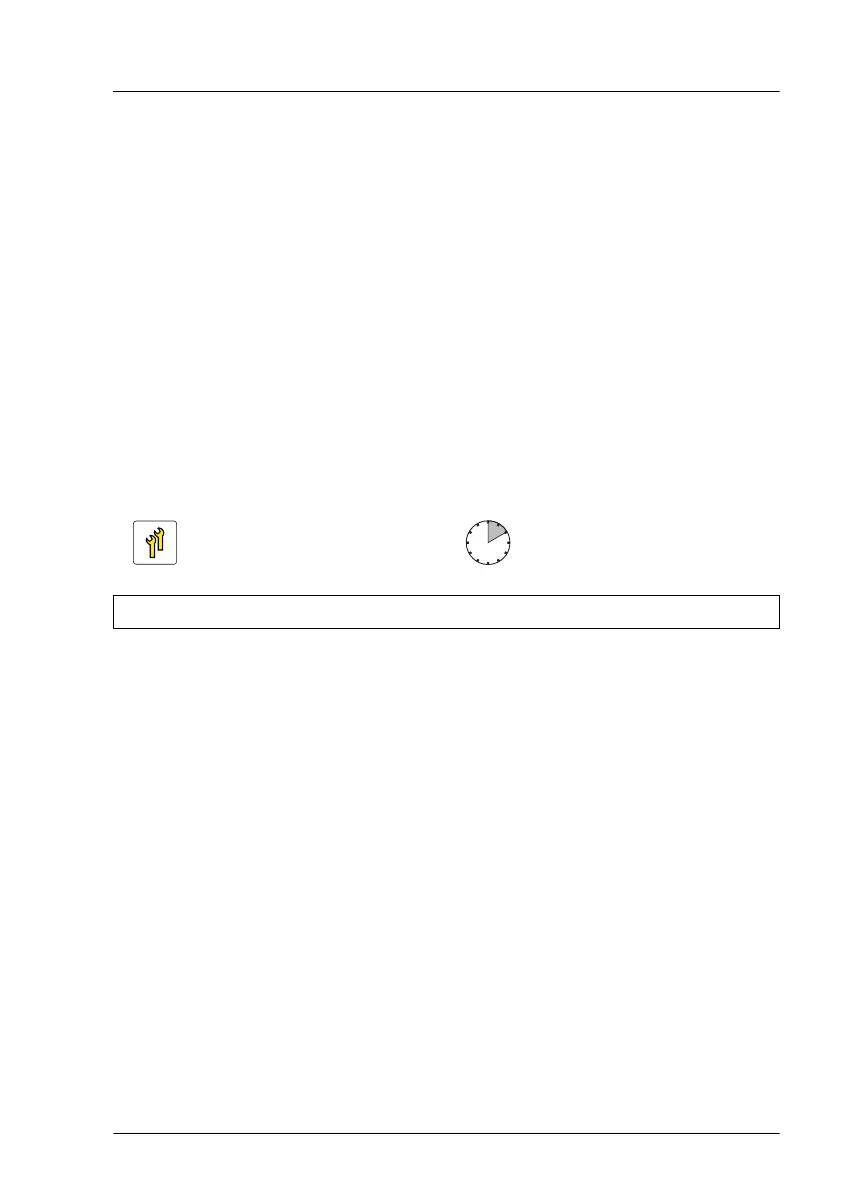▶
Infiniband ConnectX6 controller two sets are in total installed in:
slot 1 (CPU 1) (1) / slot 5 (CPU 2) (2)
slot 7 (CPU 3) (3) / slot 4 (CPU 4) (4)
Concluding steps
▶
"Reassembling" on page
53.
▶
"Connecting the power cord (AC PSU)" on page 58.
▶
"Switching on the server" on page 59.
▶
"Resuming BitLocker functionality" on page 108.
9.7.3 Removing an expansion card
Upgrade and Repair Unit
(URU)
Hardware: 10 minutes
Tools: Phillips PH2 / (+) No. 2 screw driver
Preliminary steps
▶
"Disabling the boot watchdog" on page
86.
▶
"Shutting down the server" on page 45.
▶
"Disconnecting the power cord" on page 46.
▶
"Getting access to the component" on page 47.
▶
If necessary, remove all external cables from the expansion card to be
removed.
▶
For slot 3, 4, 5, 6 and 7: Remove the corresponding riser module, see
"Handling riser modules" on page 60.
Removing the expansion card
▶
If necessary, disconnect the cables from the expansion card.
▶
If applicable, "Removing an SFP+ transceiver module" on page 180.
Expansion cards and backup units
RX4770 M5 Upgrade and Maintenance Manual 209
