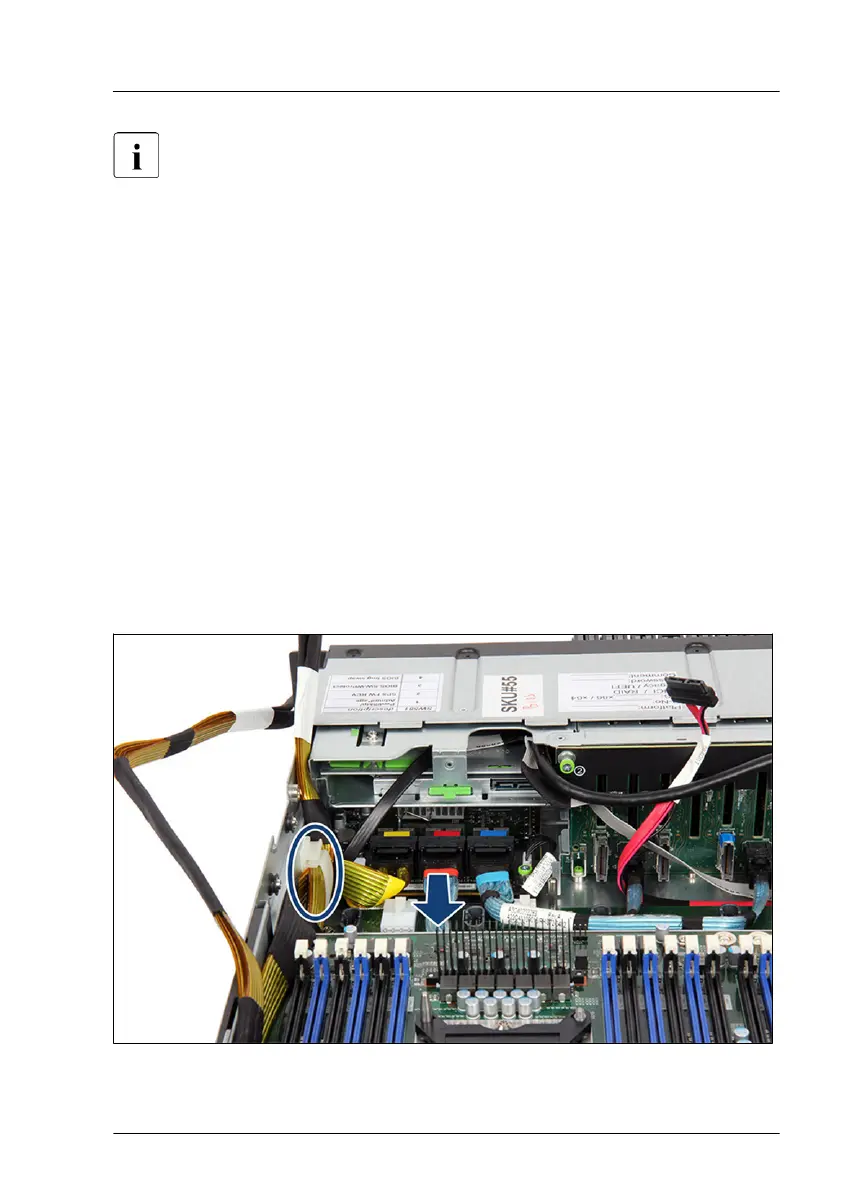Due to the space restriction between the 16x 2.5 inch HDD backplane
and the fan box, the expander board is not be installed directly on the
HDD backplane.
Preliminary steps
▶
"Locating the defective server" on page
43.
▶
"Shutting down the server" on page 45.
▶
"Disconnecting the power cord" on page 46.
▶
"Getting access to the component" on page 47.
▶
Remove the air duct from the top system board, see "Removing the CPU
air duct" on page 72.
▶
"Removing the fan cage" on page 69.
▶
If present, disconnect the SATA ODD cable from the ODD, see "Removing
the ODD" on page 297.
Removing the defective SAS expander board
Figure 64: Removing the SAS expander board (A)
Hard disk drive (HDD) / solid state disk (SSD)
RX4770 M5 Upgrade and Maintenance Manual 159
