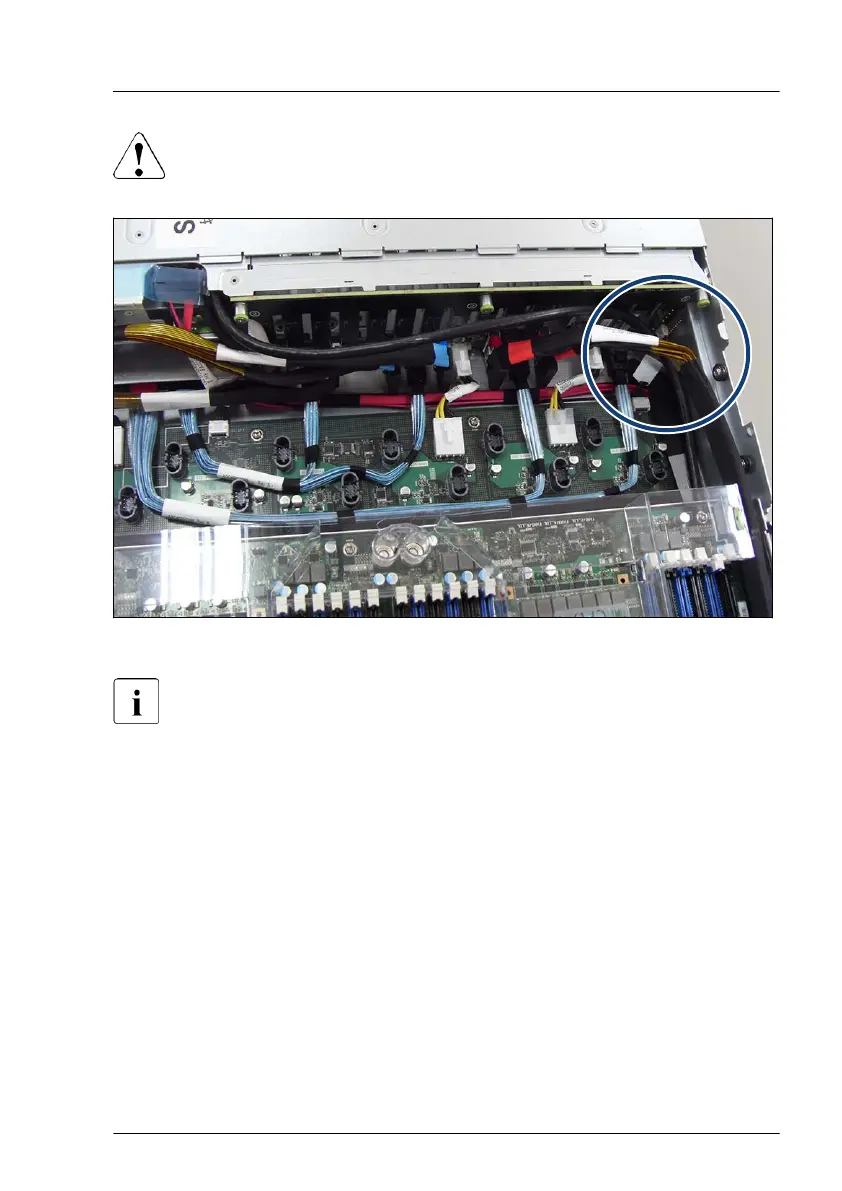CAUTION
▶
Ensure that none of the cables are strained or damaged!
Figure 63: Position of the front USB cable
Before you connect the mini-SAS cables and the blue/red marked SAS
cables to the HDD backplane, lay the SATA ODD cable and front panel
cable under those cables.
Run the blue/red marked SAS cables around the fan connectors to bring
the cables in the correct position.
Run the front USB cable under the yellow and black colored mini-SAS
cable (see circle).
▶
Connect the following cables to the HDD backplane:
1 OOB (I2C) cable to connector "J21" on the HDD backplane
2 right power cable to connector "PWR 1" on the HDD backplane
3 left power cable to connector "PWR 2" on the HDD backplane
4 red marked SAS cable from SAS expander to connector "SAS 1" and
"SAS 2" on the HDD backplane
Hard disk drive (HDD) / solid state disk (SSD)
RX4770 M5 Upgrade and Maintenance Manual 157
