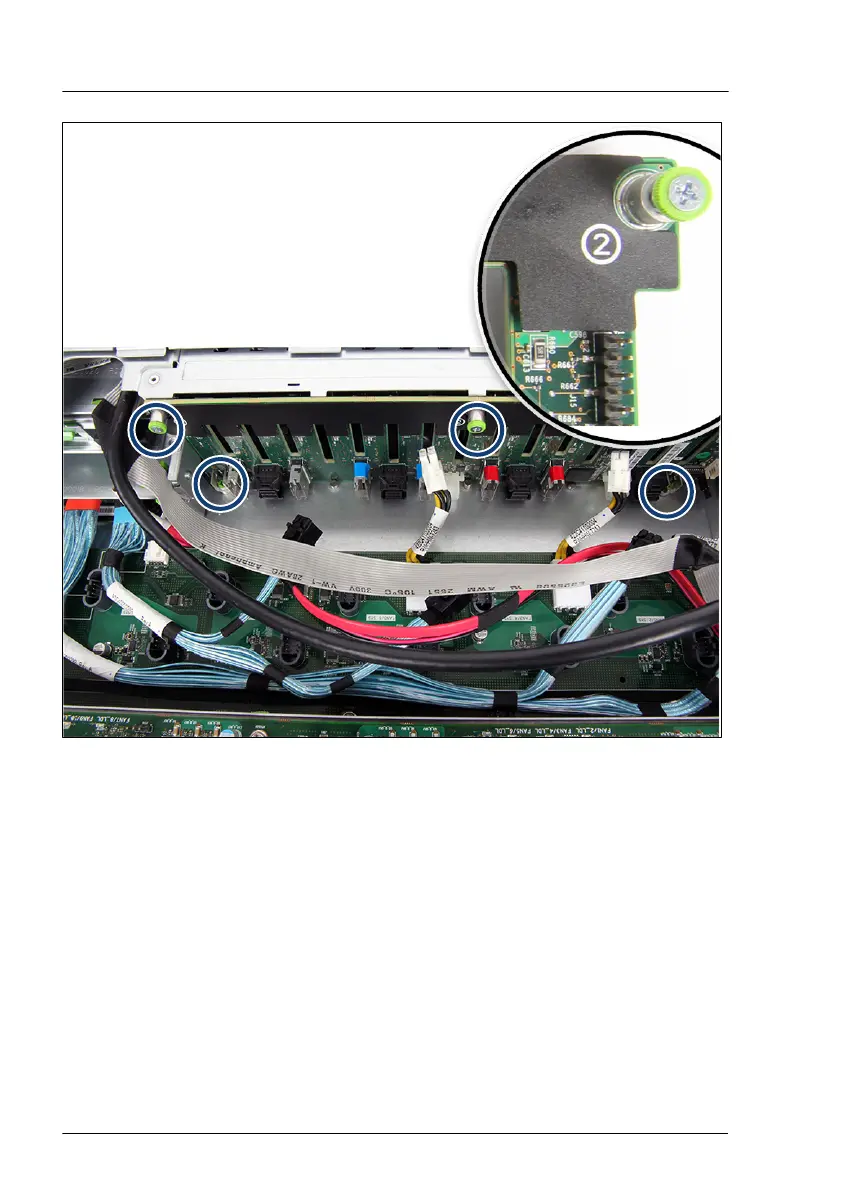Figure 62: Removing the screws from the HDD backplane
▶
Remove the five screws of the HDD backplane beginning with the two
screws on the bottom and then the three screws on the top.
▶
Remove the HDD backplane in a slight angle.
Installing the new 16x 2.5-inch HDD backplane
▶
Install the HDD backplane in a slight angle and position it on the pins on the
bottom of the chassis.
▶
Fasten the five screws in reserve order to fasten the HDD backplane on the
chassis.
Hard disk drive (HDD) / solid state disk (SSD)
156 Upgrade and Maintenance Manual RX4770 M5
