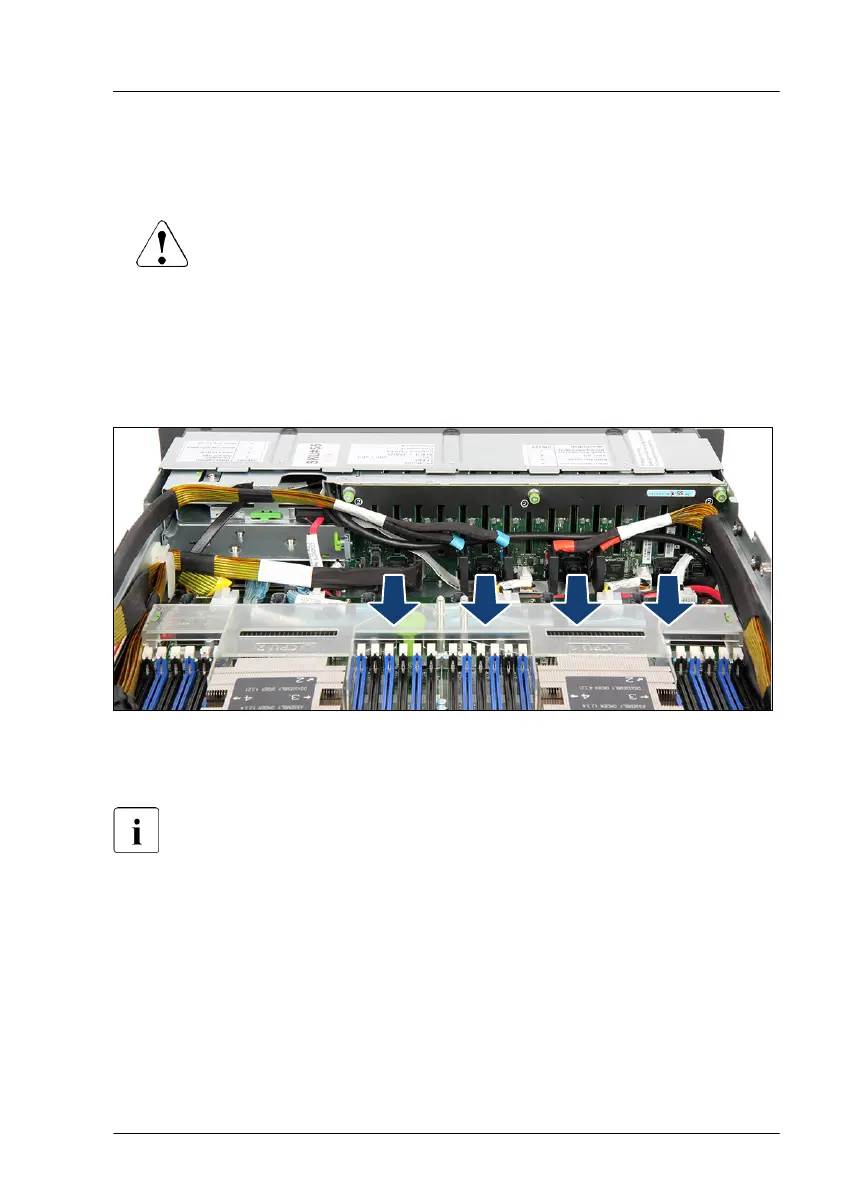▶
"Removing the fan cage" on page
69.
▶
Release all HDD/SSD modules and pull them out a few centimeters, see
"Removing 2.5-inch HDD/SSD modules" on page 149.
CAUTION
The HDD/SSD modules need not to be removed.
▶
If you want to remove them nevertheless, check if all HDD/SSD
modules are uniquely identified so that you can reinsert them
into their original bays.
Removing the defective 16x 2.5-inch HDD backplane
Figure 61: Disconnecting the cables
▶
Disconnect all cables from the HDD backplane (see arrows).
Opening the cable clamp will make it easier to disconnect the non-
marked mini-SAS cable from the HDD backplane.
Hard disk drive (HDD) / solid state disk (SSD)
RX4770 M5 Upgrade and Maintenance Manual 155
